Miva is a flexible eCommerce shopping cart solution. By adding Digioh to your Miva site, you can enable a suite of eCommerce conversion tools, including:
- Pop-Ups to Capture Email
- Abandon Browse/Cart
- Exit-Intent Pop-Ups
- Free Shipping Banners
- One-Time-Use Coupons
- Out-of-Stock Notifications
Follow these steps to add Digioh to Miva.
1. If you don’t already have one, create your Digioh account. Then, click “Setup Instructions.”
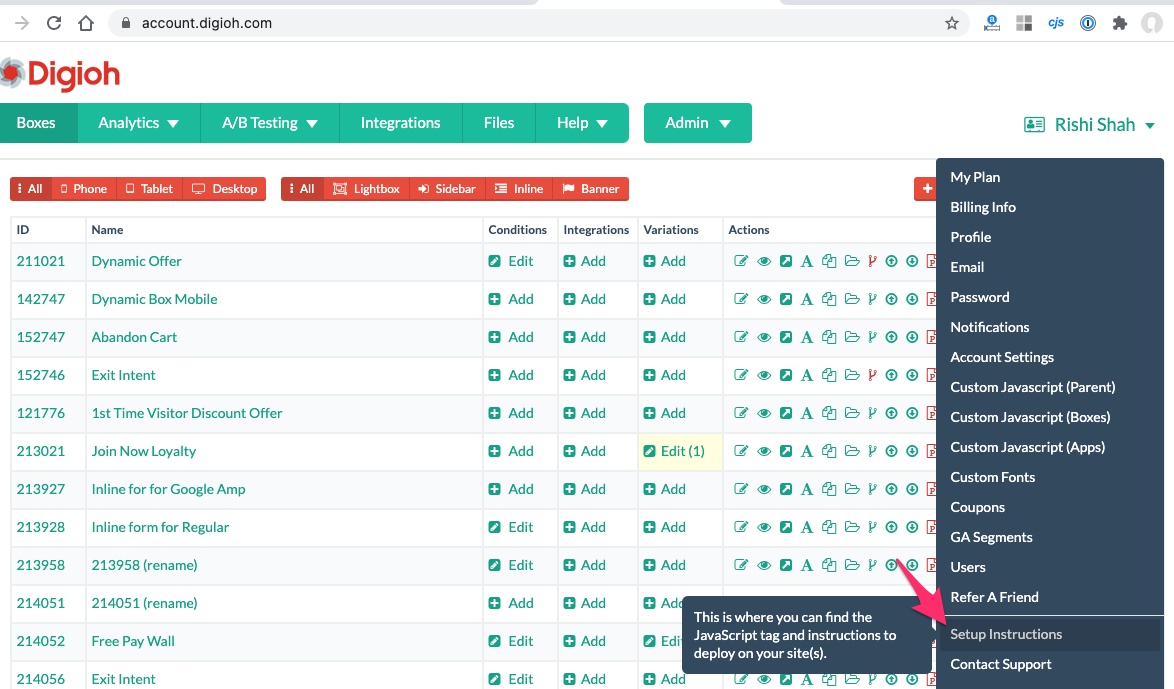
2. Copy the Digioh installation JavaScript.
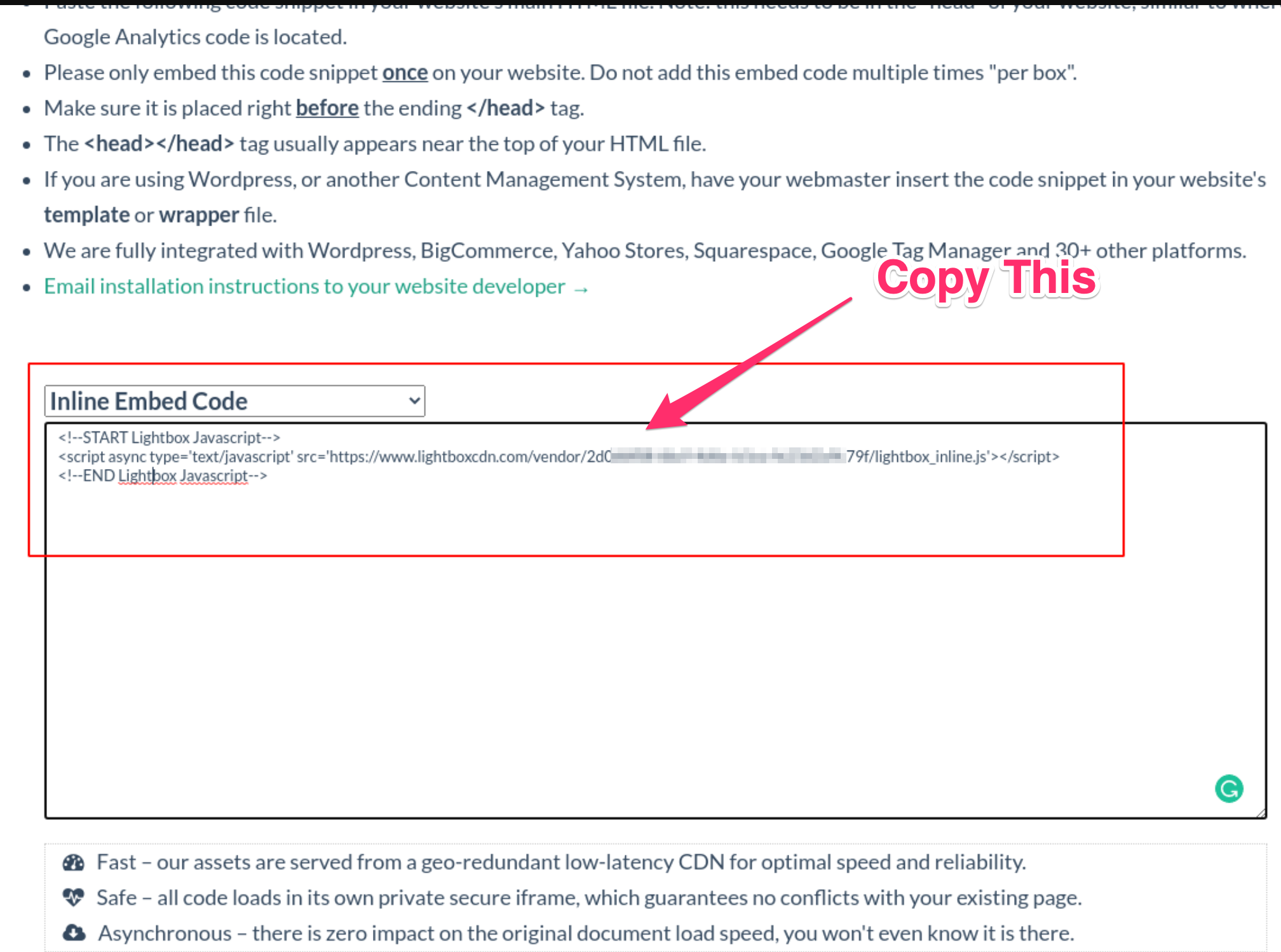
3. Log into the Miva user interface.
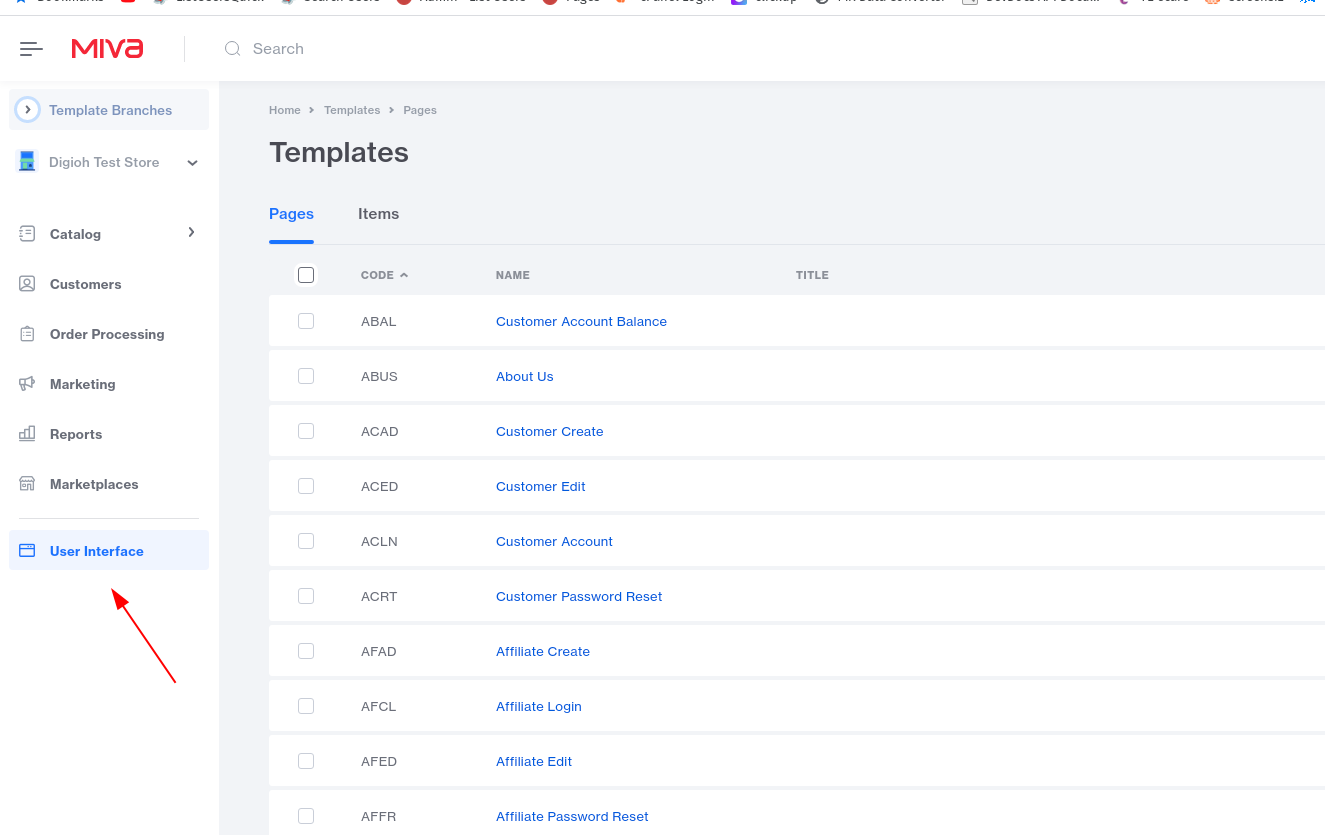
4.Go to Miva Global Settings.
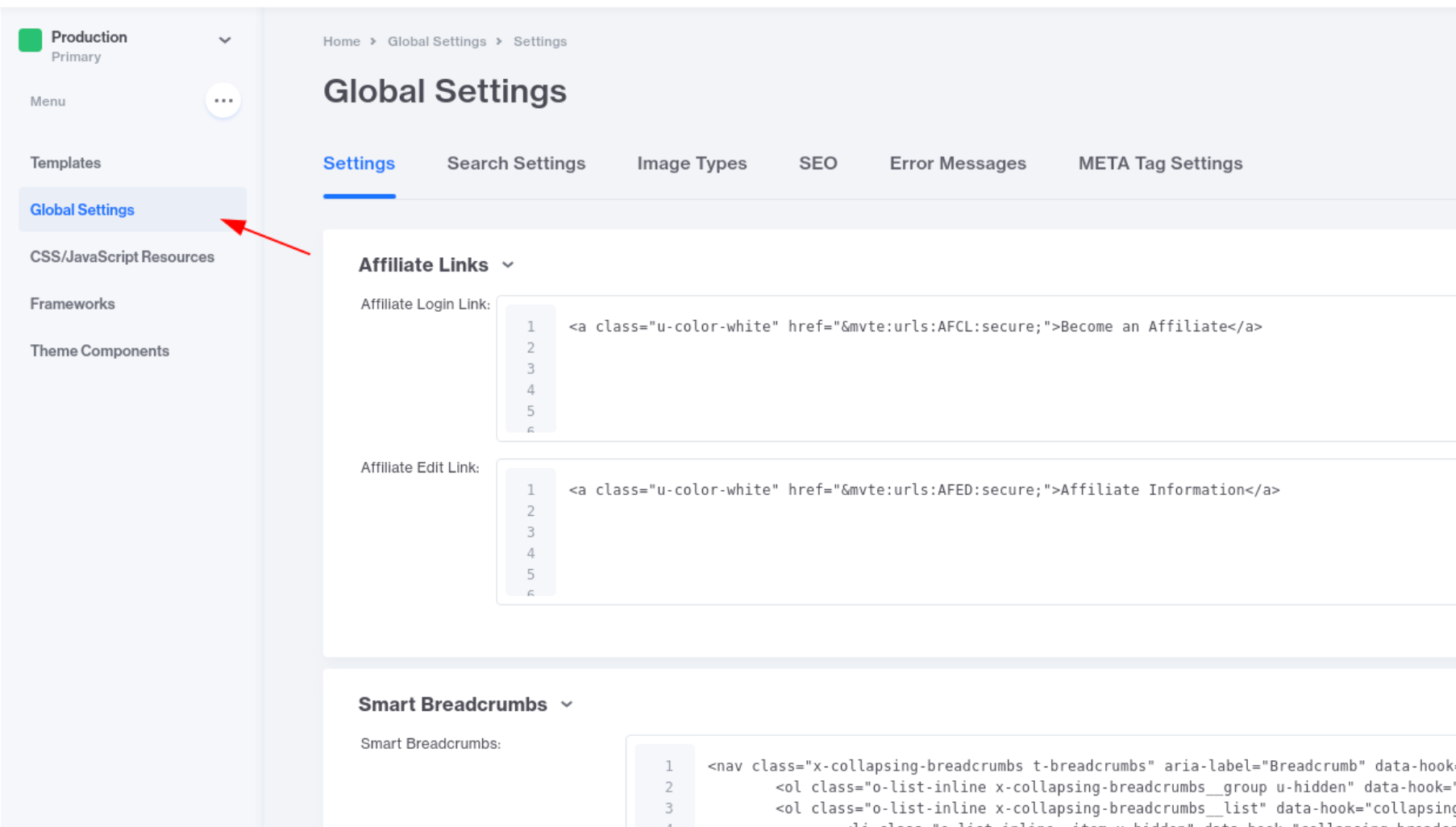
5. Scroll down to the HEAD Tag Content box, then paste in the Digioh JavaScript from Step #2.
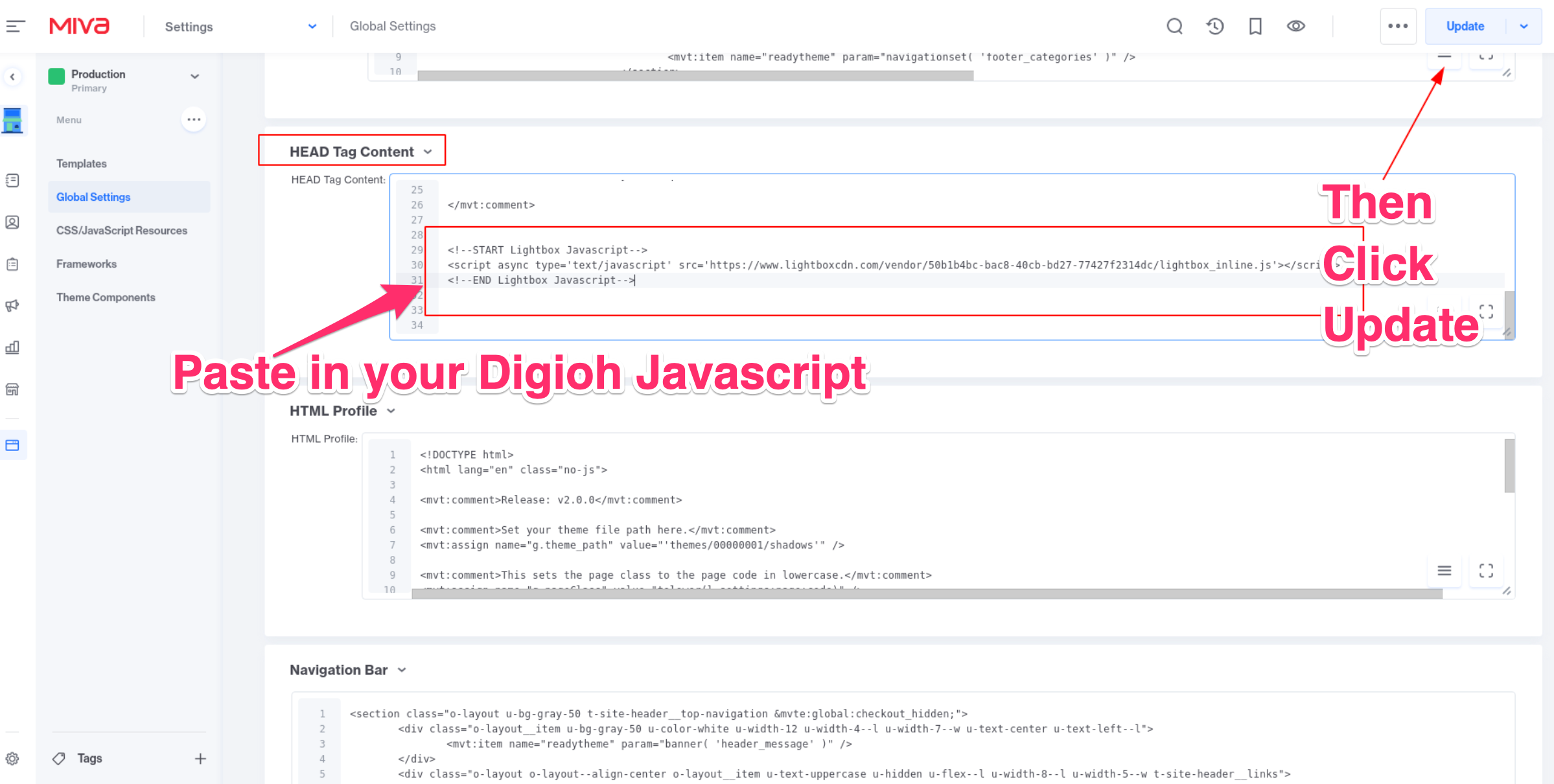
Related Reading:
