You can decrease cart abandonment by showing a simple exit-intent lightbox to visitors about to exit your checkout page.
Follow these steps to set this up.
- Go to the “Conditions” section of the Design Editor.
- Set up the rules as follows:
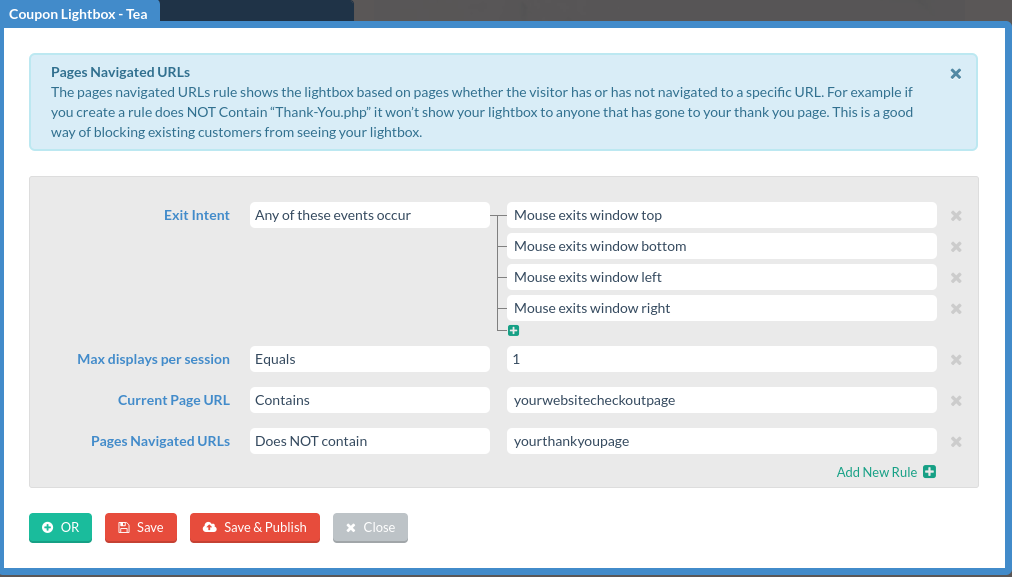
- The “Exit Intent” rule is set to “Any of these events occur” to cover all four types of exit attempts (top, bottom, left, and right of window).
- “Max displays per session” is set to equal 1, to prevent the pop-up from showing again to visitors browsing your site in multiple tabs.
- “Current Page URL” is set to the first page of your checkout process (in this example, using “contains” “yourwebsitecheckoutpage”).
- To prevent showing the pop-up to visitors who have already checked out, set your”Pages Navigated URL” to NOT include your thank you page (in this example, using “does NOT contain” “yourthankyoupage” ).
- Follow up by email.
