If two or more Campaigns are eligible for display on the same pageview, then the highest priority campaign will display first, and then the 2nd campaign will show immediately when the 1st closes*. With many campaigns and complex Conditions, this can be hard to control and may be a poor user experience.
* Assuming that the Master Rule “Allow multiple campaigns to display simultaneously” is not enabled.
You can configure a display delay so that some or all Campaigns will delay their display until a specific amount of time has passed since the last campaign was closed. Go to your profile menu top right, click “Custom JS (Extensions)”, then find and install “Delay Campaign Display”.
When installed, you can configure metadata at the Campaign-level or Account-level to set the delay. Account-level metadata will apply to all Campaigns in the account, but any Campaign-level configuration will override.
This configuration will ensure that the display of this Campaign is delayed for 5 seconds after a prior campaign was closed.
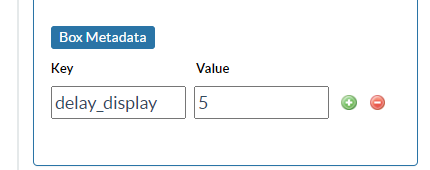
If no other Campaign has displayed on this pageview, or if it was closed more than 5 seconds ago, this campaign will display immediately.
When using boxqamode, this extension will display helpful notifications.
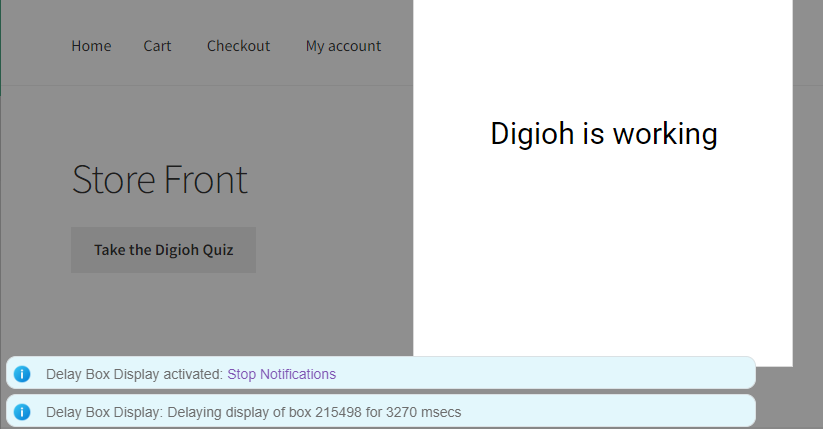
Tip for Master Rules
This extension gives fine grained control over Campaign display. With it you can enable the Master Rule “Allow multiple campaigns to display simultaneously”, and control simultaneous or “separated” display at the campaign and/or account level.
