
Drip’s ecommerce marketing automation platform offers a suite of powerful tools for building and managing profitable relationships with your customers. Drip customers can use Digioh to launch high-converting pop-ups and product recommendation quizzes that collect first-party data, offer personalized experiences, and turn site visitors into happy customers.
If you are setting up a Digioh integration by yourself, we first recommend reading about Digioh Integration Basics.
Follow these instructions to set up a Drip integration in your Digioh account.
First, log into Drip to get your account ID and API key.
Once you have those, log into Digioh. Go to the Integrations page, then click New Integration.
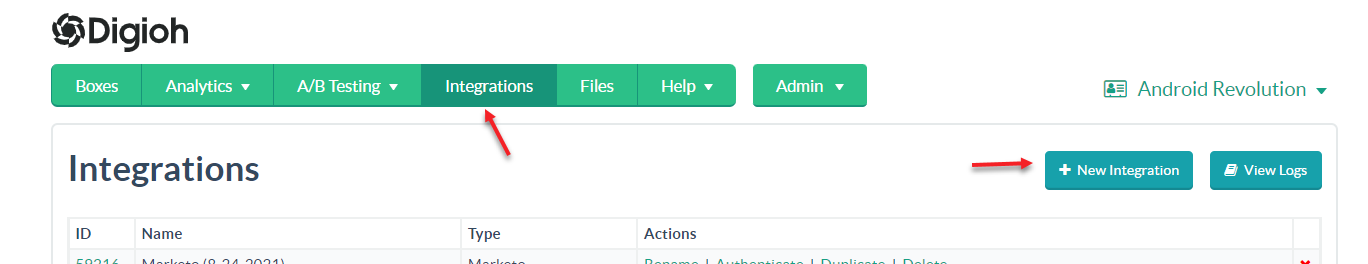
On the next page, select Drip from the dropdown, then enter your account ID and API key. Click Create Integration.
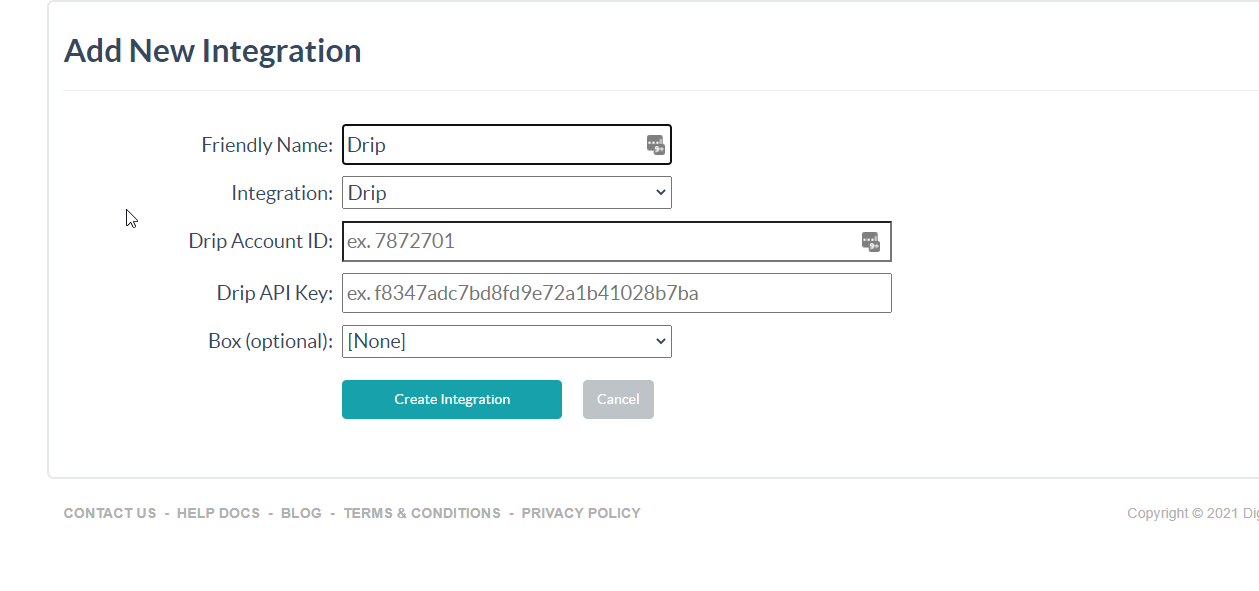
After creating the integration, click the Advanced link for the integration to add fields to the payload.
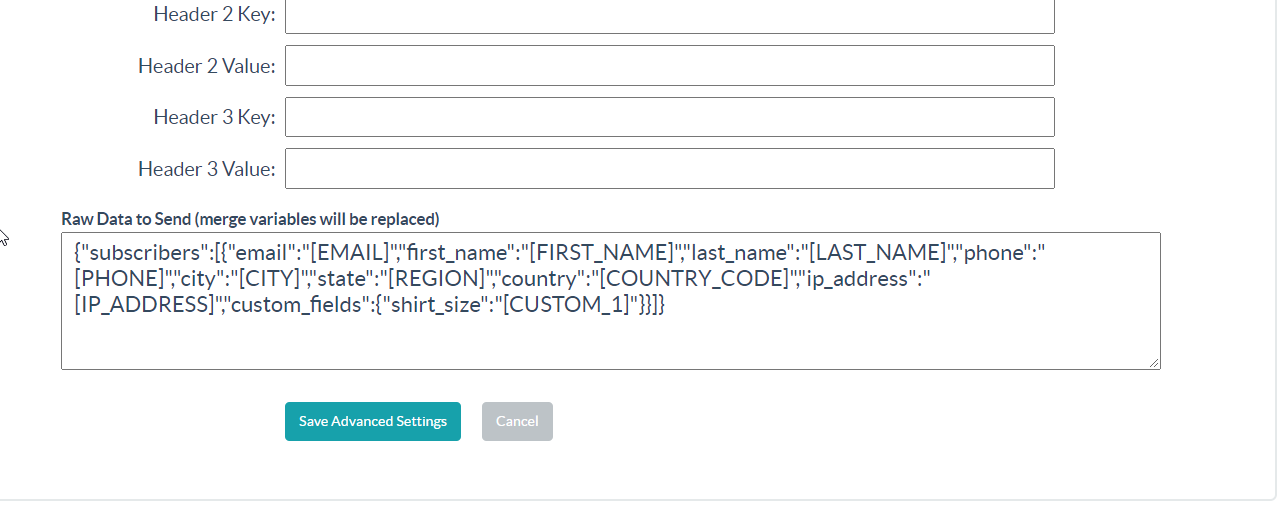
In the example above, the [EMAIL] field in Digioh is mapped to the “email” field in Drip, and the Digioh field [CUSTOM_1] is mapped to the “shirt_size” field.
If you have any questions about setting up a Drip integration, send us an email, and we’ll be glad to help.
Related Reading:
