https://help.digioh.com/knowledgebase/digioh-app-marketplace/
If you want to require “work emails” for a specific Box, you can prevent submissions from personal emails at common free inboxes, like Gmail, Yahoo, and Hotmail.
This can be done with Digioh App #78: Block Free Email Providers. To add this app to your account, follow these steps:
1) Go to Profile>Custom JavaScript apps.
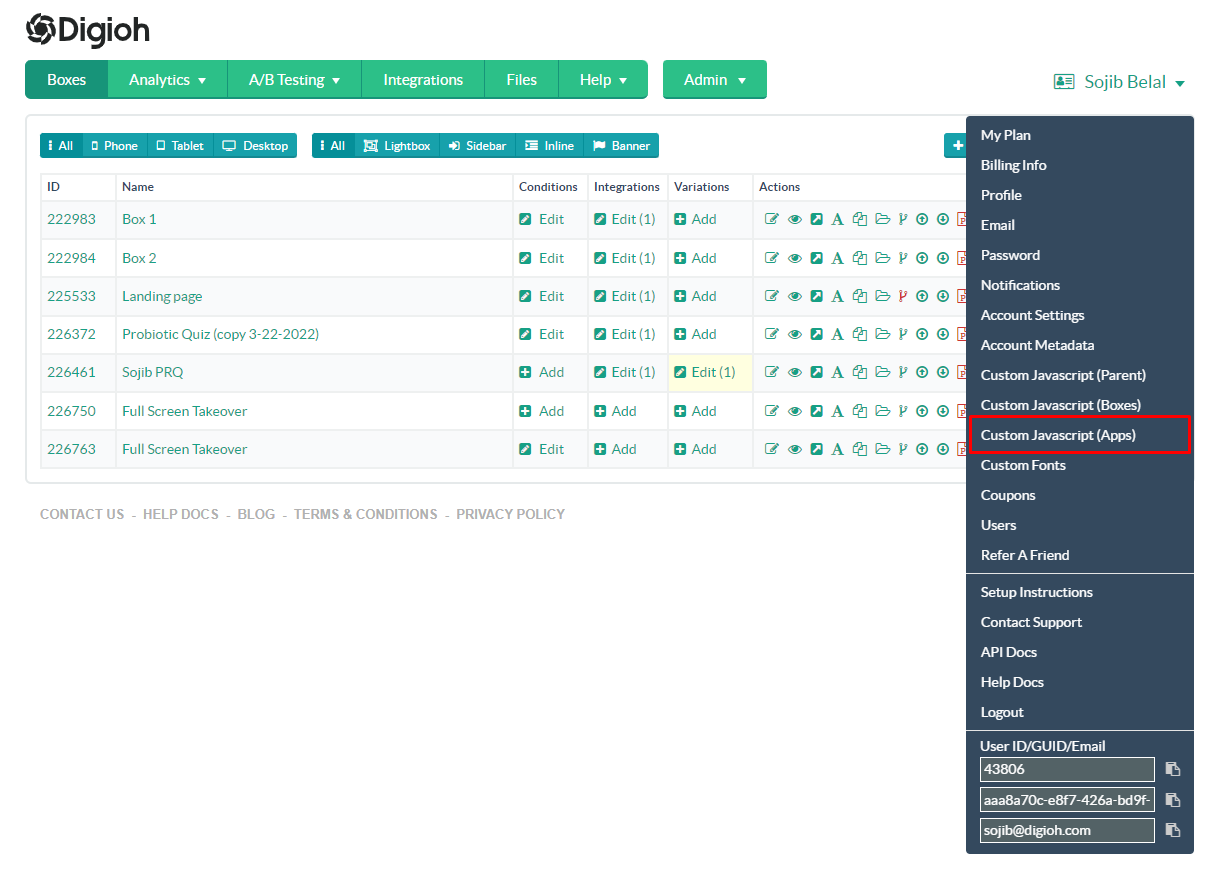
2) Install Custom JS app #78, Block Free Email Providers.

3) Open your box in the editor, and open the layout tab for page with your email field Box Metadata.
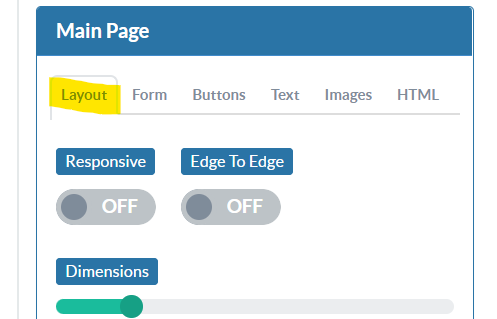
4) Add the following key/value for Page Metadata:
block_free_mail_domains : true
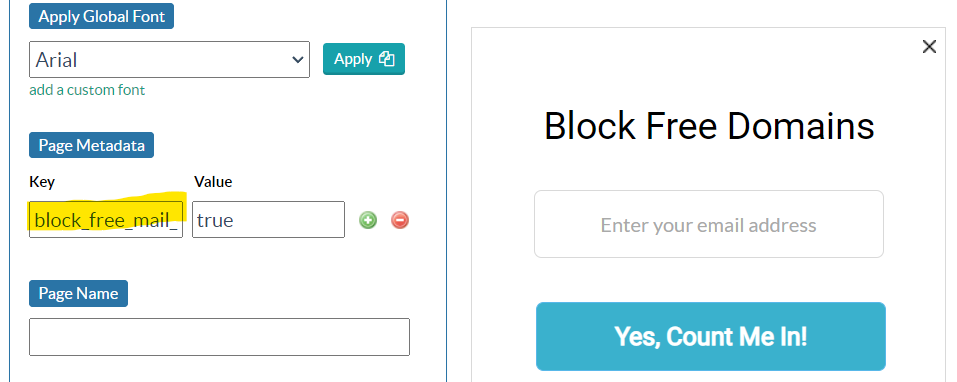
Finally, publish your widget. From now on, users won’t be able to submit personal email addresses.
This process assumes that you are using the native email field in your form. If you are using a Custom Field for email, set the block_free_mail_domains at the Field Level instead of at the page level. For more information, see How do I configure Metadata?
This app also supports “inline” error message types, that show below the form field rather than in a bubble at the top of the box. Configure this in the Form > Inputs tab.
Running into an issue or have a question? Reach out to our support team via support@digioh.com and we’ll be happy to help!
Related Reading:
- How do I configure Metadata?
- How to Add Phone Number Validation to a Custom Field
- How to Add Email Syntax Validation to a Custom Field
- How to Use Additional Form Validation to Stop a Submission
