dotdigital is a omnichannel marketing automation provider. With dotdigital’s Engagement Cloud, brands can connect customer data, surface powerful insights, and automate intelligent messages across email, SMS, social, and more. Use Digioh’s dotdigital integration to capture emails with web forms, behavioral pop-ups, and landing pages.
If you are setting up a Digioh integration by yourself, we first recommend reading about Digioh Integration Basics.
Follow these steps to integrate Digioh with your dotdigital account to pass collected emails in real-time.
1.Click “Integrations” and select “dotdigital.”
2. Enter your Region ID, Username, and Password.
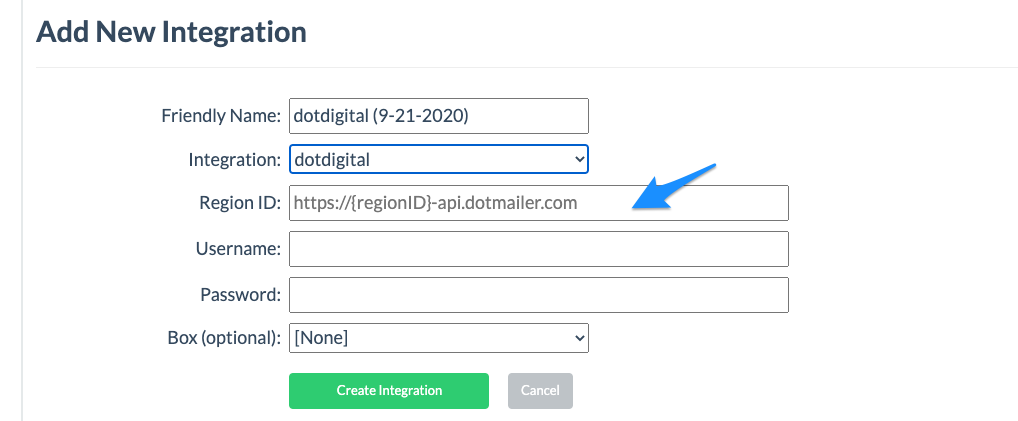
3. Add the integration to a box. Any emails (or web form) data from that box will now be pushed into dotdigital.
Digioh fully supports custom dotdigital integrations for passing custom fields, hidden fields, and analytics fields. If you need help setting up your dotdigital integration, please contact us.
Related Reading:
