Digioh offers several different types of widgets for your site, each with different benefits.
Lightbox Pop-Up
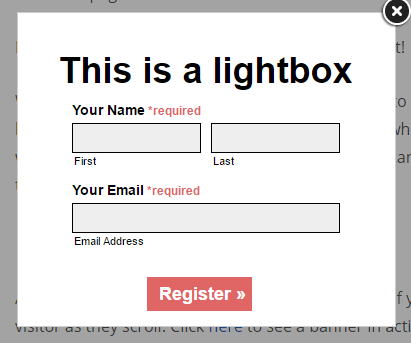
The lightbox widget displays your CTA or form in a box on your site. It can be positioned anywhere on the page. You can show lightboxes on a colored background, an opaque background, over an image, or over no background at all. Because lightboxes pop up over your content, they are an effective way to make sure visitors see your message, newsletter signup form, or other promotions. Click here to see it in action!
Sidebar/Slider
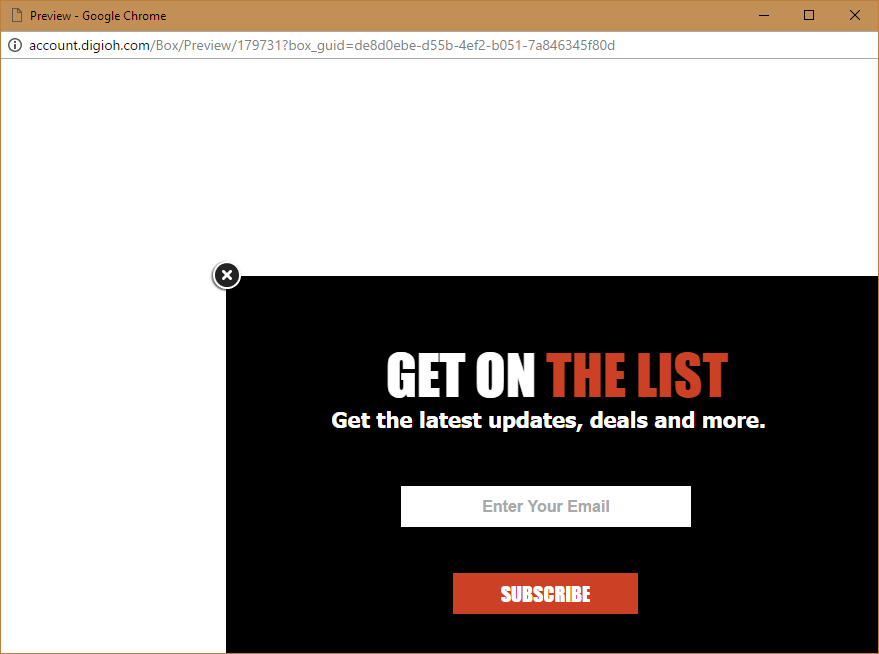
The sidebar, or “slider,” will appear in a fixed position on the edge of your site. It can be placed anywhere you like along the edges of your page. You can adjust how it animates and when it will appear, making them a great way to capture visitor attention. Click here to see a sidebar in action!
Banner
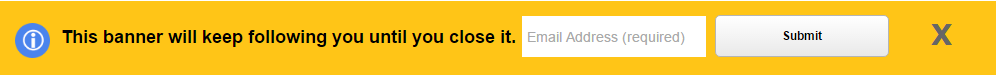
A banner is a bar that displays at the top or bottom of the browser window. You can set banners to “stick” to the page and follow the visitor as they scroll. Click here to see a banner in action.
Inline Form
An inline widget can be embedded directly into your page content. It’s great for putting targeted, dynamic offers in the direct path of the visitor as they browse your site. The inline widget can be set to always appear, or it can be set to appear based on the rules you set for it.
Teaser Widget
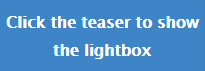
With a teaser, you can minimize lightboxes and sidebar widgets to a smaller widget. When a visitor clicks the teaser, the full lightbox or pop-up appears. The teaser can be set to follow the visitor as they scroll, so they’ll always have access to the widget. Click here to see it in action.
