When creating Digioh Boxes for survey use cases, you want the aggregate data in an easily analyzable form. With a little metadata configuration on your box, you can send survey question & answer data to Google Analytics 4, using the Digioh App “Survey Response Tracking”. In the Digioh HQ, go to your profile menu top right, click “Custom JS (Apps)”, find and install the app, then Publish to activate it.
You will need to create some Custom Dimensions in your GA4 Property to receive the data. You can do this from the “Google Analytics Integration” page, linked from your profile menu in the Digioh HQ, top right. This app uses Quiz tracking dimensions, which you may already have if you are using Digioh Quizzes, but in any case ensure that your GA4 has the dimensions digioh_quiz_question and digioh_quiz_answer:
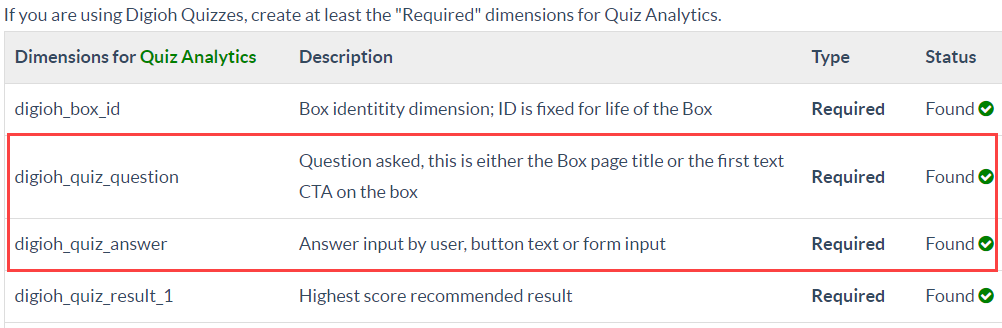
Once you have these dimensions created, you configure your Box using metadata:
- track_survey_question : 1 (on text element) or question text (on page)
- track_survey_answer : 1 (on input fields or buttons)
This app assumes that Box pages have exactly one or zero questions. It does not support more than one question on a single page, but can support multiple answers.
Page-level Question configuration, with the question in metadata:
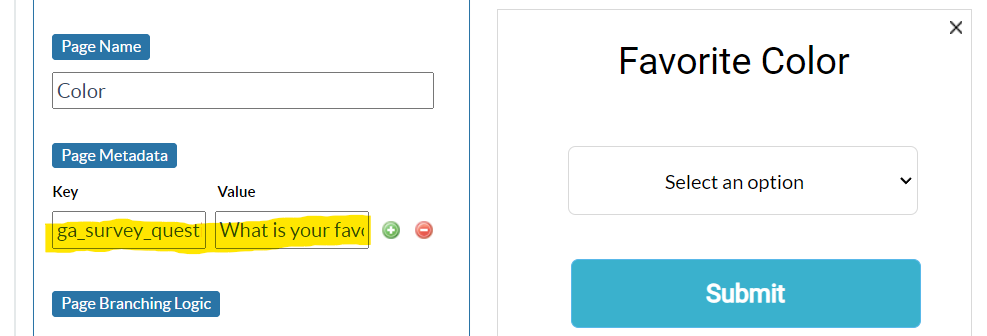
Text-element-level Question configuration, the logged question is the text itself. This is the recommended best practice as logging is “wysiwyg”:
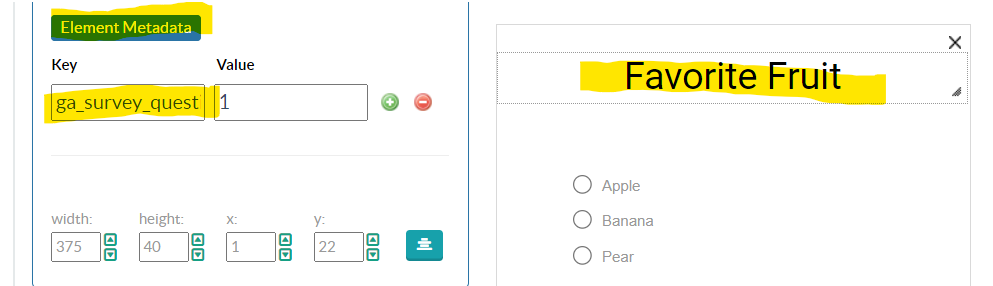
Form-input Answer configuration:
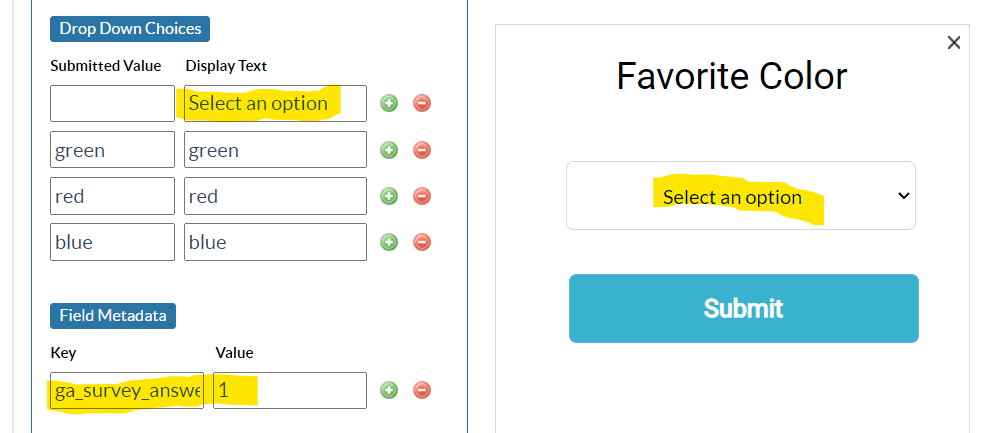
Button Answer configuration:
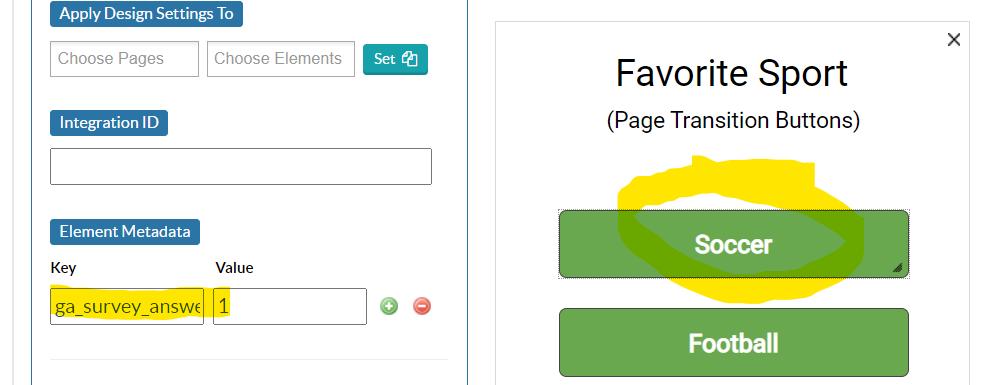
When using Box Preview or boxqamode, the app will show notifications of simulated activity to help you test before sending real data to your analytics system.
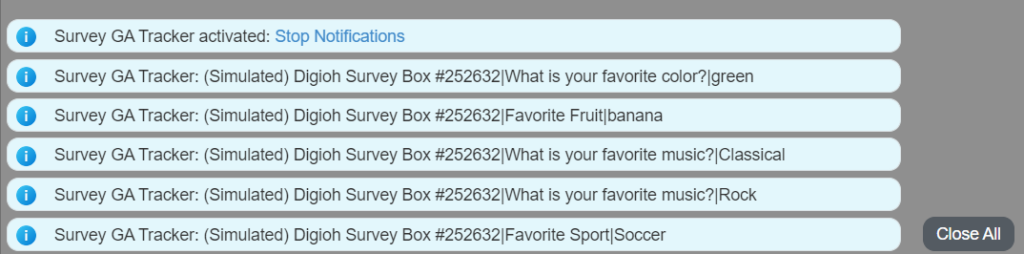
Tracking Behavior
The app will log events to your analytics system in the following format:
Event Name: digioh_survey_response
Event Properties:
- digioh_box_name : The name of the box as shown in box list
- digioh_box_id: The ID of the box as shown in box list, e.g. 12345
- digioh_quiz_question: The question text, from metadata or text element
- digioh_quiz_answer: The answer text, from form input submit values, or button text
If there are multiple answers on a page, e.g. with multiple form inputs or select buttons, the app will log a separate event for each.
Questions? Comments? Let us know at support@digioh.com
