To install Digioh on your site as a pasted HTML snippet, follow the steps below. Alternatively, you can install via Google Tag Manager, Tealium iQ, WordPress, or Shopify.
Step 1
In Digioh, click your name in the upper-right corner. From the dropdown menu, click Setup Instructions. On the next page, choose your desired JS snippet option, and copy the code snippet. All snippet versions will work, but have tradeoffs, see Installing Digioh: Choosing the Right Snippet.
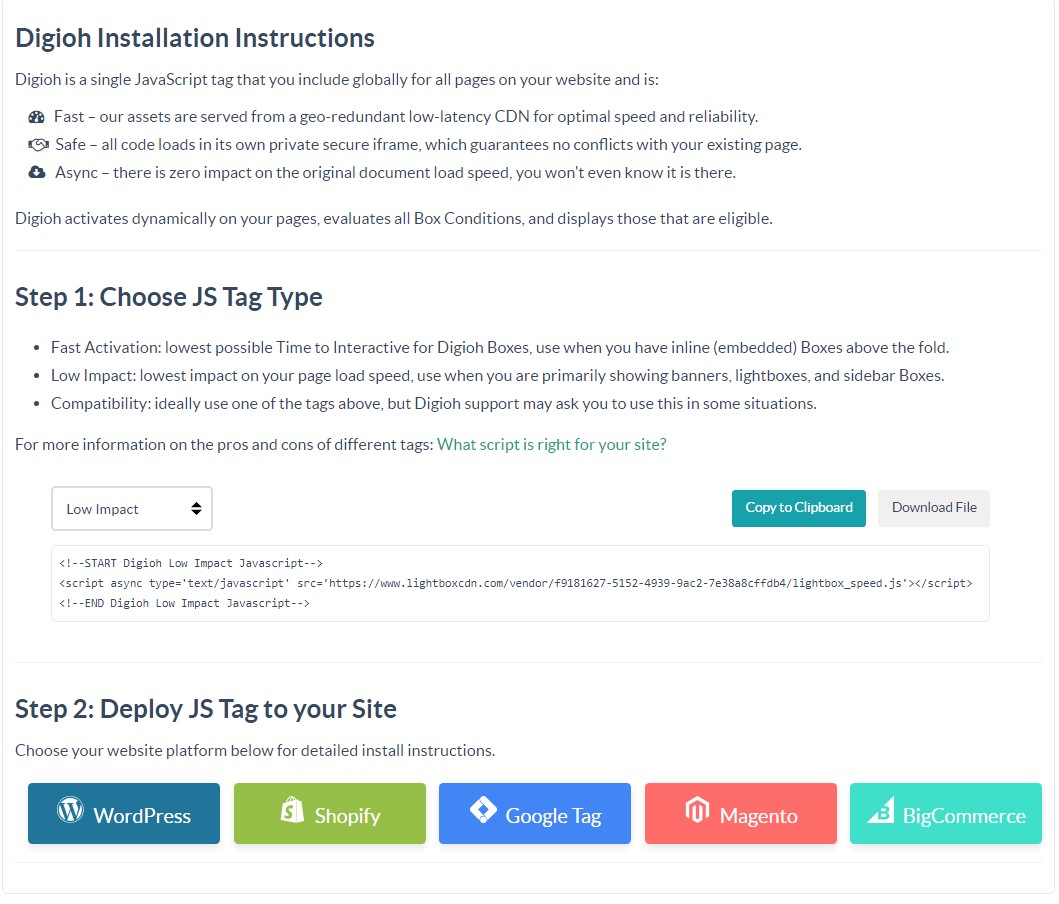
Step 2
Open your site’s “template” or “wrapper” HTML file and paste the code. See additional instructions on the Setup page. The JS Snippet should be placed as high in your site’s <head> tag as possible to ensure Digioh loads as quickly as possible.
Step 3
Save the changes you made to your file. Your Digioh lightbox is now installed on your site. You can test this by creating a simple Box of type Lightbox, and add a single Condition: URL Contains DIGIOH_TEST (or something that will never appear in a real URL on your site). Click Publish, then go to https://www.yoursite.com/?DIGIOH_TEST and you should see the box appear immediately.
Running into an issue or have a question? Reach out to our support team via support@digioh.com and we’ll be happy to help!
