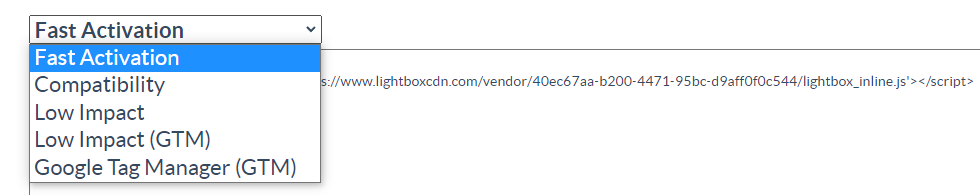
Digioh provides several different JS snippet options for you to choose based on your needs. In general, we recommend using the Low Impact tag, placed directly in your website HTML, but here are the details on all available options:
Fast Activation Tag
Digioh asynchronously loads a “boostrapper” and waits for the DOM Ready event before proceeding. This is recommended if you have inline boxes “above the fold” on your page, because they will load quickly. However, if you have ads or other tags that also load at DOM Ready, then Digioh will compete with them for resources. Also, the activation process is generally visible to performance tools such as Page Speed Insights, so if page load speed is a critical KPI, consider the Low Impact tag instead.
Pros: simplest consistent deployment, loads inline boxes quickly for best user experience
Cons: may impact the download and activation of other tags on your site, e.g. ads.
Low Impact Tag
The Low Impact tag has built-in intelligence that activates Digioh on an as-needed basis. Specifically, Digioh will activate and download only after some user interaction with the page. On subsequent pageviews, Digioh will load immediately on DOM Ready from cache.
Pros: Typically, Digioh will download and activate only after everything else has downloaded, for the smallest impact to page load time. Also, it stays “off the radar” for most page speed analysis tools (e.g. Google Page Speed Insights).
Cons: This is not well-suited for websites with homepage or landing pages with Digioh forms or onClick trigger buttons above the fold. It’s mostly an issue on mobile devices, where there is no mouse movement to trigger Digioh activation.
Compatibility Tag
The Compatibility tag uses a method of deploying JavaScript code into a separate iFrame instead of the page itself. This allows for complete separation of Digioh from your other tags. We recommend using Compatibility only if there are compatibility issues between Digioh and other tags on your site. Performance characteristics are generally similar to the Fast Activation tag.
Pros: “safest” deployment mode to prevent compatibility issues with other JavaScript
Cons: verbosity of the tag can cause problems when copying and pasting, it can be broken by pasting into an email, for example.
