What You’ll Learn
- Add a Header HTML and Footer HTML to your page
- Create a custom header or footer. This can include navigation links, branding elements, or legal disclaimers.
- Save and publish your page to see the changes live.
You can easily set up a header or footer on your pages by following these instructions.
First, head to the Pages section of the editor.
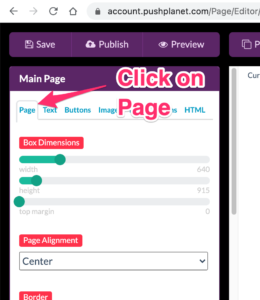
Then scroll down until you see the header and footer campaigns:
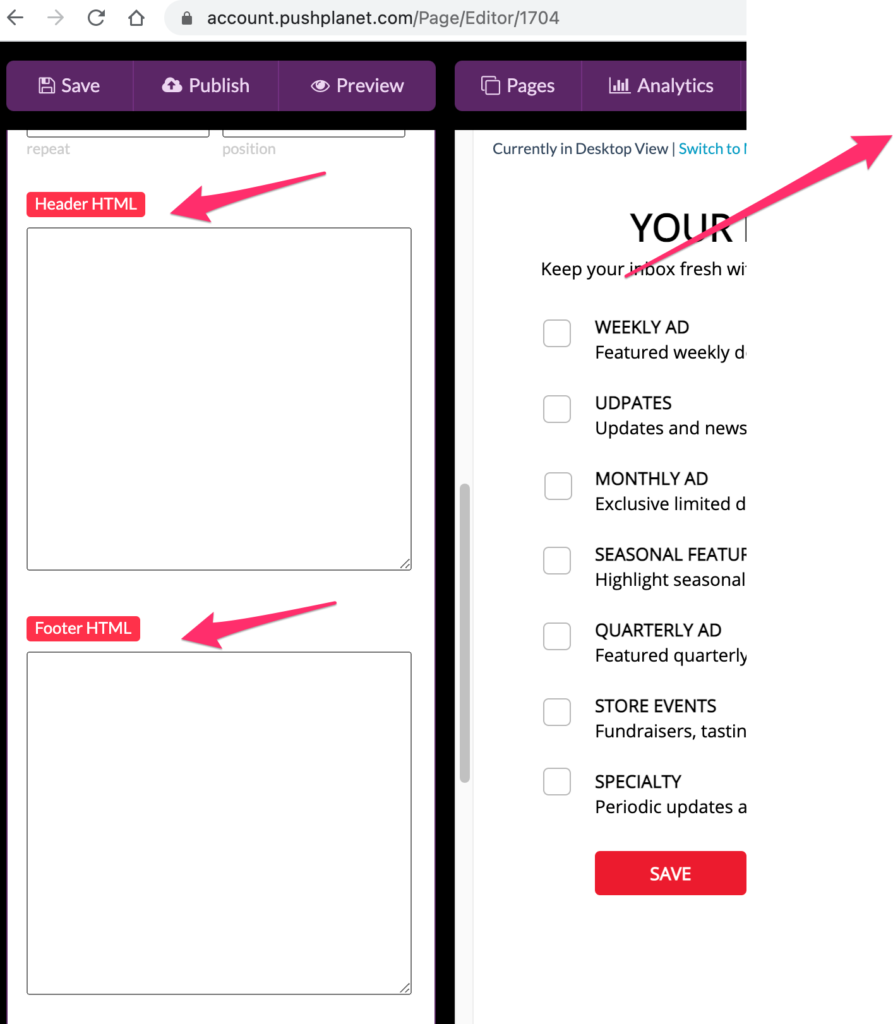
You can add any HTML you like here to create a header or footer that looks exactly how you want it to!
If you have any questions about designing a header or footer, send us an email and we’ll be glad to help.
