Extra Pages allow you to show another lightbox on click. This is great for Yes/No style lightboxes on Desktop. When the visitor clicks “Yes”, they will immediately see another lightbox.
To set up an extra page, open the editor, and click the form section under Main Page. Set the “after form submit” dropdown to “show extra page 1”.
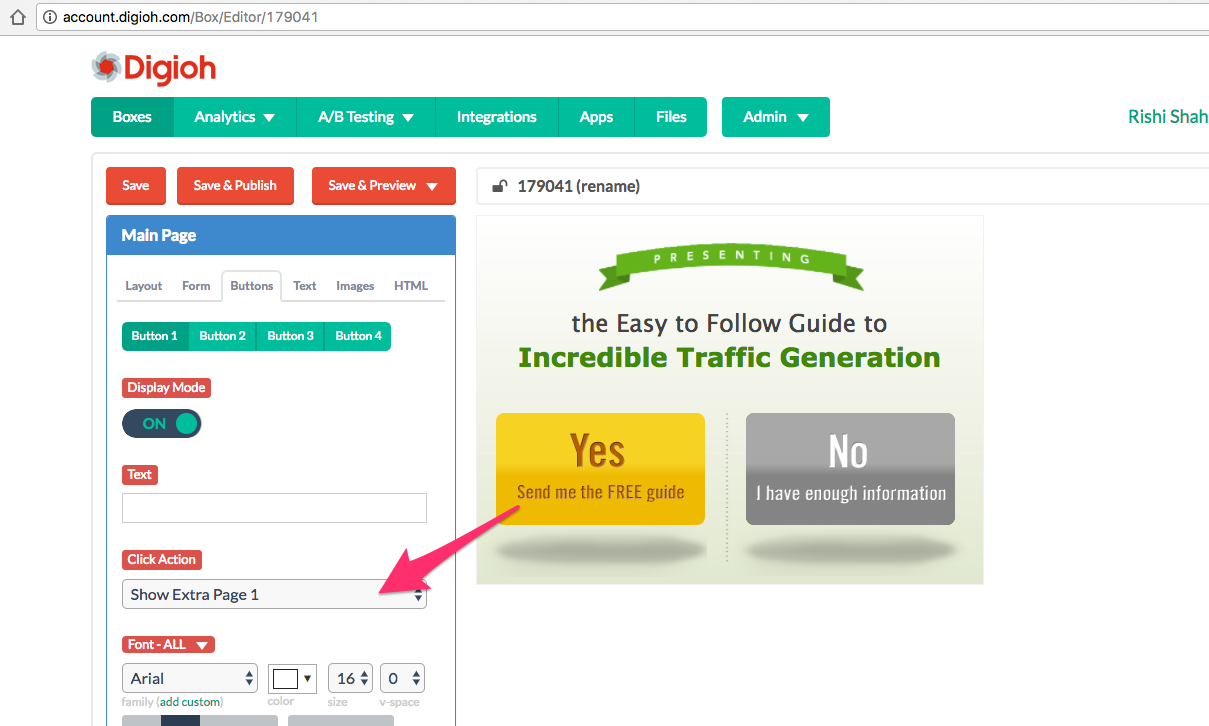
This will add a new section on the left titled “extra page 1”. There you’ll find customization options for the extra page.
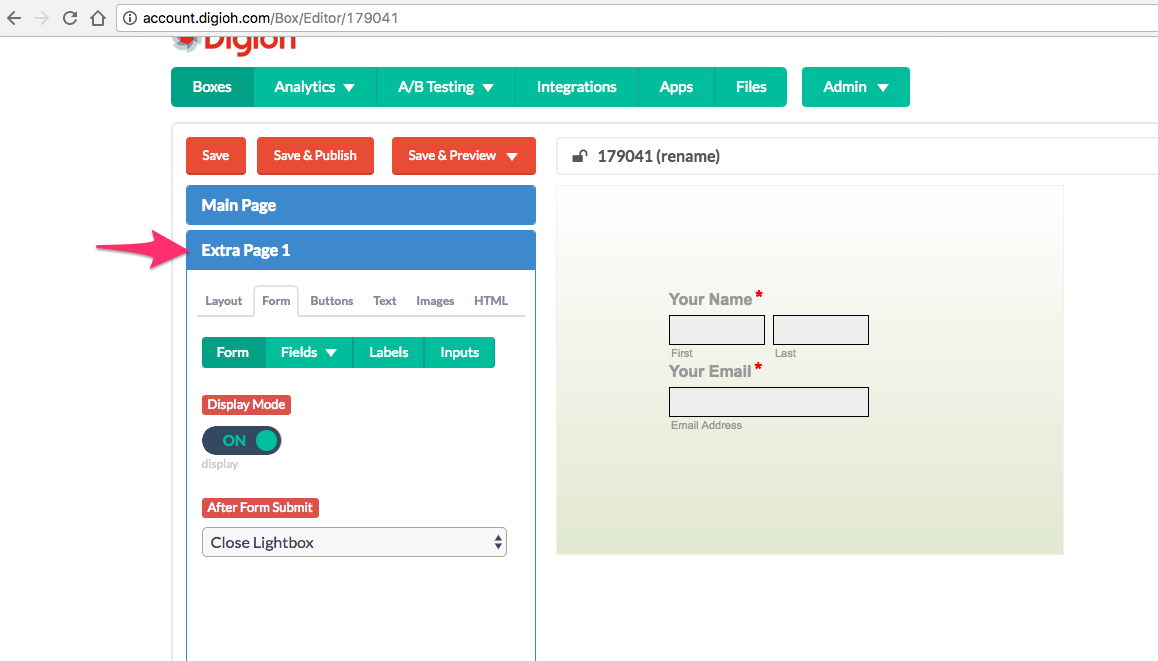
You don’t have to design the second lightbox again. You can copy the design and text from your first page using the “Copy Design Settings From” button in the “Layout” section.
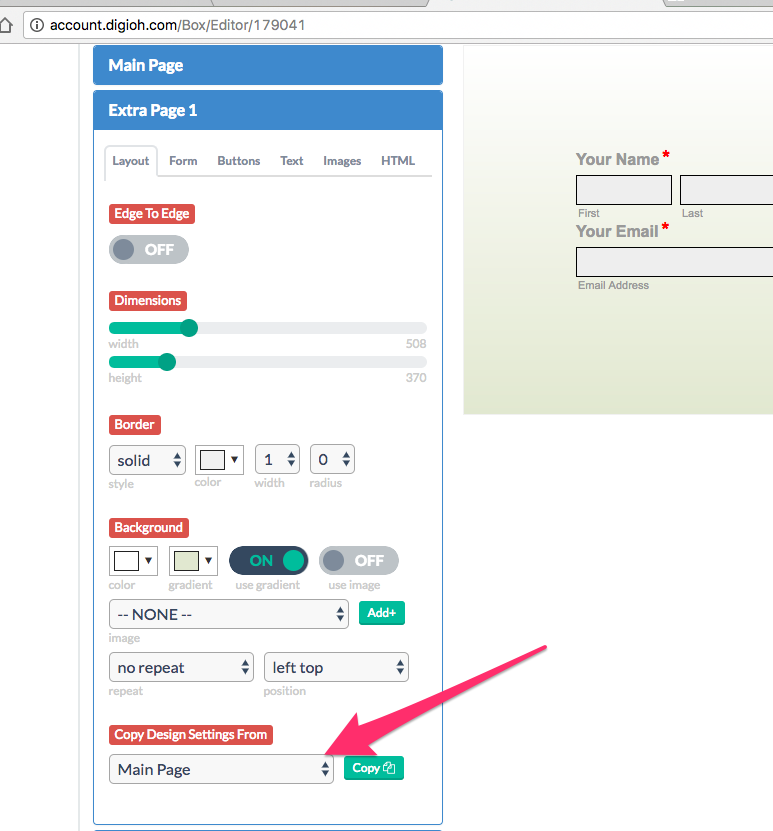
You can create up to four extra pages per lightbox. If you need more, set up a button that triggers a new lightbox that acts as an extra page.
If you need help setting up your extra page, send us an email, and we’ll be glad to help!
