Digioh supports a single checkbox causing (some or) all other checkboxes to be automatically checked, e.g. for a “Subscribe to All” use case. In Digioh, go to your profile menu top right, and select Custom JS (Apps). Find and install the “Select All Checkboxes” App, then Publish to activate it.
Now you can configure field-level metadata to automate this behavior. From the Box Editor > Form, pick the field that corresponds to your “Select All” checkbox and configure field-level metadata as follows:
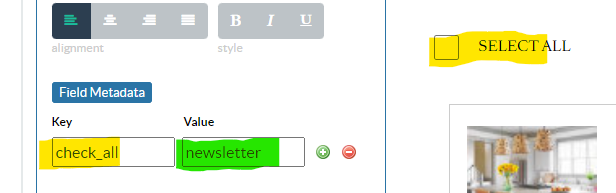
The metadata command is check_all and the value is a label that you define to group the related checkboxes. In this example it is “newsletter”, but this can be any meaningful label you want. Labels are useful if you have a single box with multiple groups of checkboxes.
Now you can configure the checkboxes to auto-check, using the command group_check_all with the same group label:
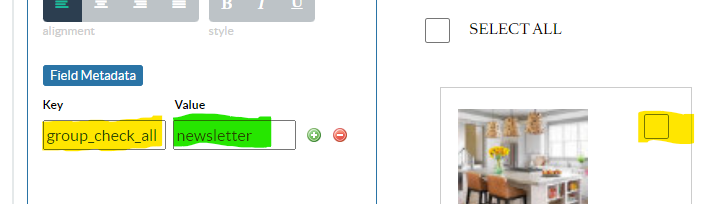
Preview the box and confirm that checking the Select All checkbox auto-checks the others.
Questions? Comments? Let us know at support@digioh.com
