Sometimes you have dropdowns with large amounts of data that is impractical to copy into the Digioh Campaign Editor, or data that you need to modify frequently and would prefer to manage outside of Digioh (e.g. a large list of locations).
You can install the Digioh app Populate Dropdowns from CSV Data from your profile menu, top right, under “Custom JS (Apps)”.
When installed, you can configure one or more dropdowns in your Campaign to pull data from a hosted CSV file or Google Sheet:
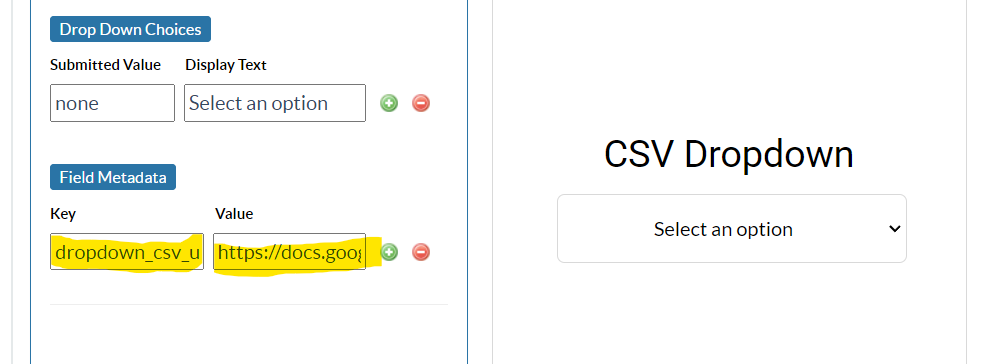
This is configured with (dropdown) field-level metadata:
dropdown_csv_url : Your CSV URL
You can use a GSheet link, your own hosted CSV, or a CSV uploaded to Digioh Files*.
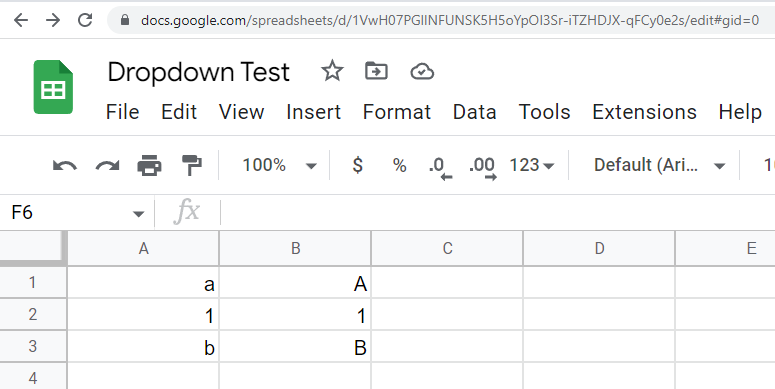
The CSV must have exactly 2 columns, with no header. When using a GSheet, make sure you set permissions to “View” for “Anyone on the Internet”.
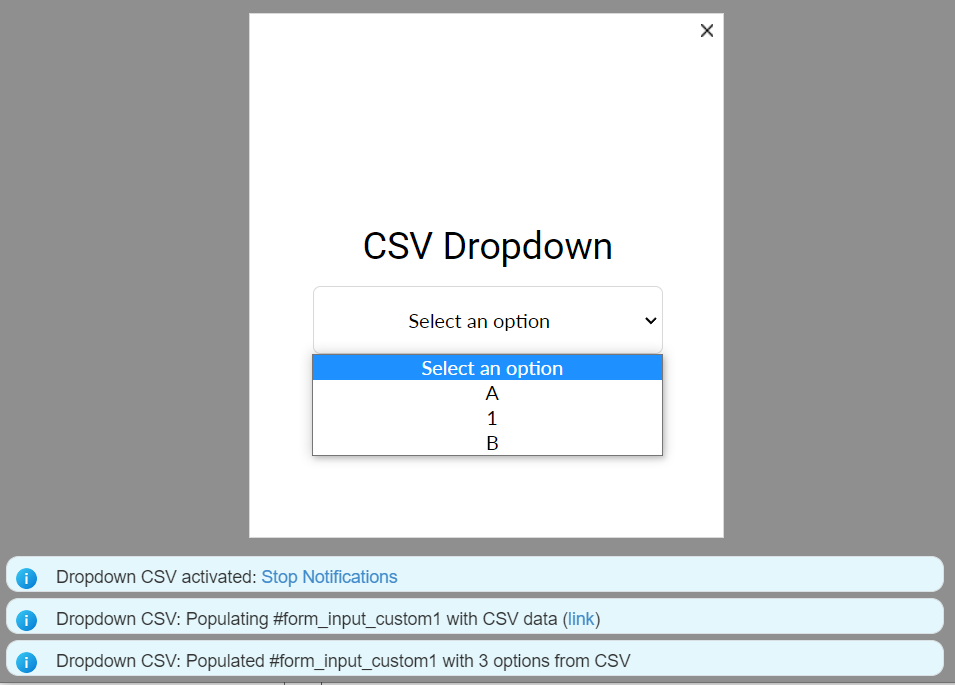
* When uploading a CSV to Digioh, to get the URL, from the Files section you need to click to open the CSV, then right click inside the table area and select “About”. This will show you a URL you can copy into metadata config.
Questions? Comments? Let us know at support@digioh.com
