To use the extension, you will need at least one authenticated Iterable Integration configured in your Digioh account.
To install the extension, from the Digioh HQ go to your profile menu top right, pick Extensions, then find and install “Iterable – Email Lookup”.
To configure the extension, from the profile menu top right, go to Account Metadata and add metadata tpau_proxy_integration_id, with the ID of the authenticated Iterable integration from the Integrations list:
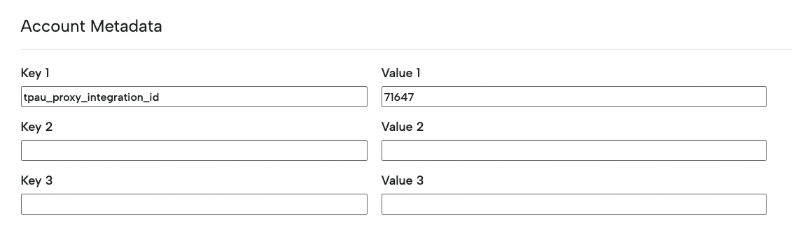
Along with configuring a default integration for the entire account, you can also configure site-specific integration IDs that use their own Iterable integration using the Key tpau_proxy_integration_id:domain_url. This is useful if you are running multiple sites out of a single Digioh instance and/or have a sandbox site that you want to point to your Iterable sandbox:
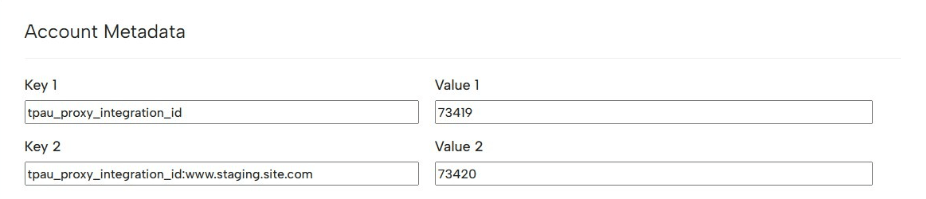
When configuring metadata for a specific site, you will need to use the full, exact domain.
IMPORTANT SECURITY NOTE: By default, this extension potentially exposes the Iterable User Profile Fields in the browser. If your user profiles contain PII or otherwise sensitive data, you must configure the integration to “Restrict Profile Data” and select only the non-sensitive fields that you wish to use for targeting.
Campaign Level Metadata Key:
– iterable_block_duplicate_emails = true
– iterable_duplicate_email_message = “Email already exsits”
– email_exists_change_page = [PAGE_NAME_HERE] (example: ep1,thx)
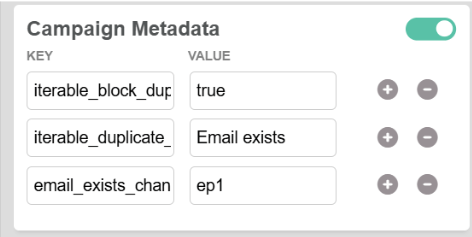
To enable the extension, the key iterable_block_duplicate_emails must be set to true otherwise, the extension will not initialize.
If the key iterable_duplicate_email_message is not set, the default message shown will be:
“This email address is already registered.”
If both iterable_duplicate_email_message and email_exists_change_page keys are set, the email_exists_change_page key will take priority
Running into an issue or have a question? Reach out to our support team via support@digioh.com and we’ll be happy to help!
Related Articles
- Iterable Owned Identification: Targeting and Personalizing Campaigns Using Iterable Data
- Troubleshooting: What to Do if Digioh Appears to Slow Down Your Site
- Suppress Campaign Display Based on Inline Interaction
- Create a Tool Tip Popup in Digioh (for Quizzes and Inlines)
- How to Override Page-Level Submission Settings
- How to Add an Integration to a Campaign
