While working with Digioh pipelines to integrate with Iterable, you may eventually find yourself needing to update an existing pipeline to use a new connection. For example, if you have a sandbox project where you first tested a pipeline and you’re now ready to flip the switch and push it live to production.
This guide will walk you through the process of creating a new Iterable connection and updating an existing pipeline to use it.
Creating a new connection
Before creating the new connection, you’ll need the Iterable API Key. If you don’t already have the key, you can refer to this page for instructions on how to create a new Server-Side API key.
Once you have the API key, log into your Digioh account and select “Integrations”, you should see a list of all integrations, connections, and pipelines in the account. Find your existing Iterable connection in the list and select “Iterable Connections”:
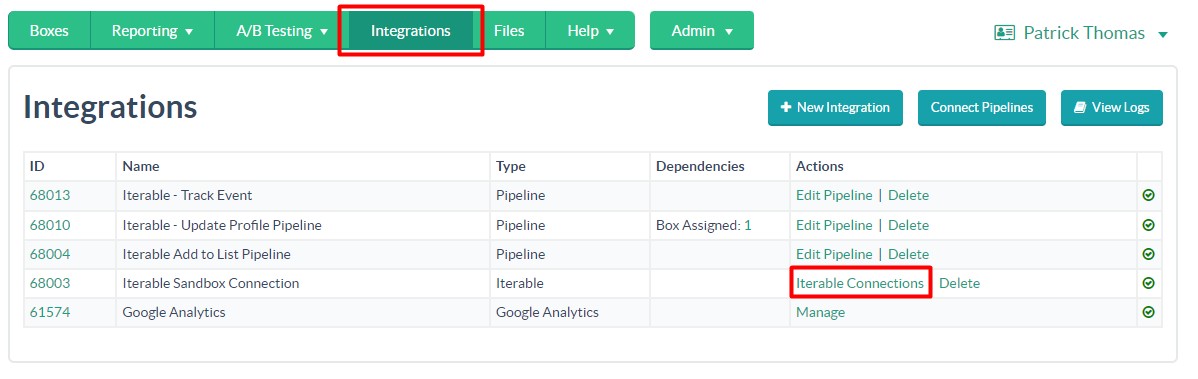
On the next page you will see your existing connection and any Iterable pipelines you’ve created:
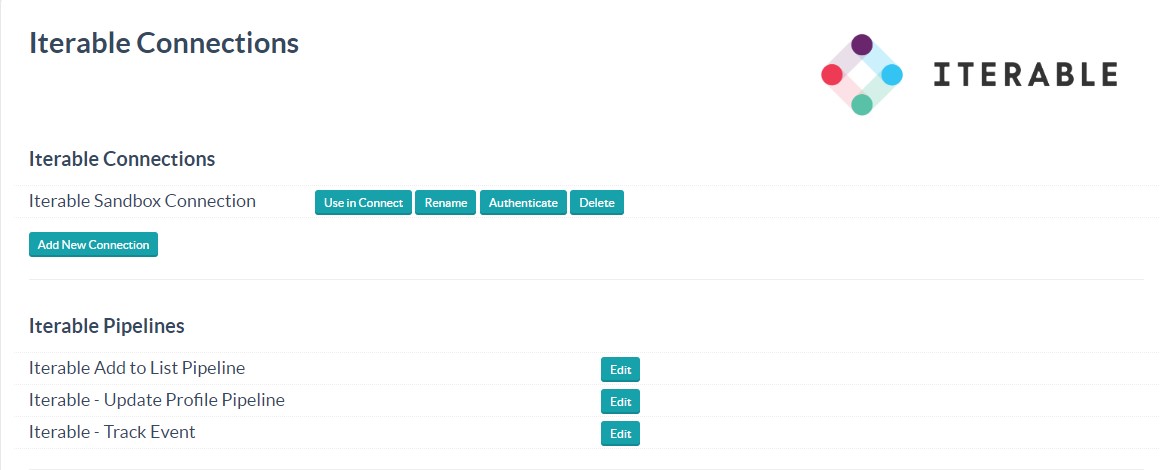
To add a new connection, select “Add New Connection”

Enter in a name for the connection (e.g. “Iterable Production Connection”) and paste in the Server-Side API key from Iterable.
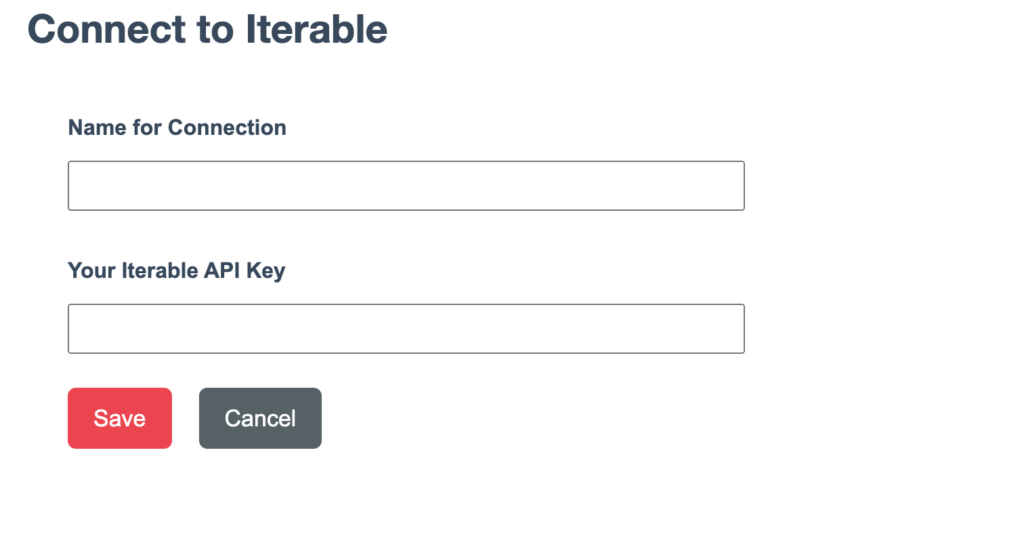
Once you’ve saved the new connection, you can select “Edit” on whichever pipeline you’re going to update:
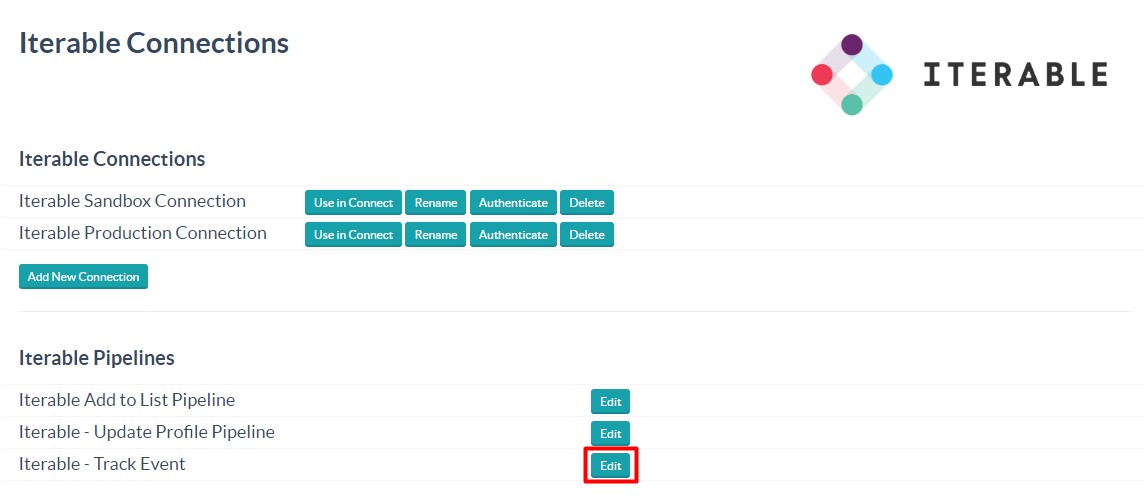
In the pipeline, to update the connection, look for any steps with “Type: Iterable API” – You’ll want to edit all of these steps with the Iterable API type in the pipeline:
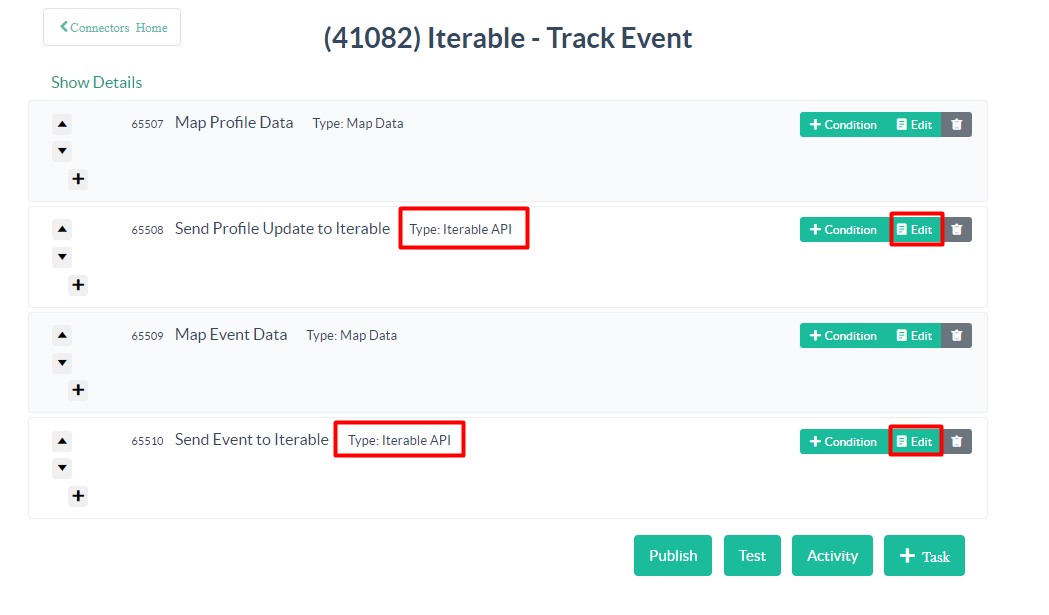
In this Track Event pipeline, for example, there are 2 Iterable API steps that will need to be edited to use the new Production connection. Once you select “Edit” on the step, you can select which connection should be used via the Connection dropdown:
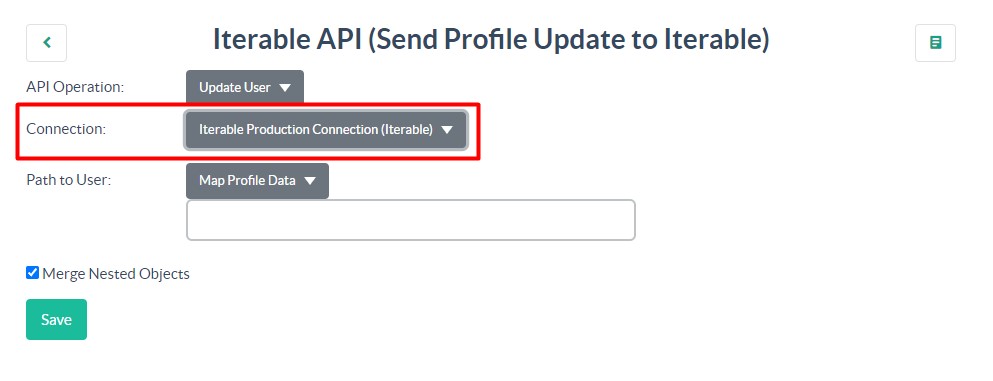
Once you’ve selected the new connection, select “Save”. Once you’ve made all of the changes to your pipeline, make sure to Publish your changes to push them live:
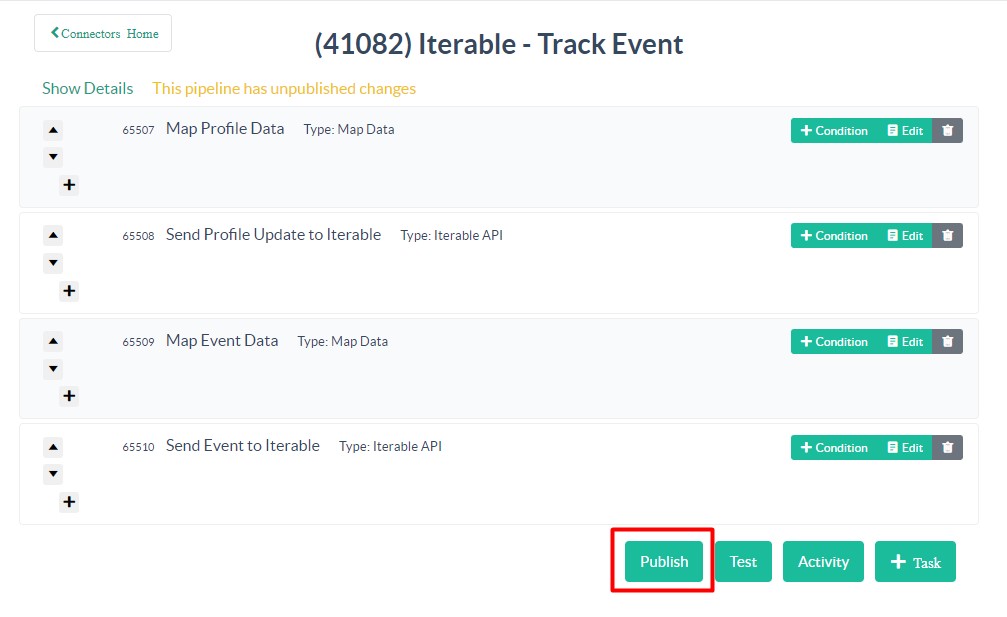
And that’s it – Now that you’ve published your changes, submissions will begin to flow into the new Iterable project!
Please let us know if you have any questions or run into any issues while creating your new connection. You can always email us via support@digioh.com and our Support Team will be happy to answer any questions you have and assist you with getting everything setup!
