SendPulse is a Multi-Channel Marketing Automation platform that allows you to send emails, SMS, and create chatbots. You can use Digioh Pop-Ups and Forms to capture emails and send them to SendPulse in real-time.
If you are setting up a Digioh integration by yourself, we first recommend reading about Digioh Integration Basics.
To integrate with SendPulse, follow these steps.
1. In Digioh, click Integrations > Add New Integration. Select “SendPulse” from the dropdown.
2. Enter your SendPulse ID, Secret, and List ID. Click “Create Integration.” If you need different forms to pass to different SendPulse lists, you can create multiple integrations.
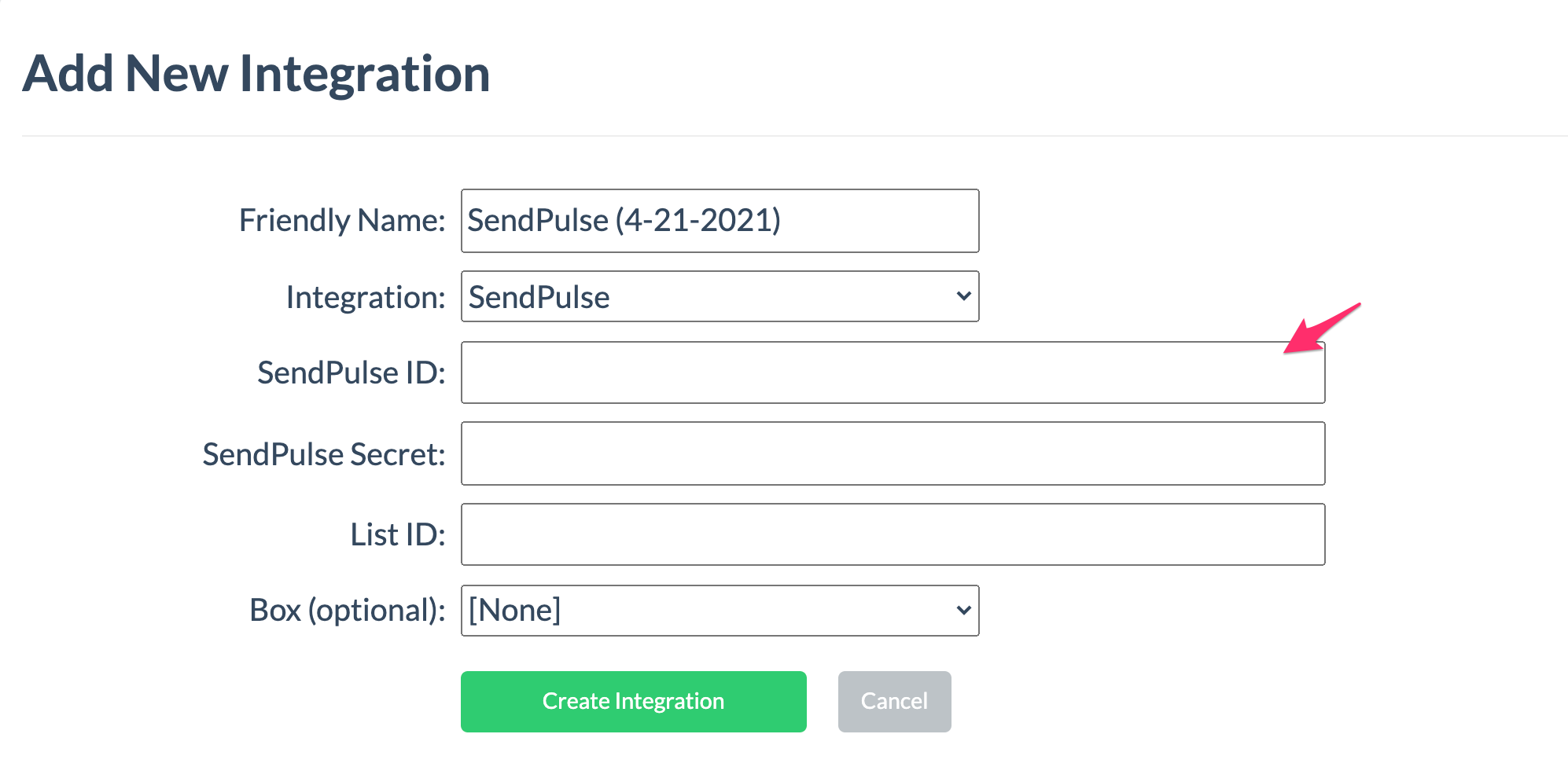
3. After you create the Integration, you can add custom fields, such as fields for phone numbers or source values. If you are just passing email, you can skip this step.
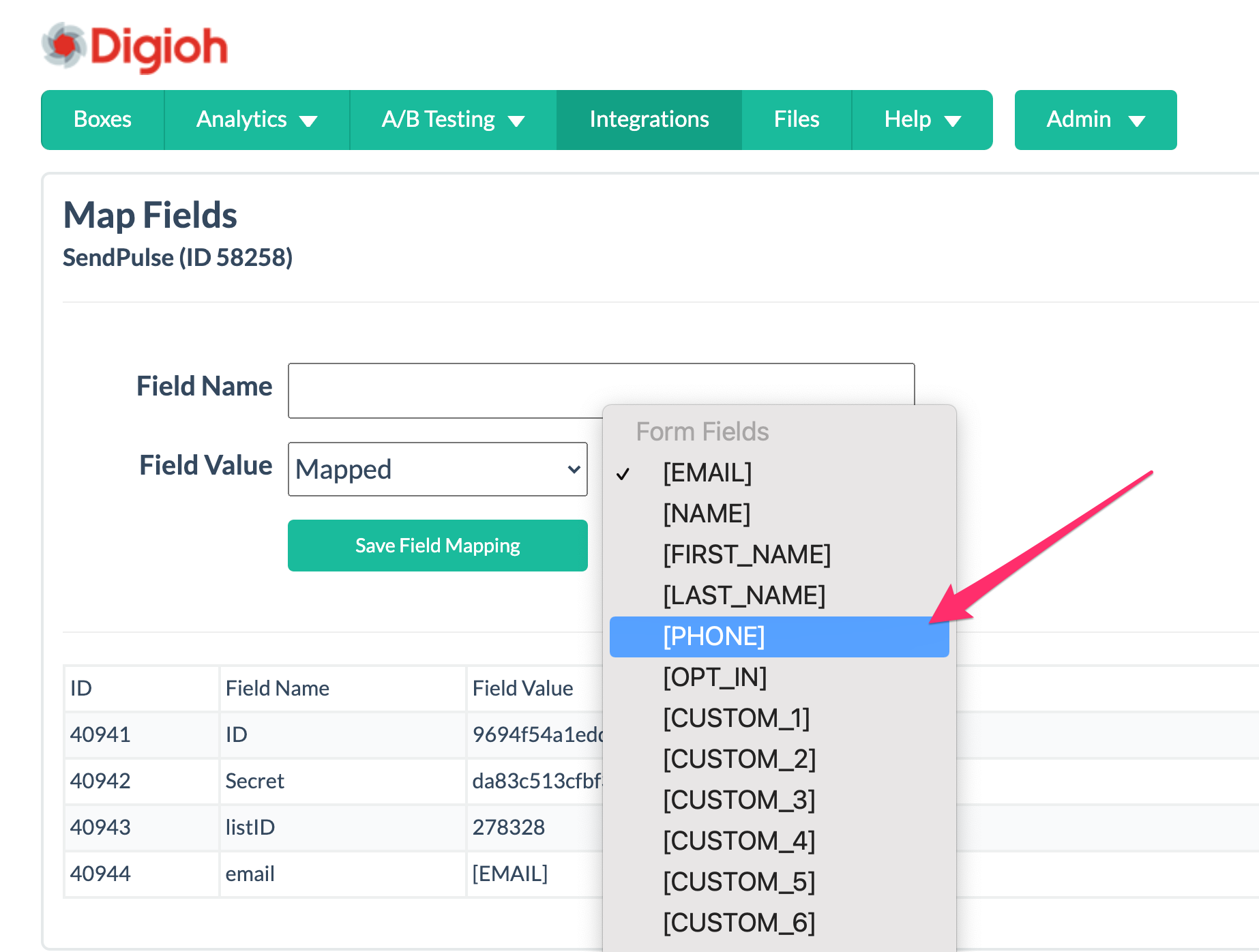
4. Finally, add the integration to your form by clicking the Boxes page and selecting the integration from the dropdown.
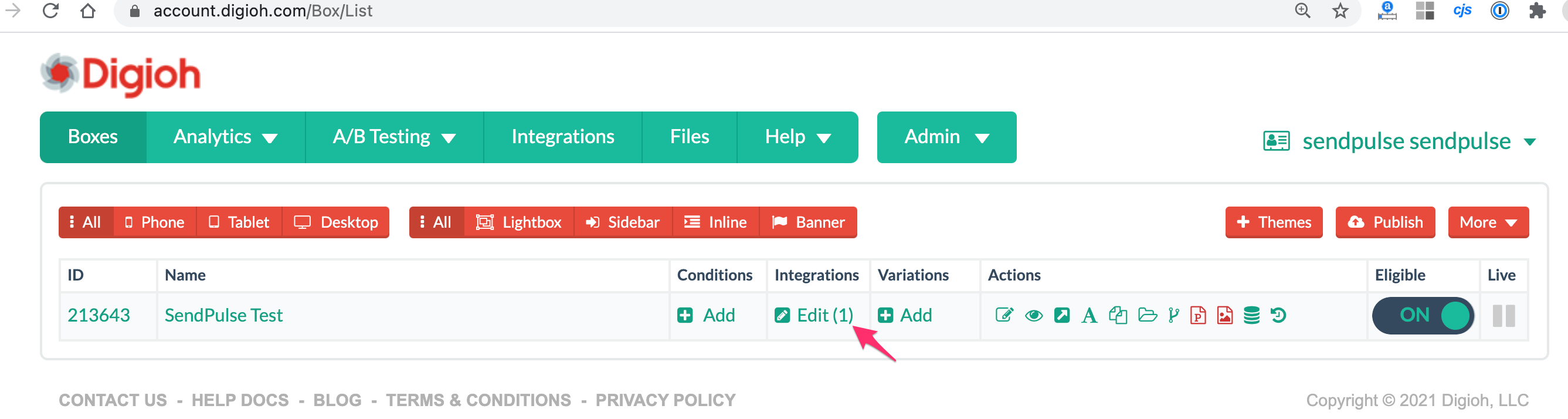
If you need help, feel free to contact us. We’re happy to walk you through these steps.
Related Reading:
