Note: This integration is a legacy implementation from Iterable’s older version. Kindly refer to the updated documentation for the current integration.
Iterable is a cross-channel marketing platform that powers unified customer experiences and empowers you to create, optimize and measure every interaction across the entire customer journey.
Digioh integrates seamlessly with Iterable. With this API integration, Digioh customers can update user subscriptions in iterable.
If you are setting up a Digioh integration by yourself, we first recommend reading about Digioh Integration Basics.
Requirements:
- For this integration, you need an Iterable API key.
Digioh Integration Steps:
1. Log into your Digioh account.
2. Click Integrations.
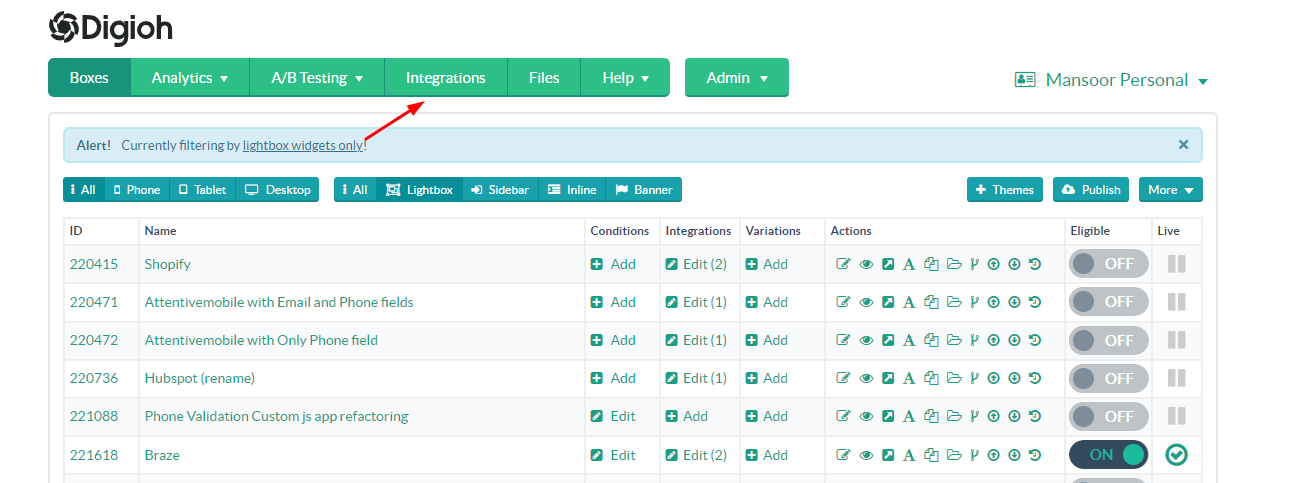
3. Click the +New Integration Button.
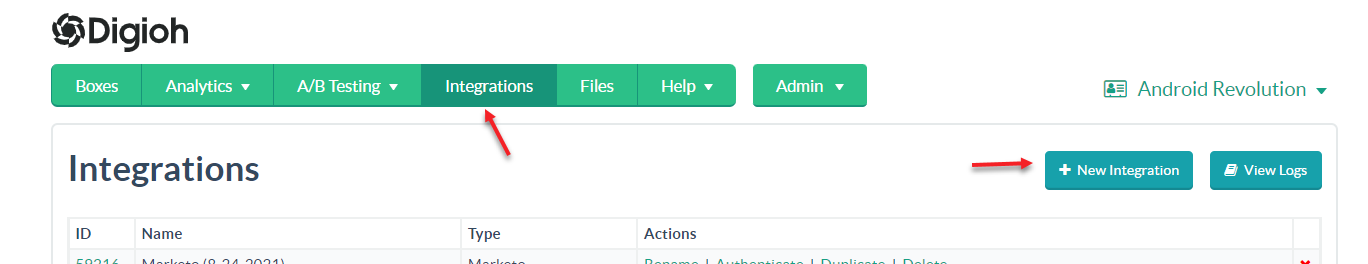
4. In the integration dropdown, select Iterable – Update Subscriptions
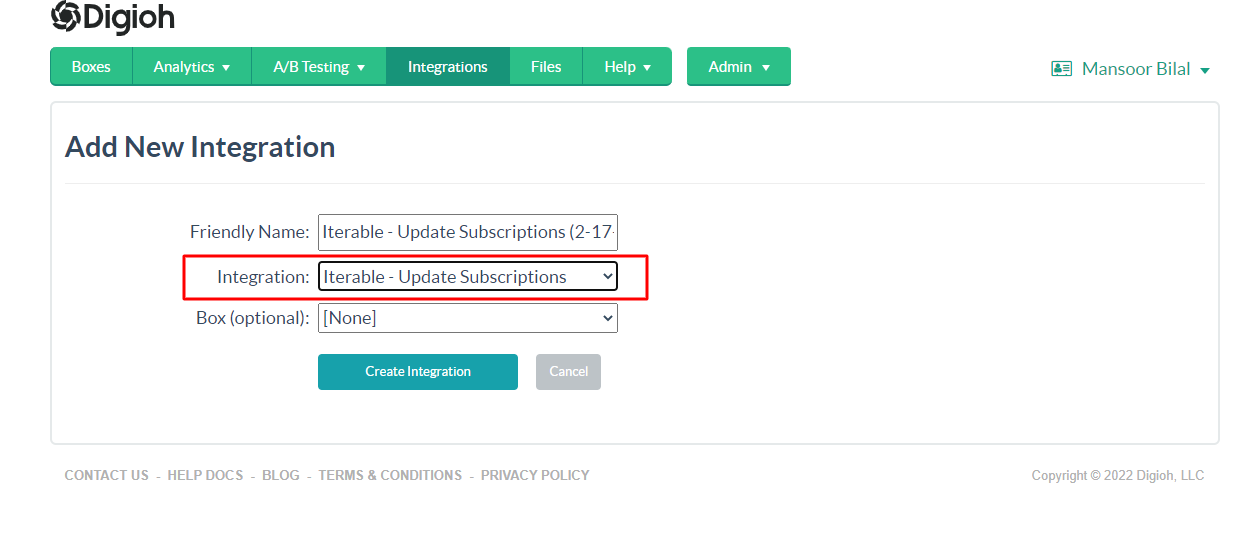
5. Select the Box ID to which you want to link the Iterable – Update Subscriptions Integration and Click on Create Integration Button.
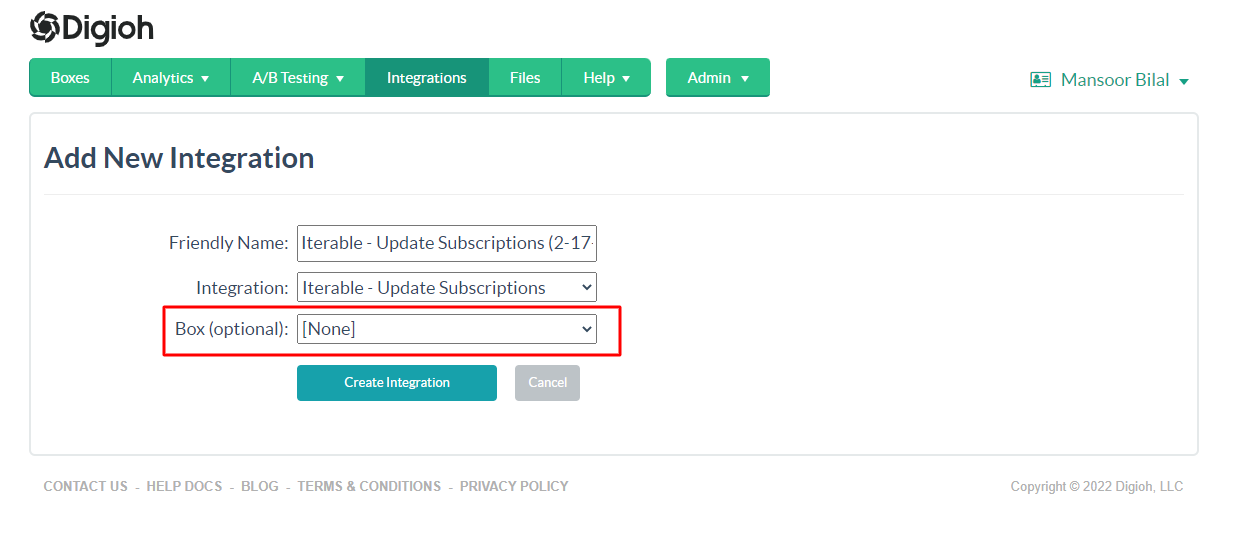
6. After clicking on the Create Integration button, you should see an Iterable Authentication page like the below image.
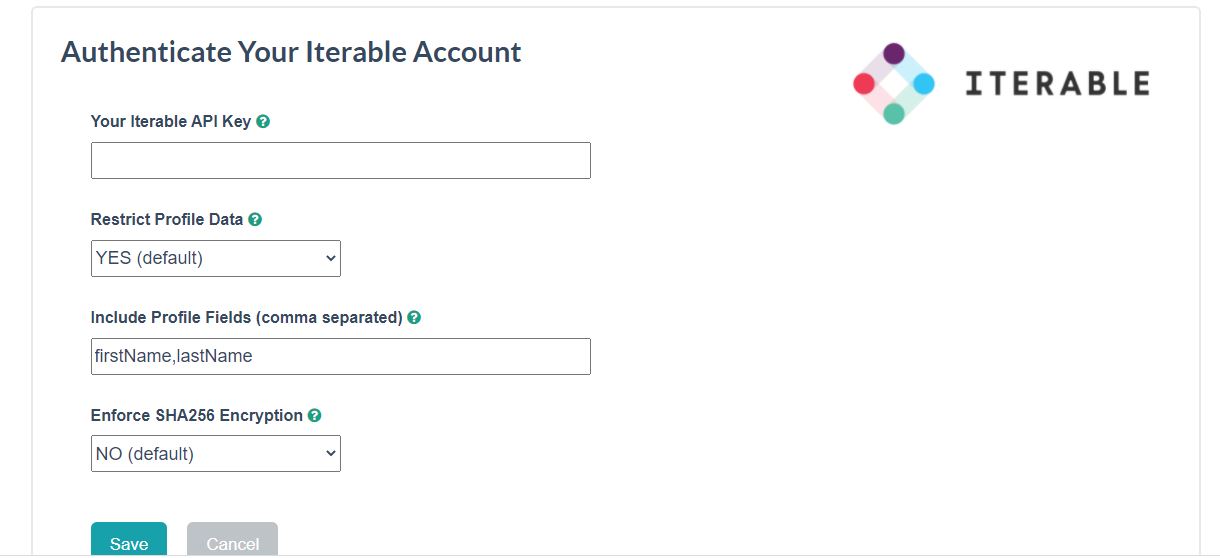
7. On this page, enter your Iterable API key. Leave default values for the remaining options. Digioh will pass the basic payload as per API documentation automatically. Then, click Save to authenticate your account. To find your API key, log into your Iterable account and click this link.
8. Now you will see your account’s main Integration page as shown below. Click the Fields link next to the Iterable – Update Subscriptions integration to open the advanced settings.
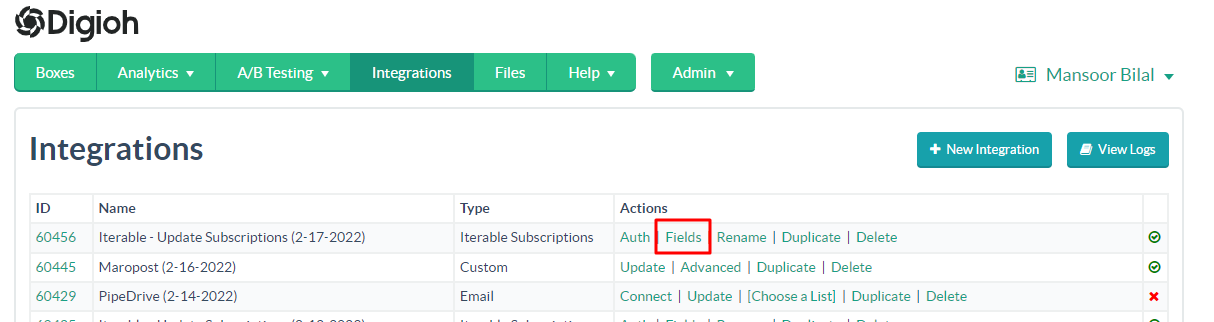
9. On the advanced settings page, add the following JSON to the Raw Data to send Section:
{
"email": "[EMAIL]",
"emailListIds": [12345, 67890, 43234],
"unsubscribedMessageTypeIds": [998877, 112244, 346712]
}
NOTE: This JSON will Overwrite existing data in iterable if the field is provided and not null.
Parameter Details:
- emailListIds (These are the List IDs to which the user will be subscribed.)
- unsubscribedMessageTypeIds (Individual message type IDs to unsubscribe. This does not impact channel subscriptions.)
- unsubscribedChannelIds (Email channel IDs to unsubscribe from.)
You can also manage other attributes through this integration. For the complete list, see Iterable’s API Documentation.
10. After adding the JSON, click the Save Settings Button.
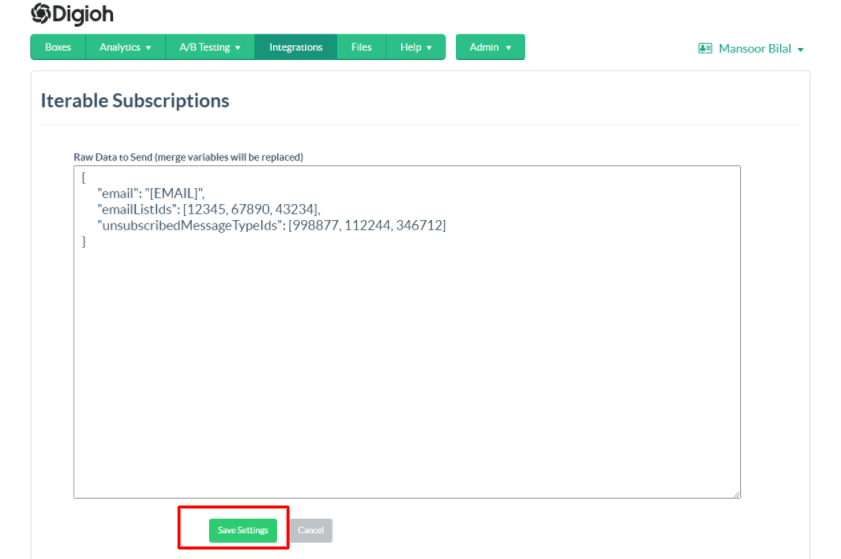
That’s all. You have successfully integrated Iterable’s update user subscription API with Digioh.
If you have any questions about setting up an integration, send us an email, and we’ll be glad to help.
Related Reading:
