This is how you add the Digioh JavaScript to your Shopify order page.
This works for all Shopify packages and great for Post Checkout Surveys and Opt-In Forms on your Thank You page
If you already have Digioh running on your Shopify site running on all pages, do not follow these steps.
1- Go to Shopify Settings page
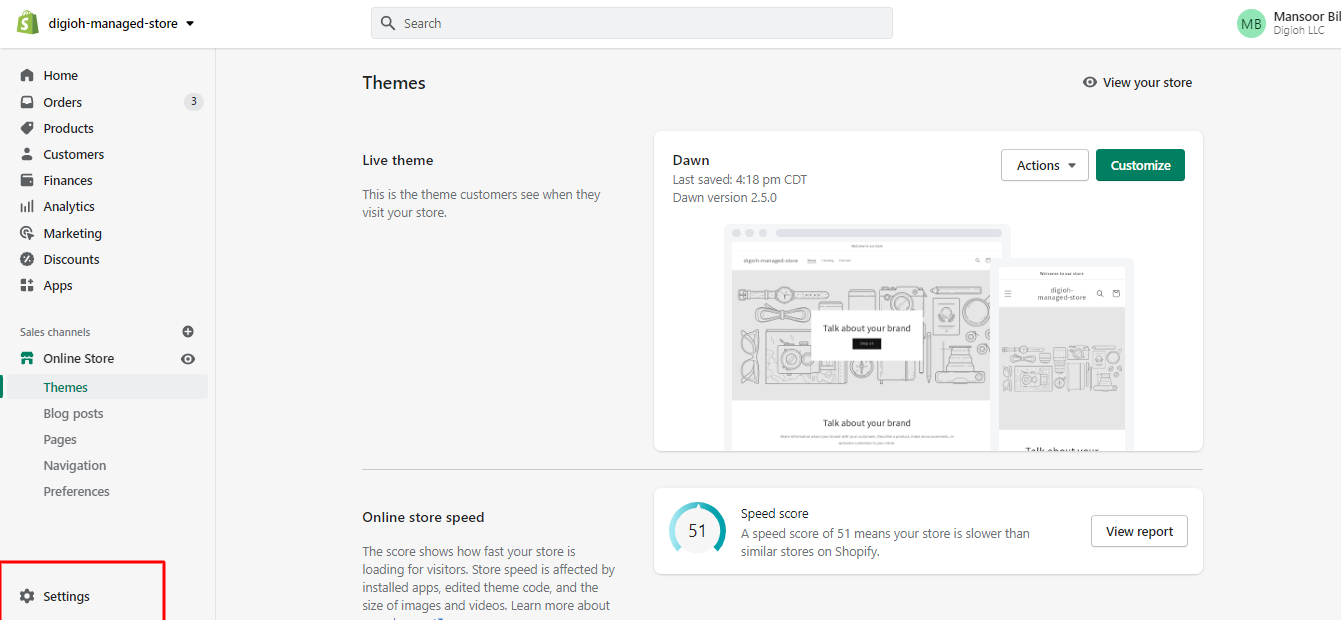
2- On the settings page click on the checkout page in the left sidebar area.
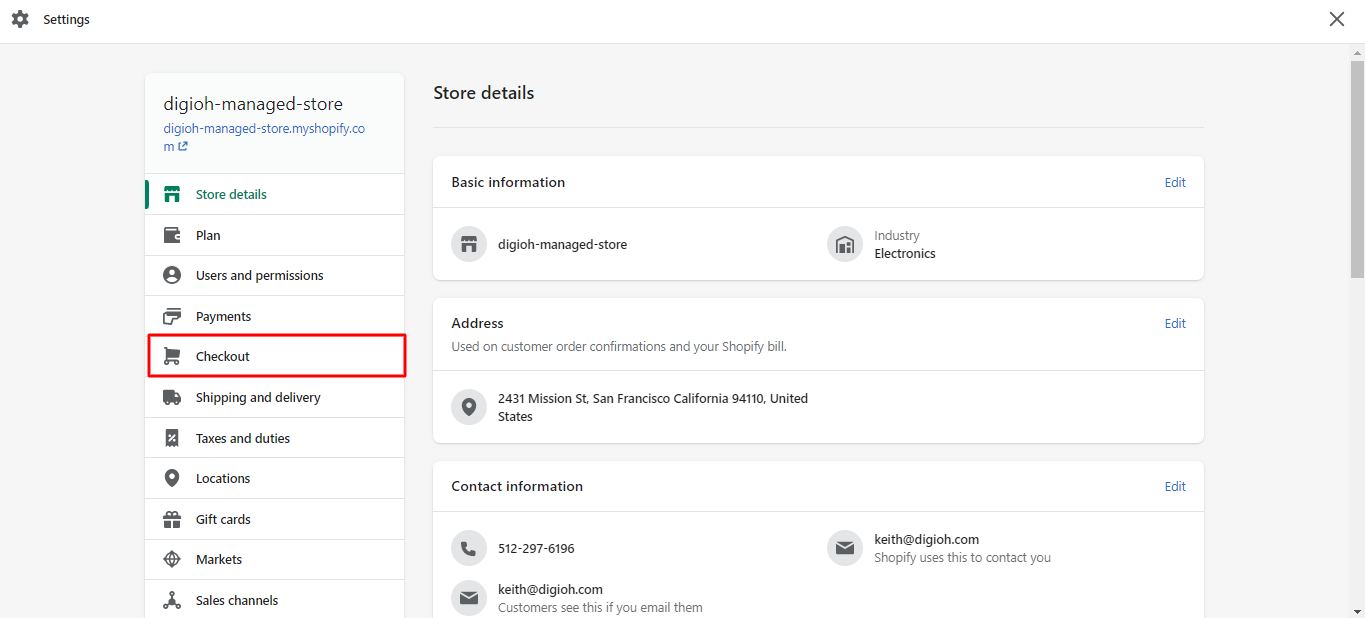
3- On the checkout page scroll down to the bottom Order status page section.
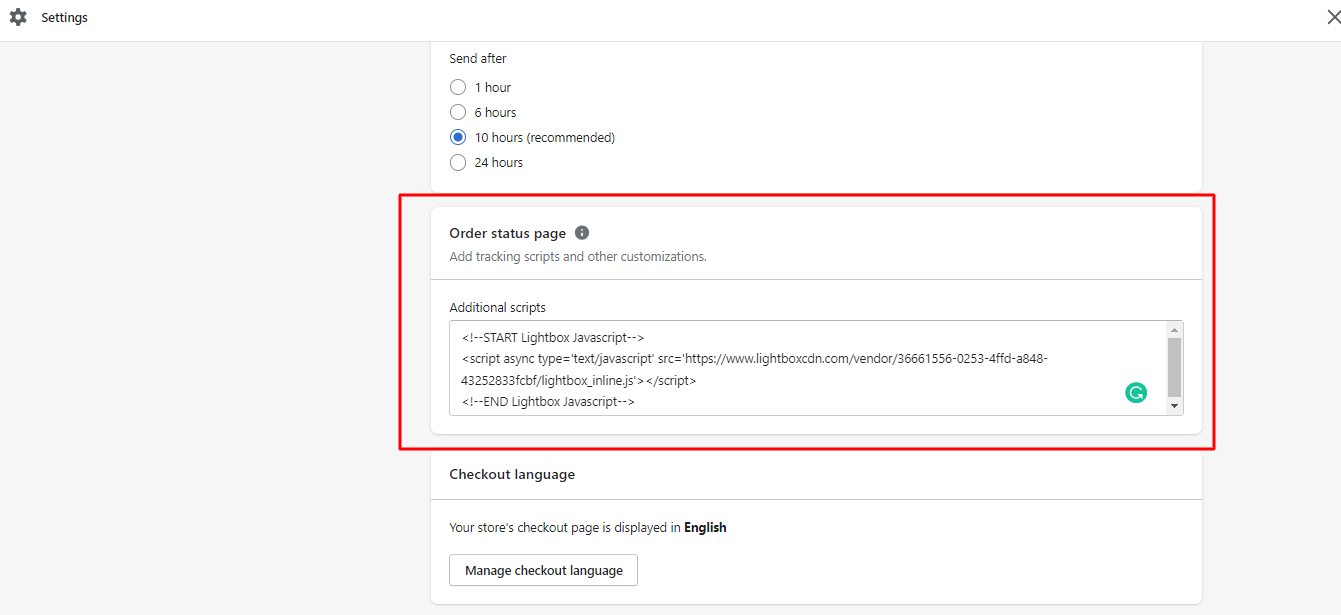
4- Paste the digioh script in the Order status page Additional scripts section
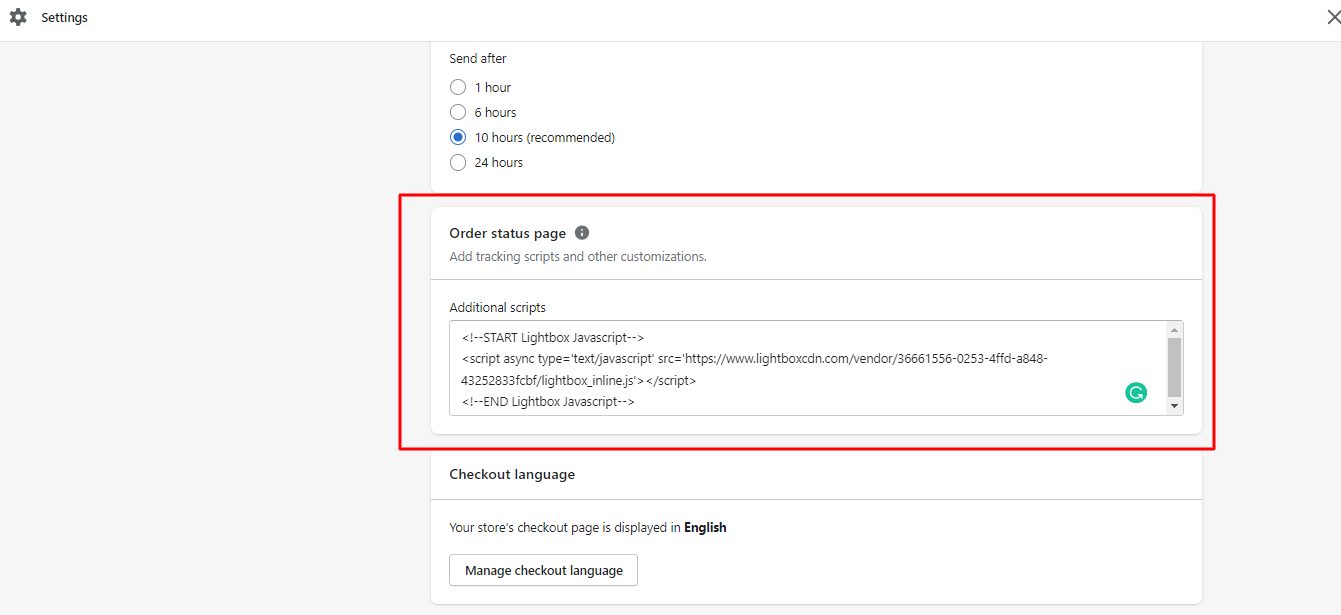
5- Click the Save button
And you will be good to go.
Running into an issue or have a question? Reach out to our support team via support@digioh.com and we’ll be happy to help!
