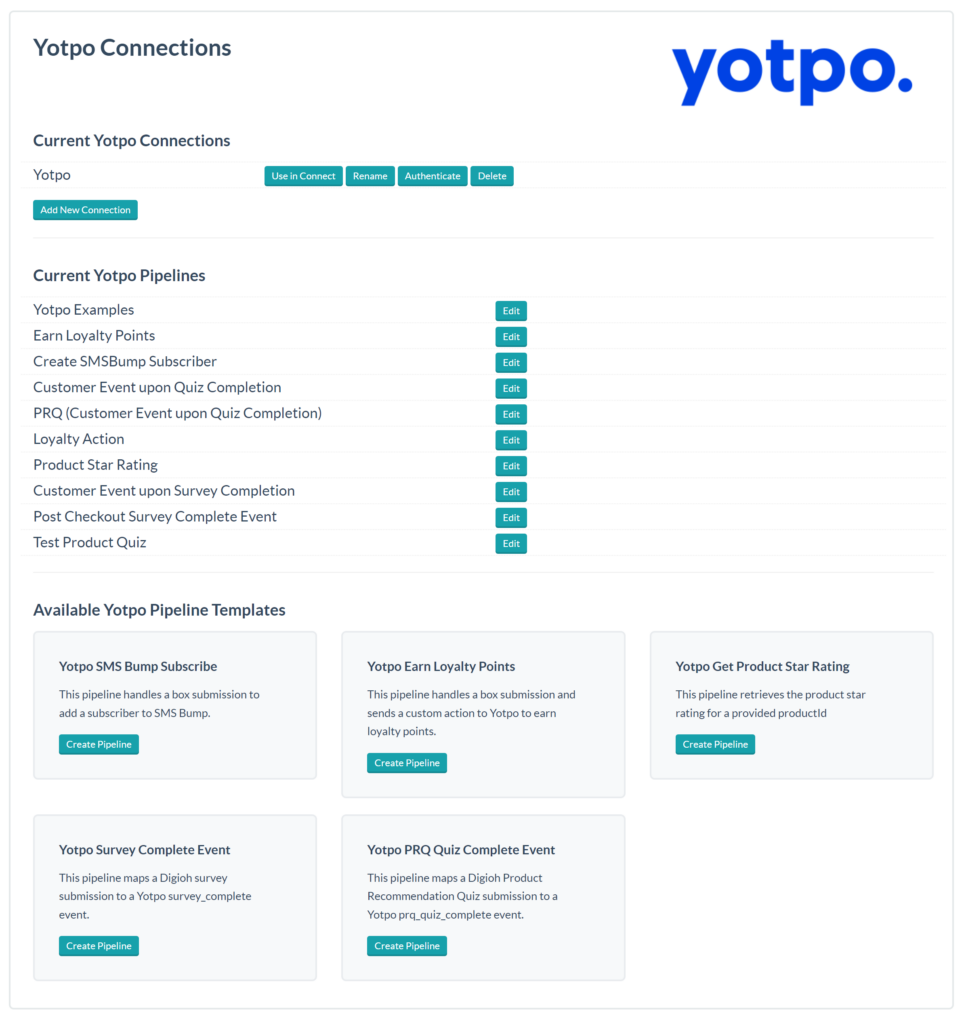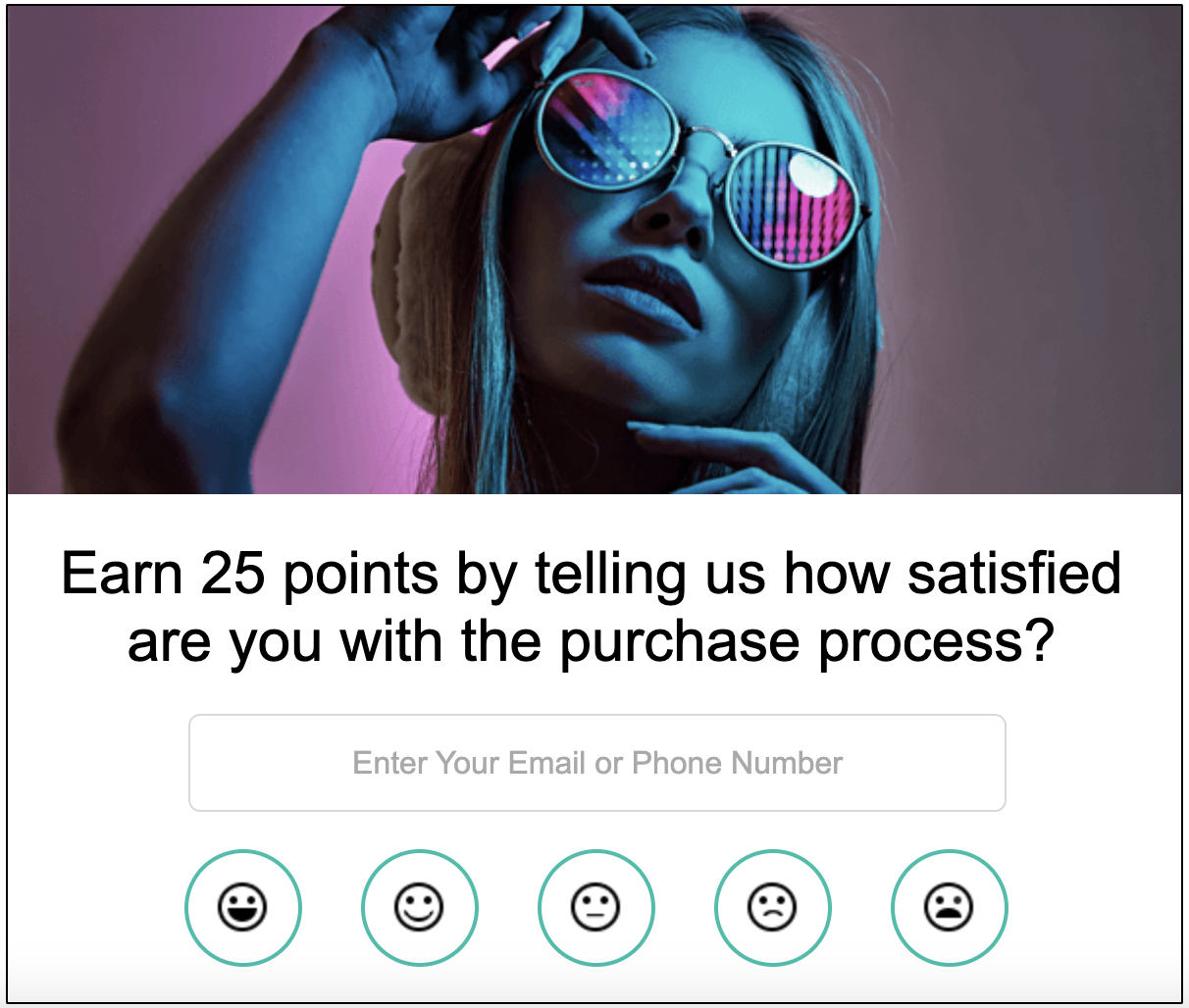This integration has been built by Digioh via our Digioh Connect product. The Digioh Connect product is part of the Digioh solution, known as “Collect, Converge & Connect”. Similar to platforms like Alloy Automation and Zapier, Connect is Digioh’s newest workflow and data automation solution, used as the integration platform for our customers as a complementary solution that opens up expanded capabilities for data collection and sharing.
Use Cases
Use Case 1: SMS Subscribe
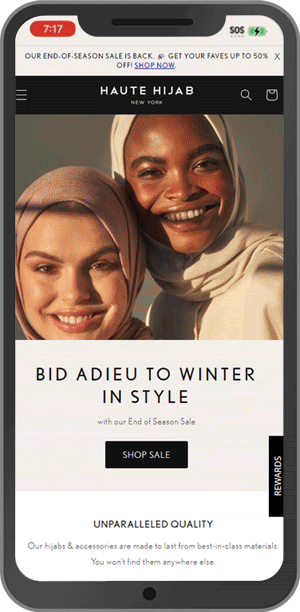
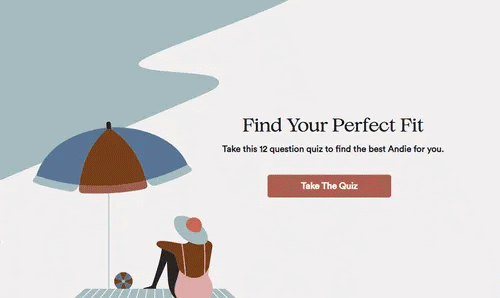
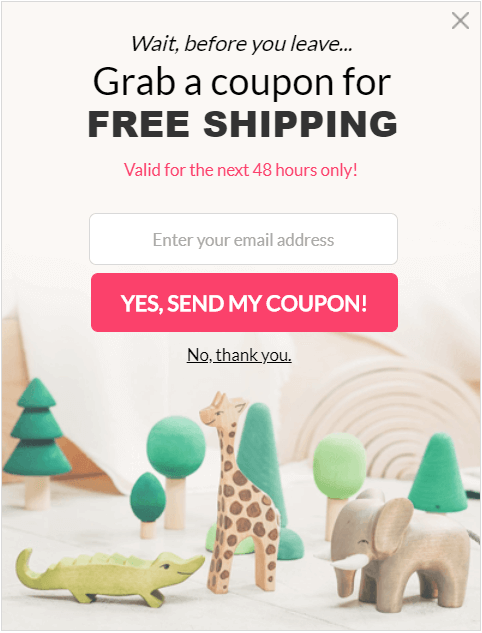
- Digioh Collect & Converge campaign elements ask website visitors for their mobile numbers and/or emails via an onsite marketing experience. Campaign elements include:
- One-Tap Mobile Sign-Up Campaigns
- Quizzes or Surveys
- Desktop Campaign Elements
- Exit-Intent Campaigns
- Gamification Campaigns(spin-to-win, sweepstakes, etc.)
- Submission goes to Digioh Connect
- Digioh Connect calls the Yotpo Subscriber endpoint.
- Phone number is posted to Yotpo.
Value Drivers to Yotpo Customers:
- Grow your SMS list via Digioh Collect & Converge, then send new subscribers to Yotpo SMSBump.
- Capture 2X more mobile numbers than other providers with over 40+ different ways to engage onsite visitors that keep ease and compliance top of mind.
Use Case 2: Loyalty Action
- Digioh Collect & Converge submission goes to Digioh Connect.
- Digioh Connect pushes event data (quiz or survey completed) to the Yotpo Record Loyalty Customer Action endpoint.
Value Driver to Yotpo Customers:
Surprise and delight customers with loyalty points rewarded for completing Digioh Collect & Converge’s hosted quiz Leverage Record Loyalty Customer Action.
Use Case 3: Show Yotpo Reviews & Ratings in Digioh Collect & Converge Quiz Results
- Digioh Collect & Converge generates quiz recommendations.
- Using Digioh Connect, a JS proxy to retrieve ratings for recommended products is called to Yotpo.
- Upon quiz completion, Digioh Collect & Converge displays Yotpo-generated ratings with each subsequently recommended product.
Setup & Connection:
This integration can be configured directly from either your Yotpo or Digioh account.
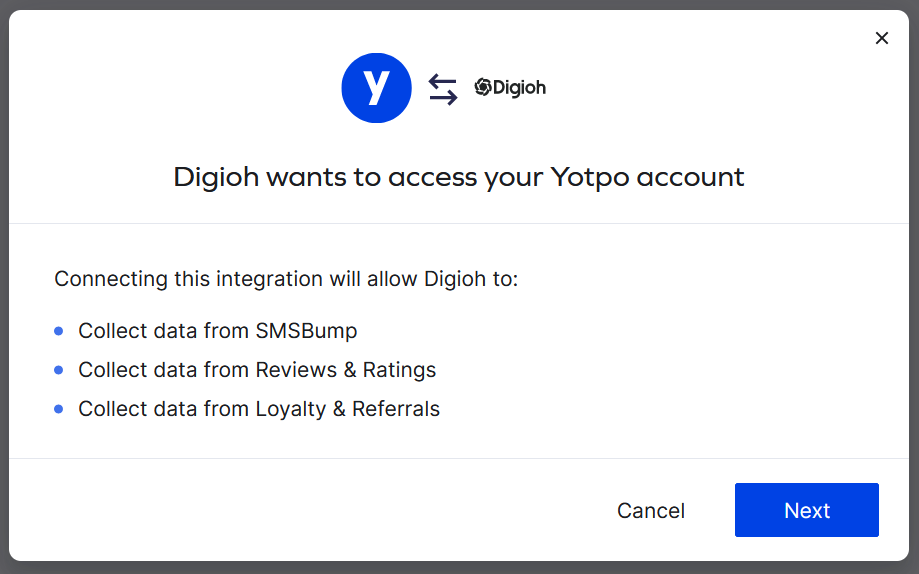
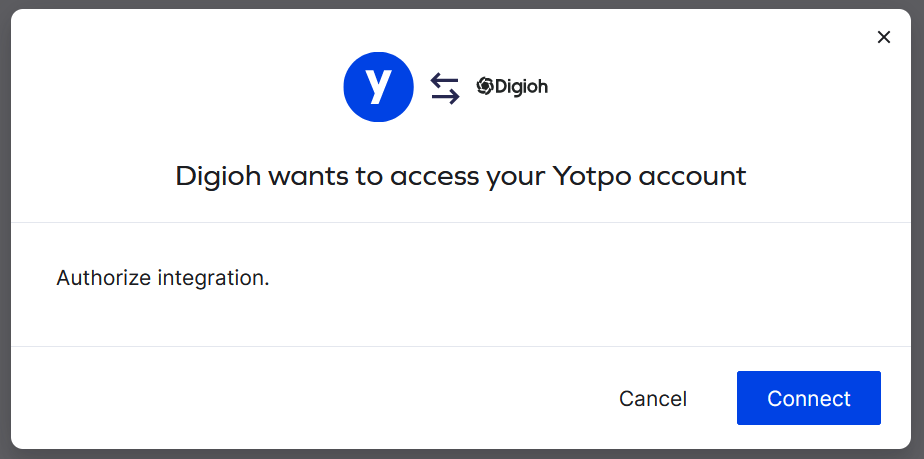
Setup Via Digioh
Step 1: From Digioh, navigate to the “Integrations” tab.
Step 2: Select “+ New Integration.”
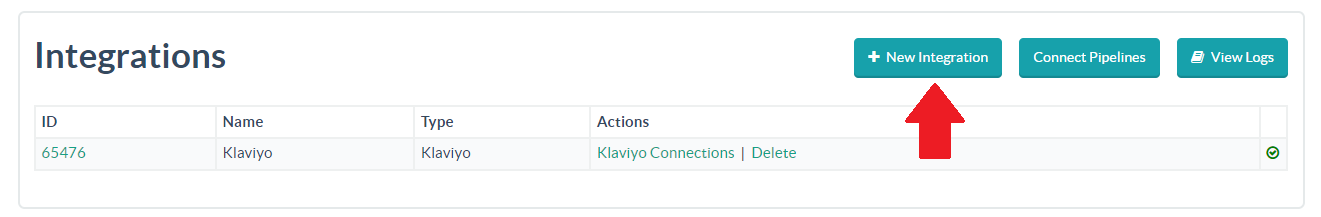
Step 3: Choose Yotpo from the “Integration” dropdown
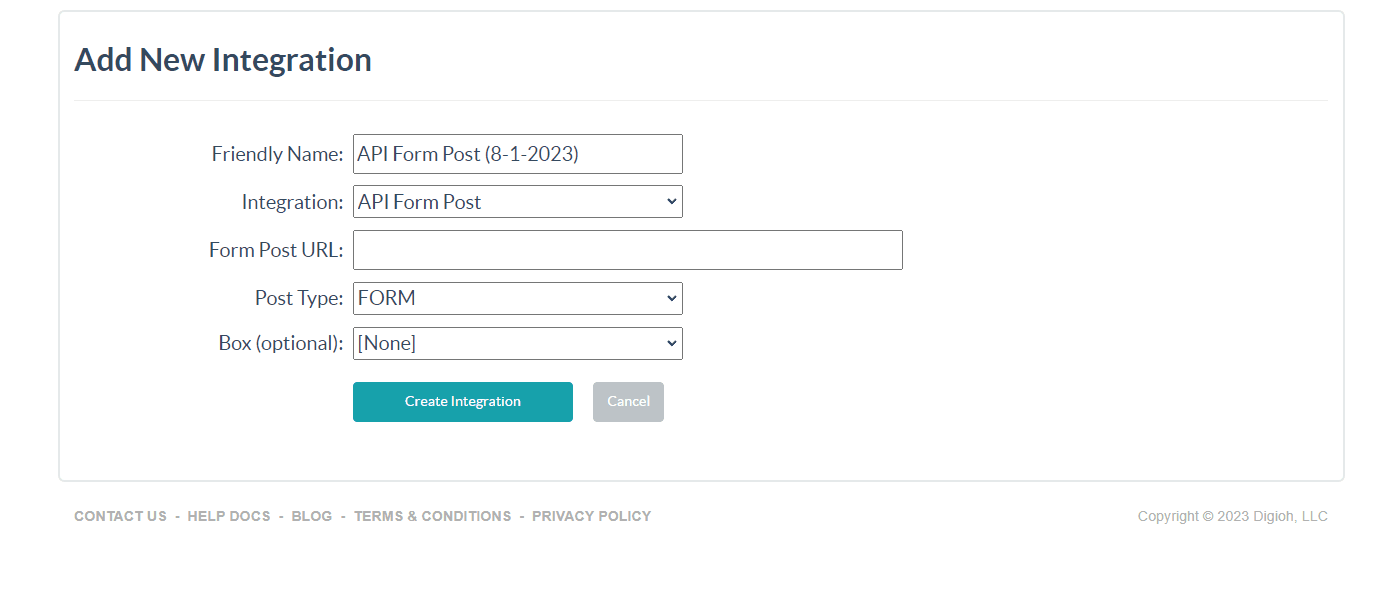
Step 4: Select “Install the Yotpo Digioh App”
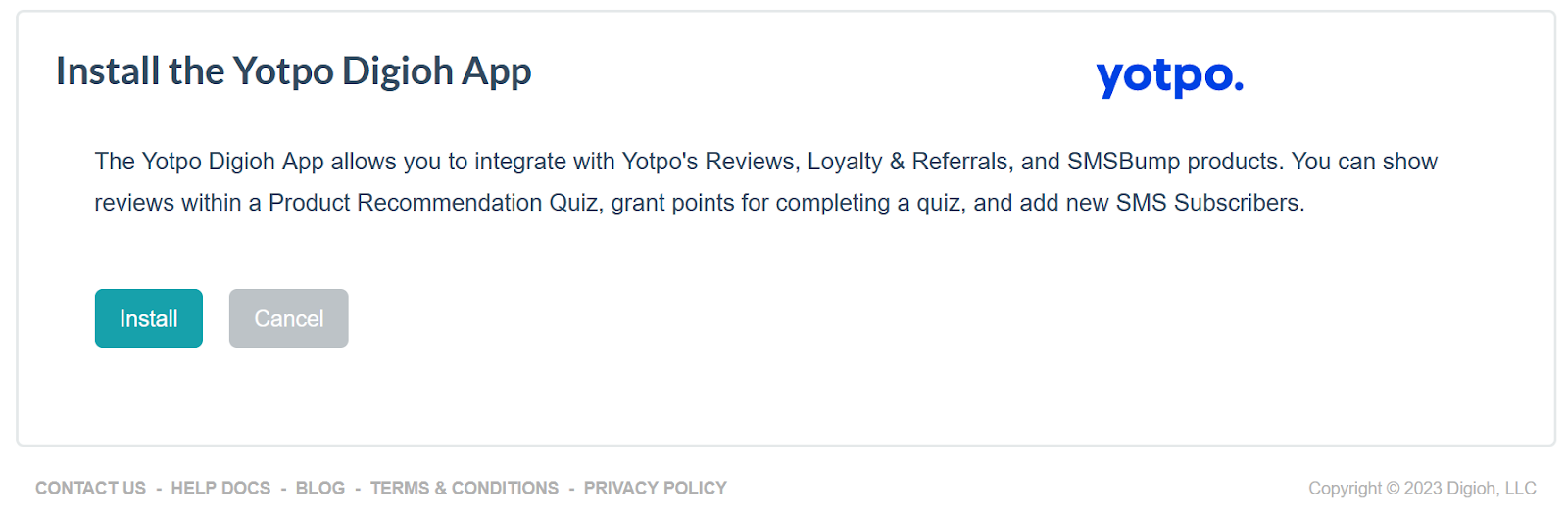
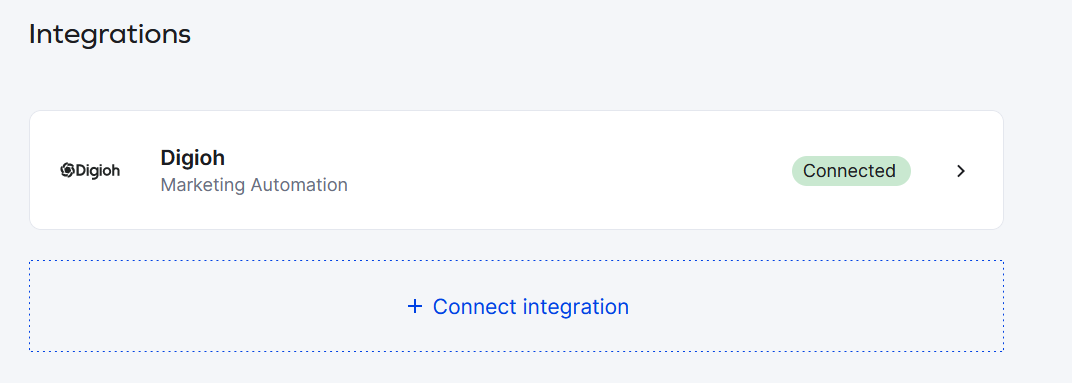
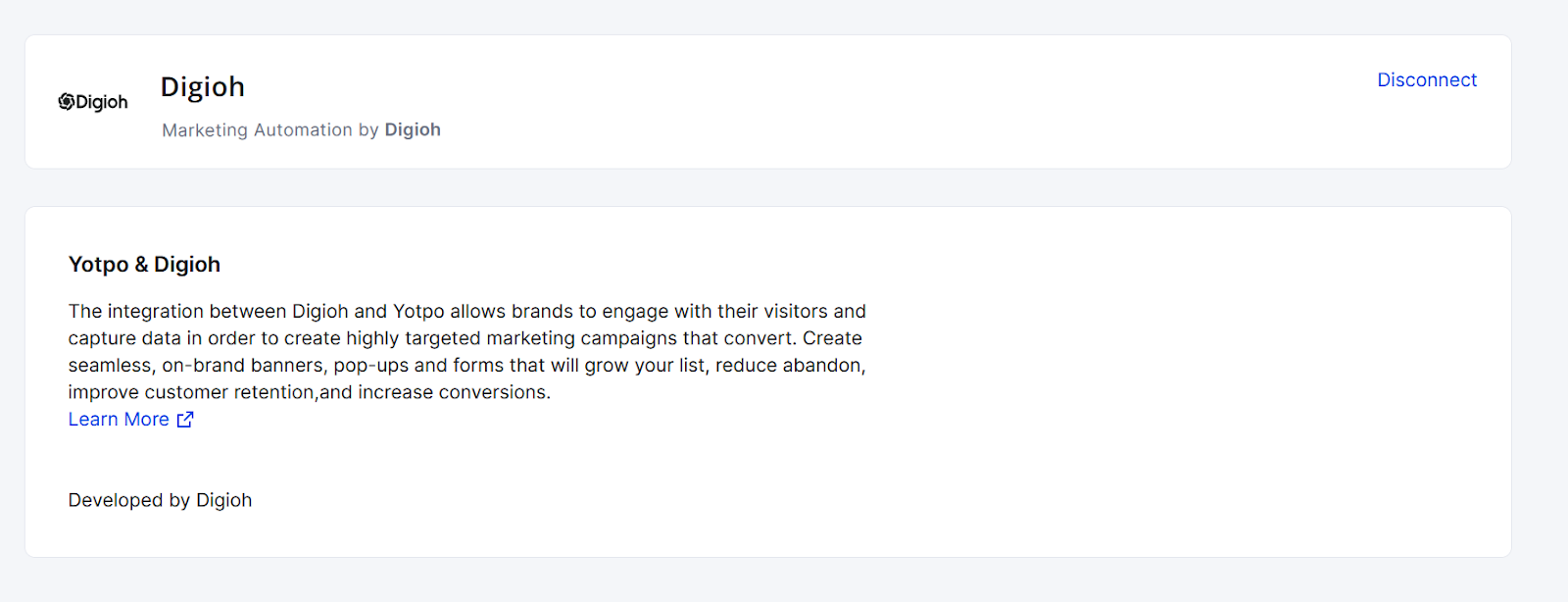
Create a Yotpo Pipeline Integration from a Template
Step 1: Navigate to the lightbox’s “Integration” tab
Step 2: Click “Yotpo Connections” next to your Yotpo connection item.
Step 3: Click “Create Pipeline” on the desired template