You can configure specific pages and fields to automatically and immediately submit the page form. This might be useful if:
- You want to automatically submit on a radio button or dropdown selection
- You are injecting data into the dataLayer using Custom JS on prior pages
- You are using button metadata injection on prior pages (which does not trigger submission)
- You want to augment prior submissions in a progressive form with hidden custom field values
- You are using other Digioh apps that modify the data layer and you want to submit their results
- You want to automatically submit data to specific integrations only on certain pages
Well there’s an app for that. Head over to the profile menu, top right, and select Custom JS (Apps). Then install App #59 Form Auto Submit.
You can then configure page level metadata to trigger auto-submit when that page is shown, or configure field level metadata on a radio button or dropdown. If you are unfamiliar with Digioh metadata, read this article first.
The metadata command key for this app is “form_autosubmit”. You can set the value to “true” to use the default integration assigned to the campaign, or you can enter a comma separated list of specific integration IDs. Note that if you override with specific integration(s), the default integration assigned to the campaign will not run.
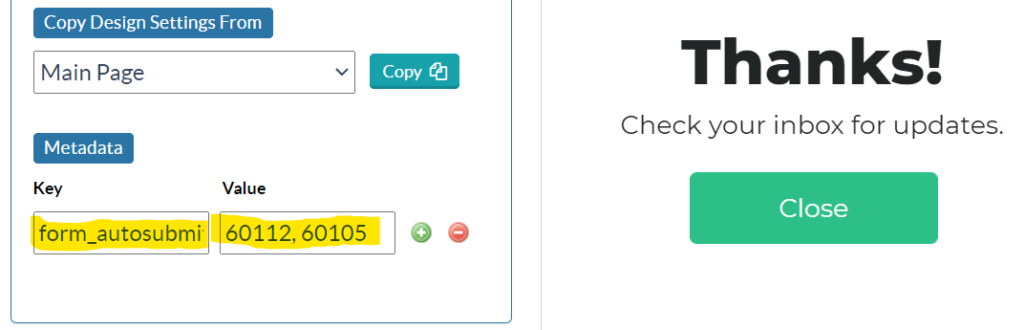
If you want to submit the page only when you have previously collected an email or phone number, in this campaign or another, set form_autosubmit to “email” or “phone”. This can prevent errors when sending data via Integration to your email platform or CRM.
With this app, you can also clear the data layer after submission or on any specific page. Typically, you might want to clear the dataLayer on initial campaign display or on the last page to “reset” the campaign.
