For your Iterable Preference Center, you have the option of using our hosted page URL or adding a custom domain. You can also set up custom URL paths for any page you create in the platform.
To view or change your URL, click on the “Edit” icon next to your desired page under the “URL” column.
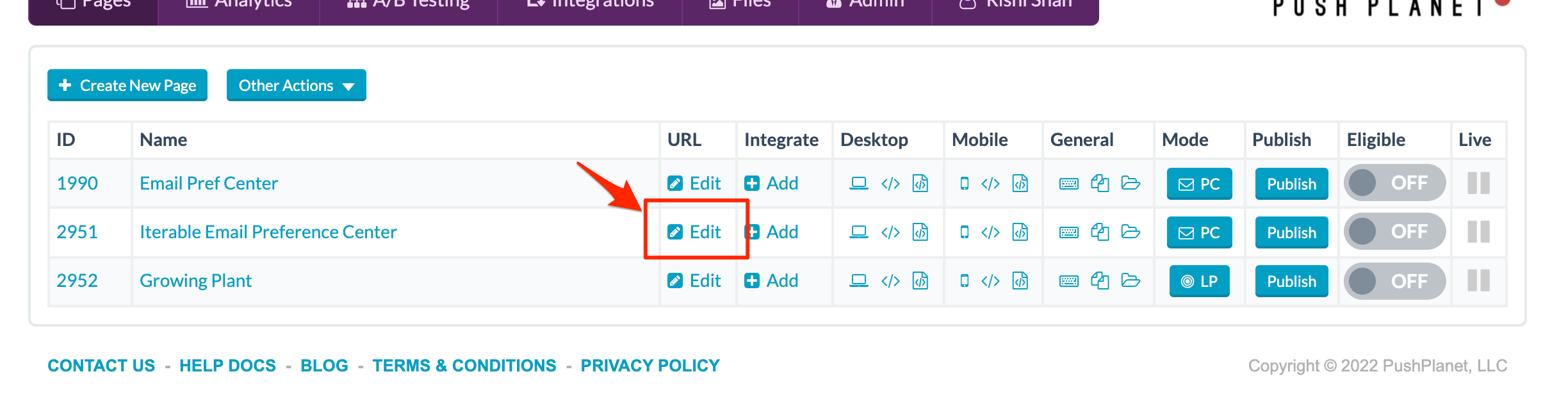
To edit your custom URL path, change the text in the URL Path field to your desired path.
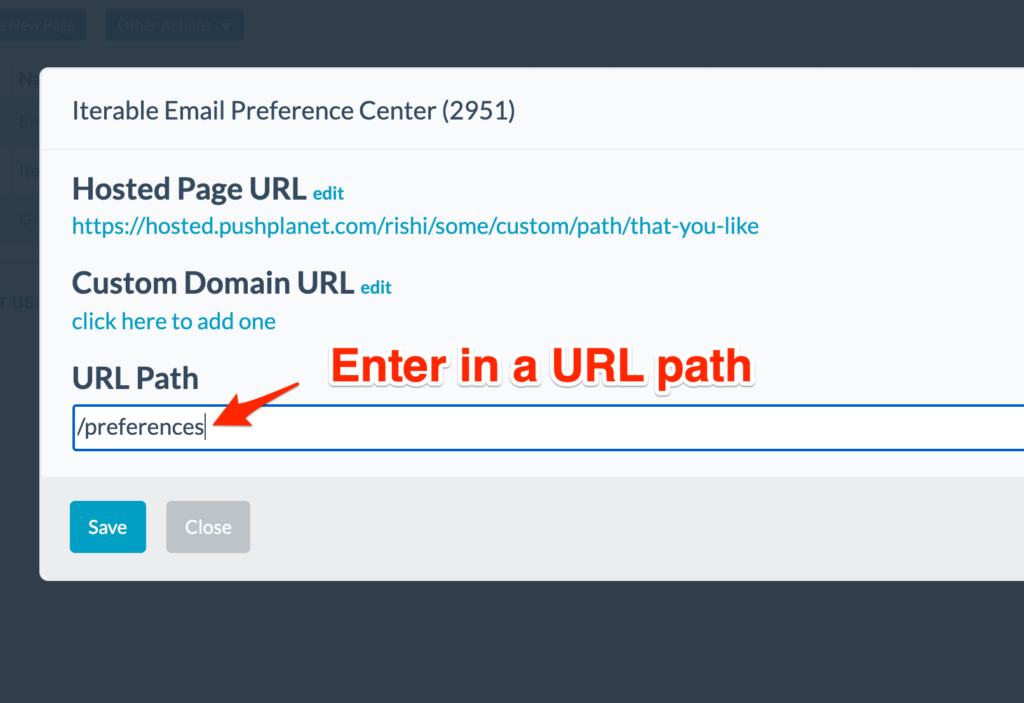
Your URL will look like this:
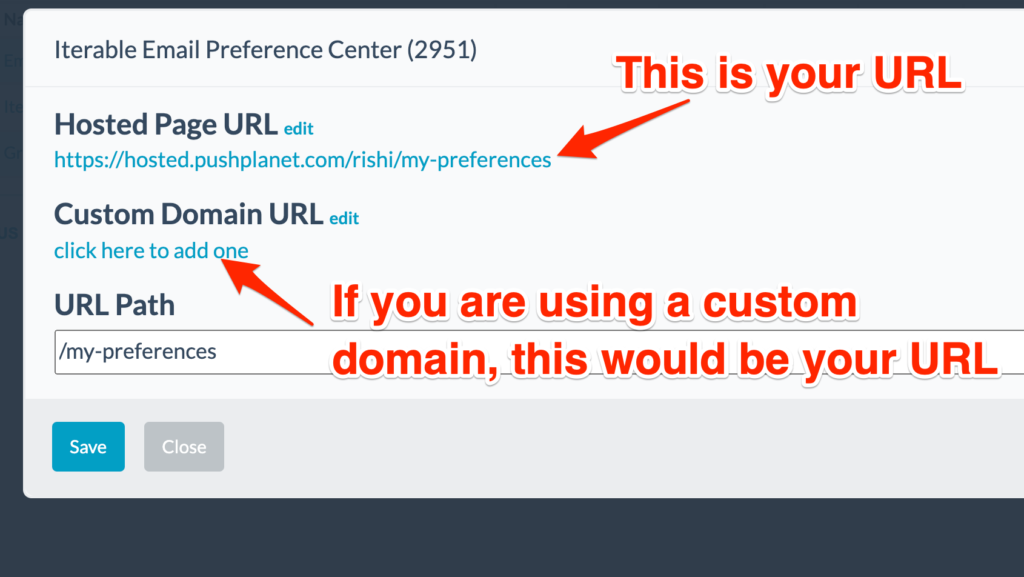
Your email preference center URL will append ?email={{email}} to the end of it, so it will look like this:
https://hosted.pushplanet.com/rishi/my-preferences?email={{email}}
Note: if you visit your URL and don’t see your page, make sure the page is turned on.
To complete your Preference Center setup, you must add your URL to Iterable. Follow these steps to add your Preference Center to Iterable.
