Follow these steps to add your preference center to Iterable.
In Iterable, go to Settings > Project Settings, and enter the URL in the Hosted Unsubscribe URL input.
You will need to first enter in the URL, then scroll to the bottom of Iterable and hit “Save Settings”, then you will be able to toggle the “Use the hosted unsubscribe URL”.)
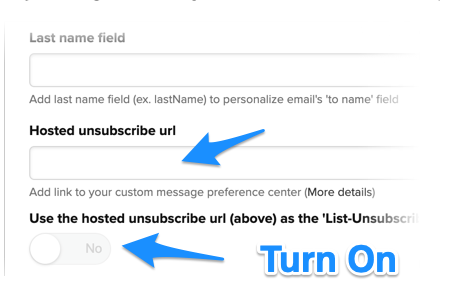
Be sure to enter in the URL with ?email={{email}} at the end of the URL
So, if the URL for the page is https://page.domain.com/unsubscribe you’d want to use https://page.domain.com/unsubscribe?email={{email}}
To reference the URL in your Iterable email templates, use the parameter {{hostedUnsubscribeUrl}}. When you add it to your Iterable template we recommend add in an HTML block and then using this HTML (this way you can have a clean link rather than a long URL):
<a href="{{hostedUnsubscribeUrl}}">Update subscription preferences</a>
If you have any questions about setting this up, send us an email and we’ll be glad to help!
