Braze is a customer engagement platform that powers relevant, personalized customer experiences in real-time. Digioh integrates with Braze to collect and pass customer data from pop-up forms, quizzes, surveys, landing pages, and preference centers.
Follow these steps to set up your Braze integration with Subscription Group.
Note: If you are setting up a Digioh integration by yourself, we first recommend reading about Digioh Integration Basics.
Braze Integration Requirements
Before setting up your integration, you will need the following parameters from Braze:
- Instance URL for Braze Dashboard
- Braze API Key With User Data and Subscription Permissions
To find these parameters in Braze, please see steps 5 and 6 below.
1. Log into your Digioh account.
2. Click “Integrations.”
3. Click the New Integration button.
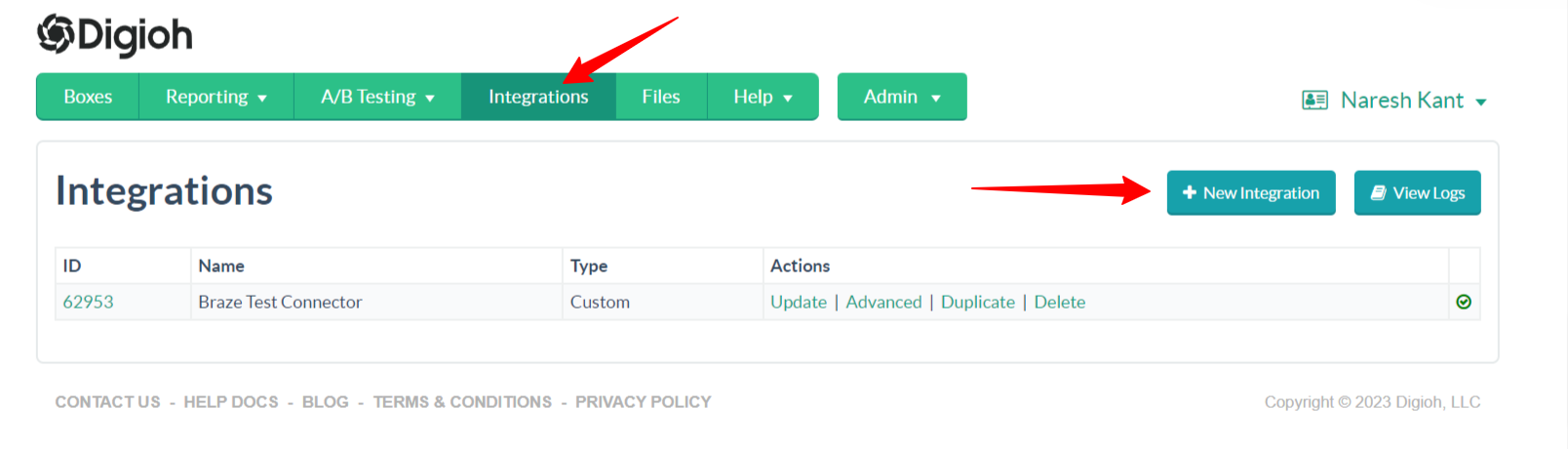
4. Select Braze from the dropdown menu.
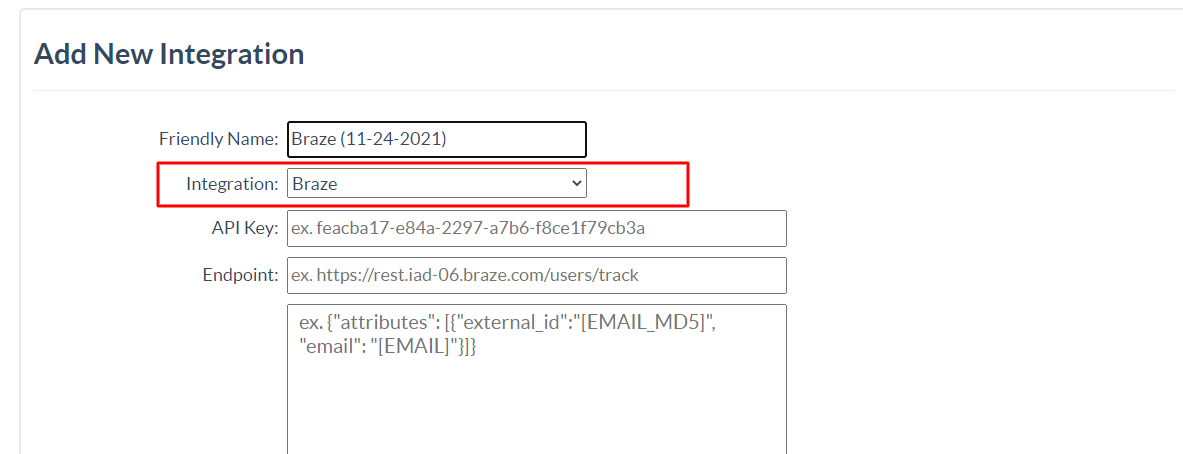
5. Enter Braze API key (For your Braze API key, please check Braze API documentation).
Note: When creating the API key, select the User data and Subscription permission that is needed for adding the users to Braze with SMS subscription.
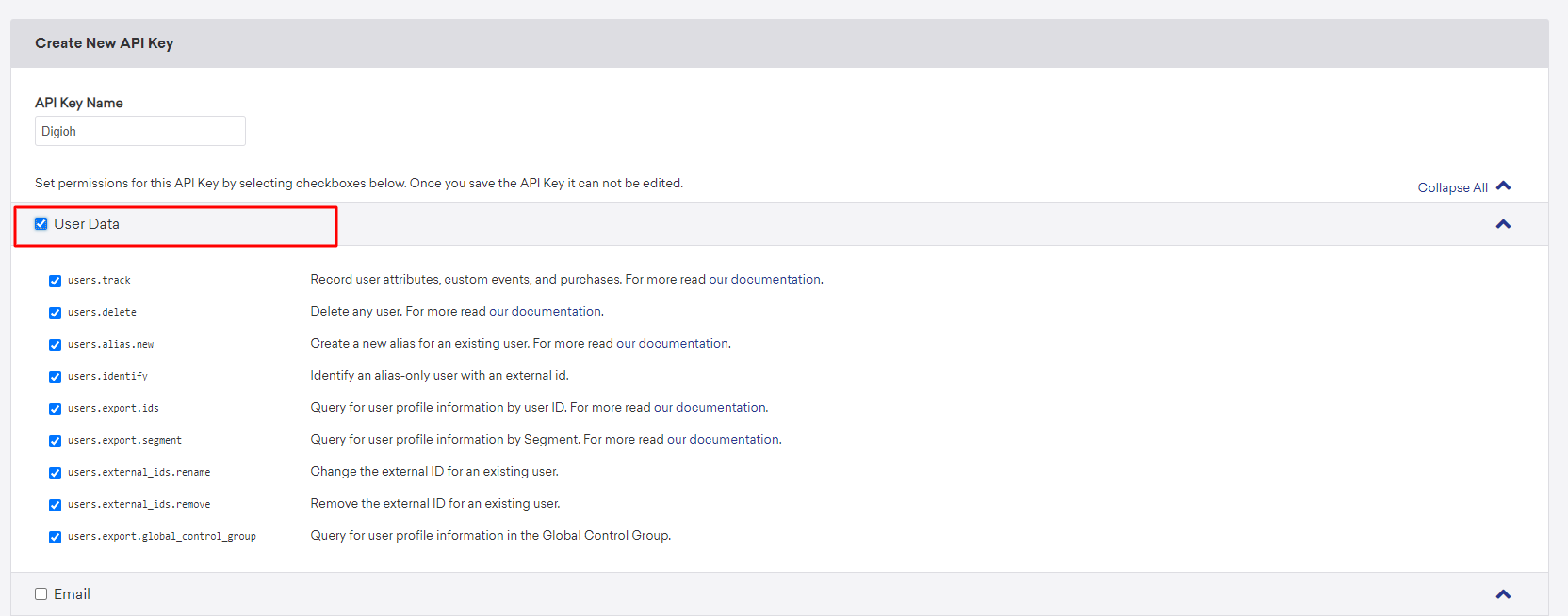
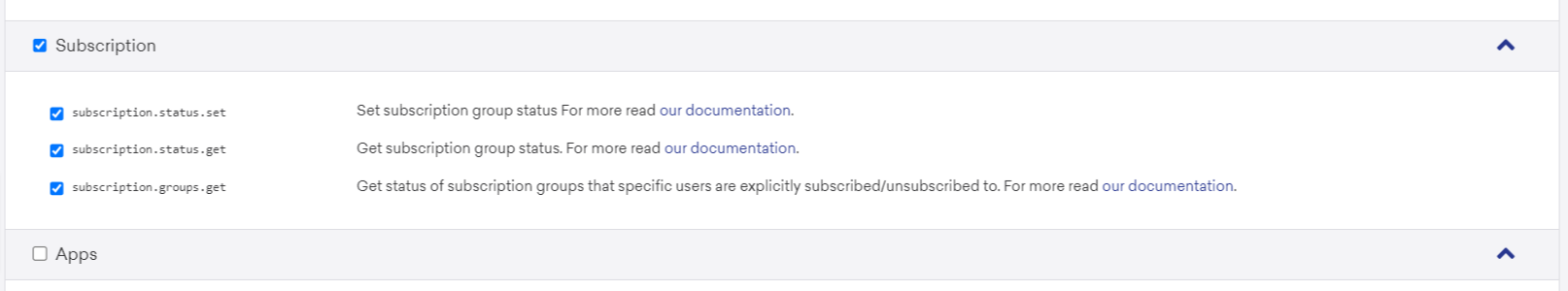
– After Creating the API Key Add it in the API Key Field.
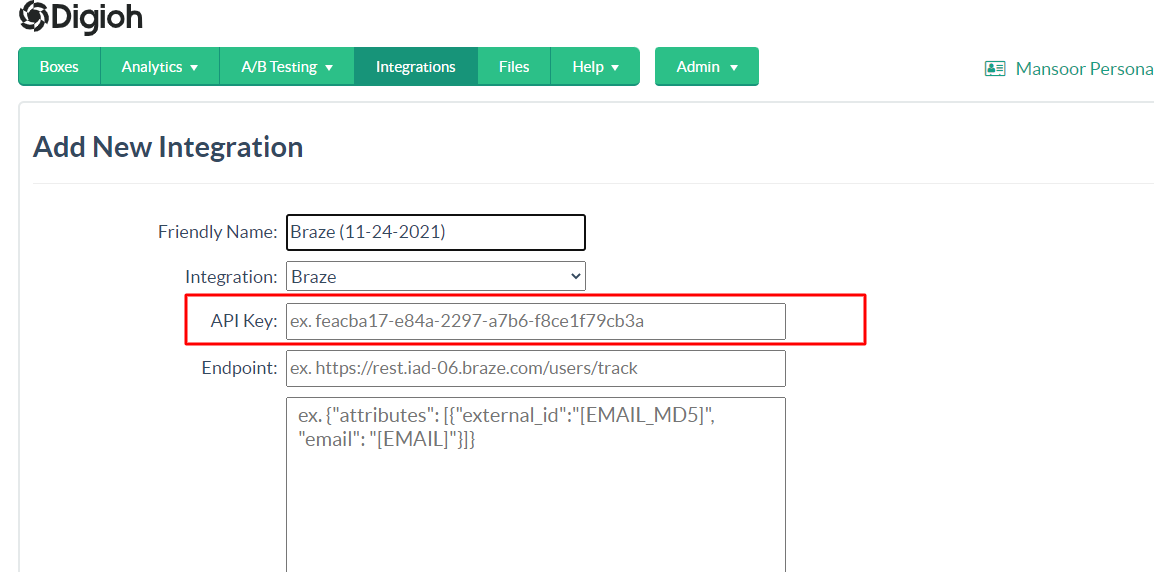
6. Enter Braze API Endpoint.
https://rest.iad-01.braze.com/users/track
Note: The Base URL https://rest.iad-01.braze.com will be different according to your braze Dashboard URL. See the below table to find you Rest API endpoint. /users/track part will remain same. Reference
| INSTANCE | URL | REST ENDPOINT |
|---|---|---|
| US-01 | https://dashboard-01.braze.com |
https://rest.iad-01.braze.com |
| US-02 | https://dashboard-02.braze.com |
https://rest.iad-02.braze.com |
| US-03 | https://dashboard-03.braze.com |
https://rest.iad-03.braze.com |
| US-04 | https://dashboard-04.braze.com |
https://rest.iad-04.braze.com |
| US-05 | https://dashboard-05.braze.com |
https://rest.iad-05.braze.com |
| US-06 | https://dashboard-06.braze.com |
https://rest.iad-06.braze.com |
| US-08 | https://dashboard-08.braze.com |
https://rest.iad-08.braze.com |
| EU-01 | https://dashboard-01.braze.eu |
https://rest.fra-01.braze.eu |
| EU-02 | https://dashboard-02.braze.eu |
https://rest.fra-02.braze.eu |
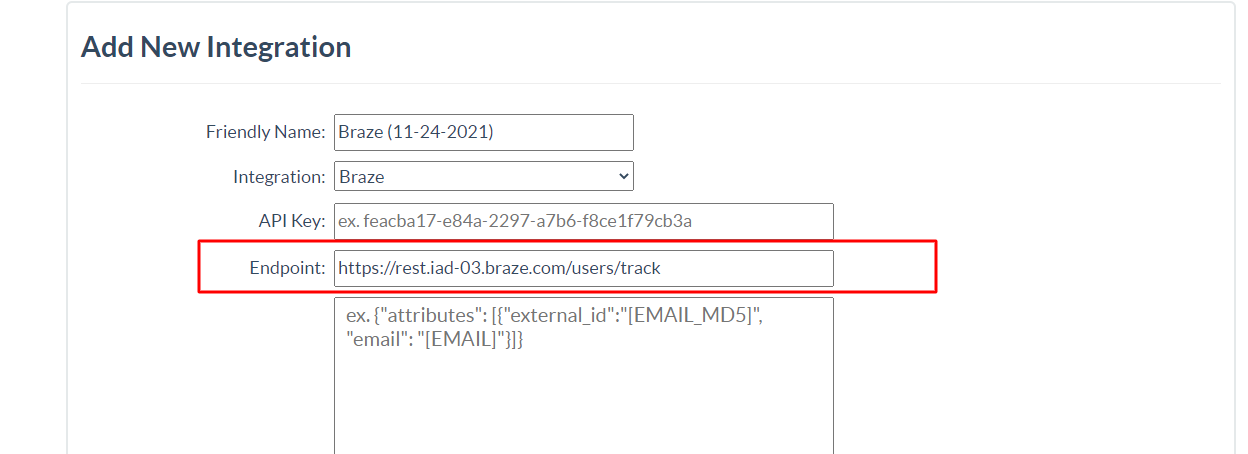
7. Format your payload like this.
{
"attributes":[
{
"external_id": "[CLIENT_ID]",
"phone":"[PHONE]",
"country":"[COUNTRY]",
"city":"[CITY]",
"subscription_groups":[
{
"subscription_group_id":"integer_id",
"subscription_state":"subscribed"
}
]
}
]
}Note: Replace the integer_id with your SMS subscription Group Id subscription_group_id in the above payload (The Subscription group is used in braze while configuring SMS campaign)
Also if you are creating Multi step Lightbox in Digioh then replace the external_id value from [CLIENT_ID] to [EMAIL_MD5] so it will not create duplicate profiles in braze!
For Finding your SMS Subscription Group See the document from Braze.
Your Braze integration with subscription group setup is now complete. If you have questions about setting up your Braze integration, send us an email, and we’ll be glad to help.
