Digioh can generate a drop-off report when the number of conversions or submissions on your account drops by over 80%. These reports can help you identify potential account issues with your account, including:
- Our JavaScript was removed.
- Conditions/Rules were changed.
- You are using an HTML exists jQuery rule and that reference no longer exists on your site.
- There is custom code (Custom JavaScript) in your account that is preventing your boxes from firing.
To enable drop-off reports, go to Account Settings.
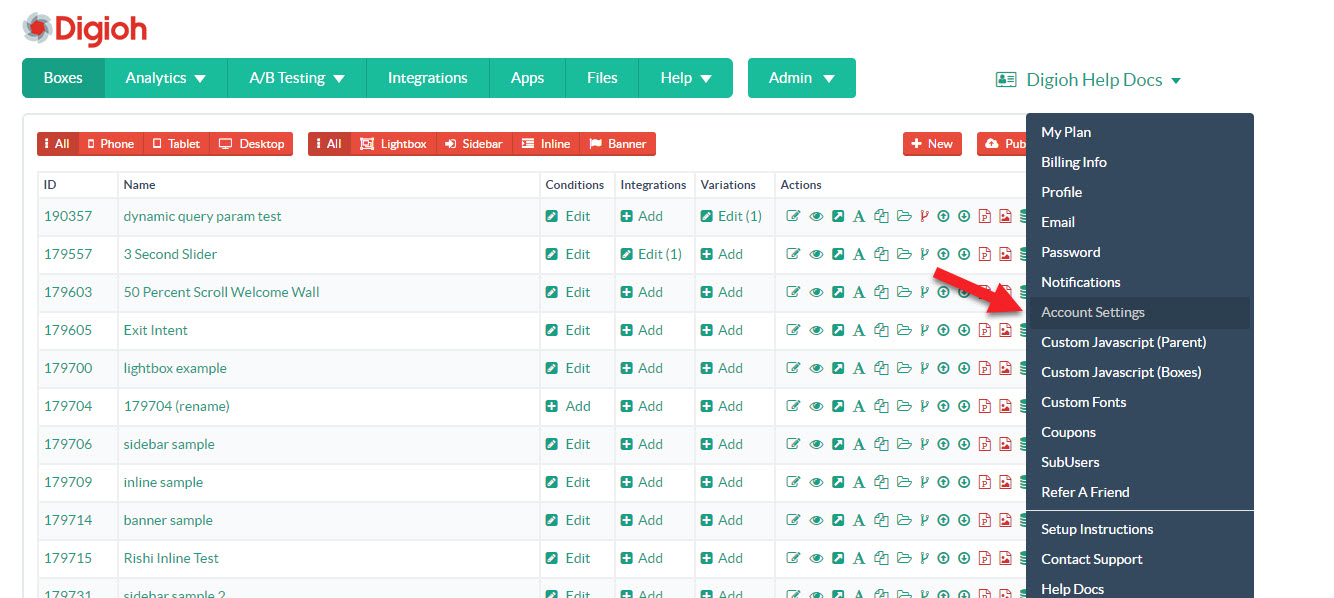
Turn on drop-off reporting, add at least one email address to receive reports, and save your changes.
Note: Dropoff reports are sent daily, but you will only receive an email if a drop-off occurs.
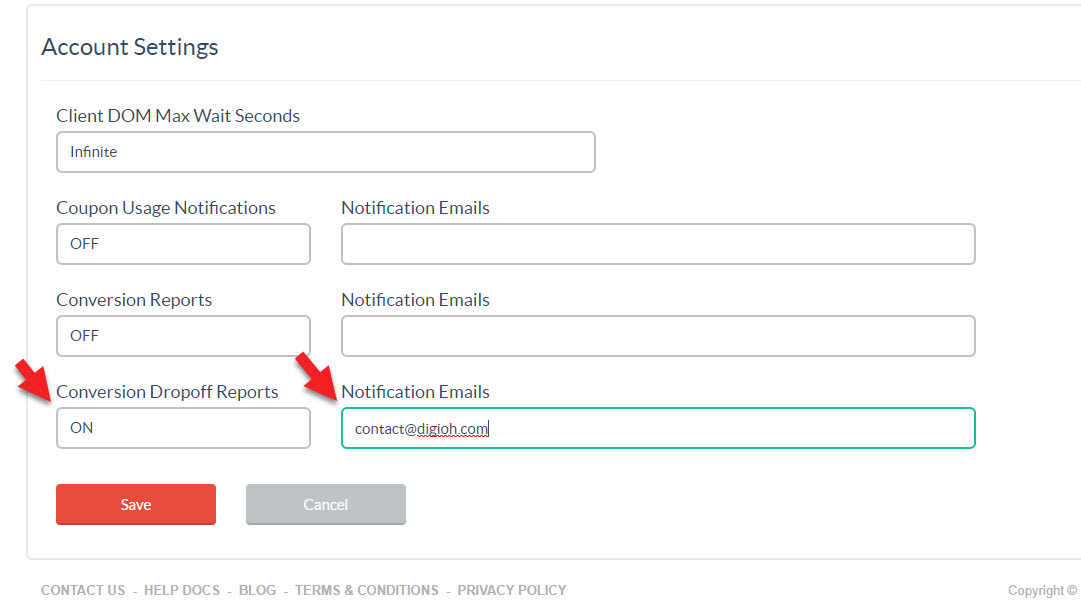
Here is a legend for understanding the DropOff Report:
- Conditions_This = Did This Box Change Conditions in the last 7 days (and get published)?
- Conditions_Other = Did Other Box Conditions change in the account (and get published)?
- Priority_This = Did the priority order change in the last 7 days (and get published)?
- JS_7_Days = Has Custom JS been updated in the last 7 days (and then published)?
- Publish_7_Days = Has the Account been Published in the last 7 days?
- Green = Has the Box recovered from the drop-off?
- Red = Has the Box NOT recovered from the drop-off?
- Bold = Was the Box drop-off introduced today?
Note: The drop-off report is displayed at the box level, with the Box ID intact. This helps in identifying exactly which box experienced the drop-off.
