https://help.digioh.com/knowledgebase/digioh-app-marketplace/
If you want to require that an input field be a number, install App #79: Validate Numeric Ranges, and Publish.
Then, configure field-level metadata on the appropriate input field (must be text input).
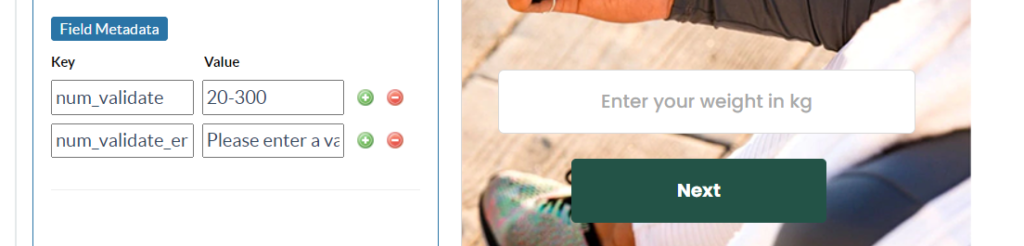
On form submission, this will validate that input is numeric for any fields with metadata commands:
- num_validate : true OR x-y
- num_validate_error : optional error message shown if invalid
- num_max : max number of characters allowed
- num_max_error : Error displayed if the number of characters exceed the max.
- num_min : min number of characters required
- num_min_error : Error displayed if the number of characters is less than the min
If any number is valid, just set num_validate to true. Otherwise enter a range, like 0-100. Note that the range is inclusive, so 0 and 100 are both valid when 0-100, and 101 is invalid.
Running into an issue or have a question? Reach out to our support team via support@digioh.com and we’ll be happy to help!
