For exporting products from Shopify we need a Shopify staff account with Products Permission.
Steps for adding a new staff account with Products Permission.
1- Login to Shopify Admin Side.
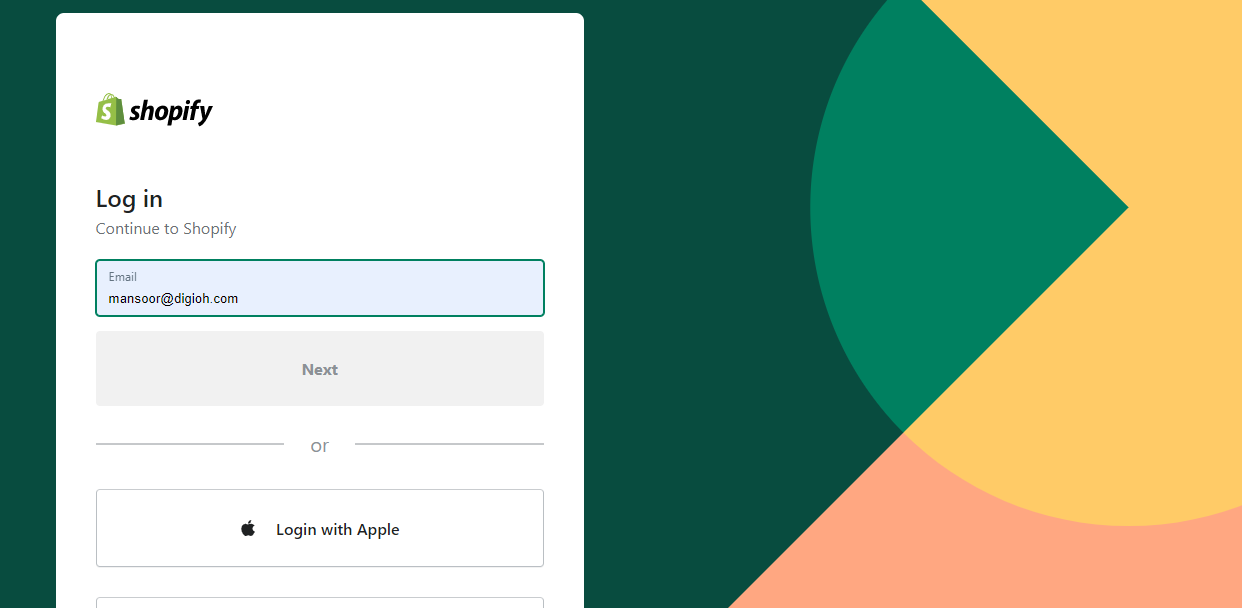
2- After Login go to the Settings Page
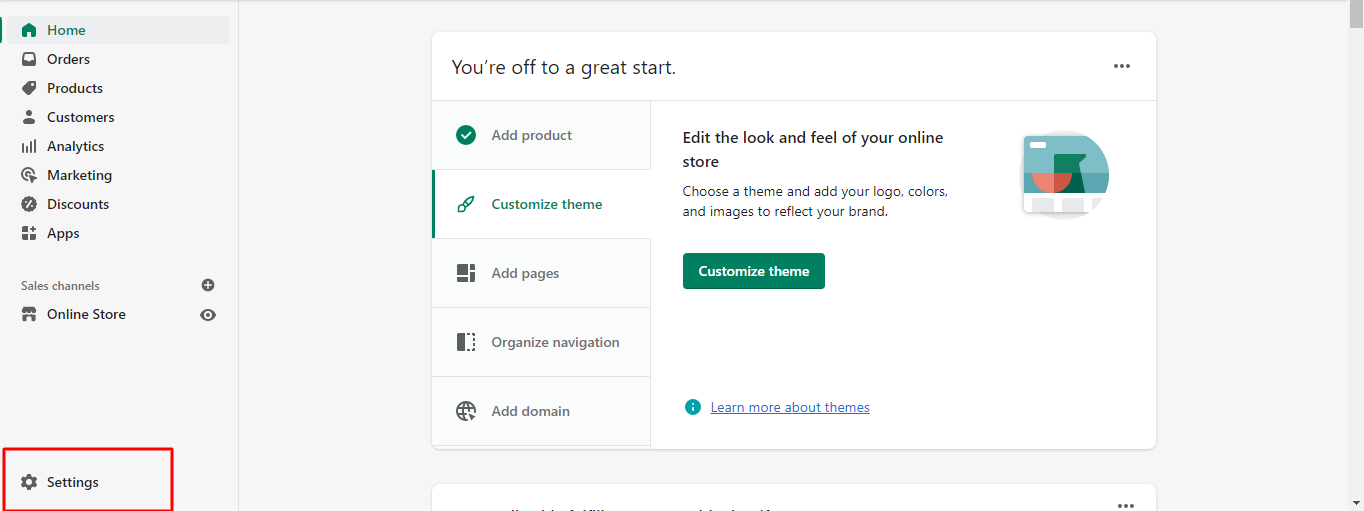
3- On the Settings page click on Users and permissions Link
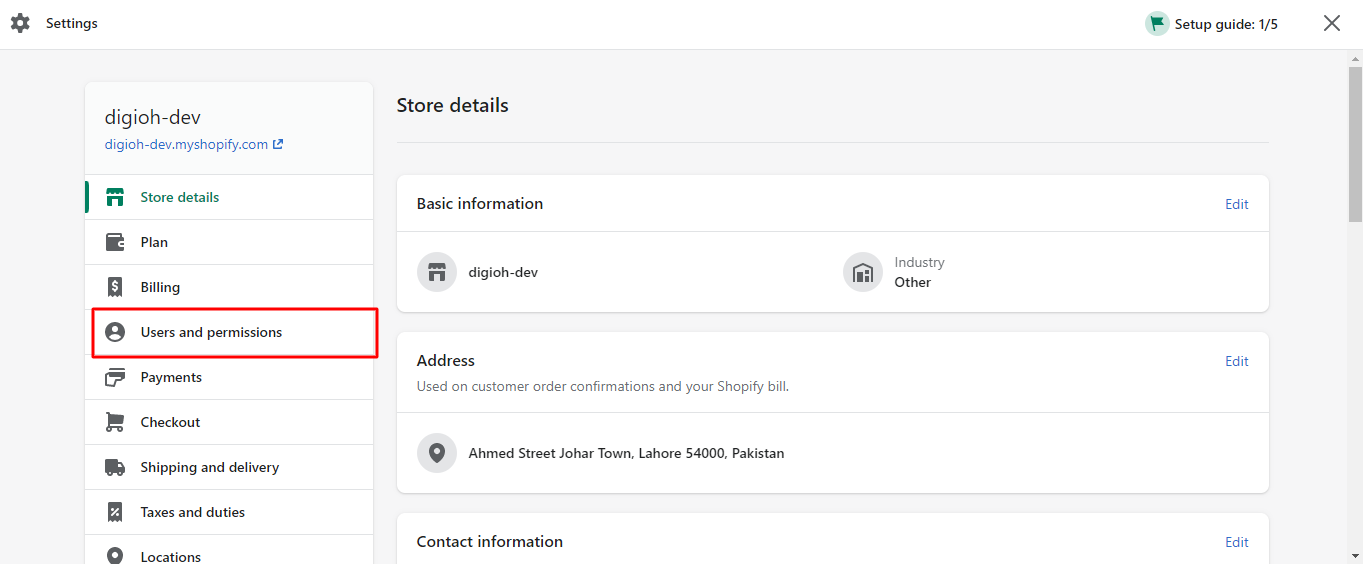
4- On Users and permissions page click on Add staff link
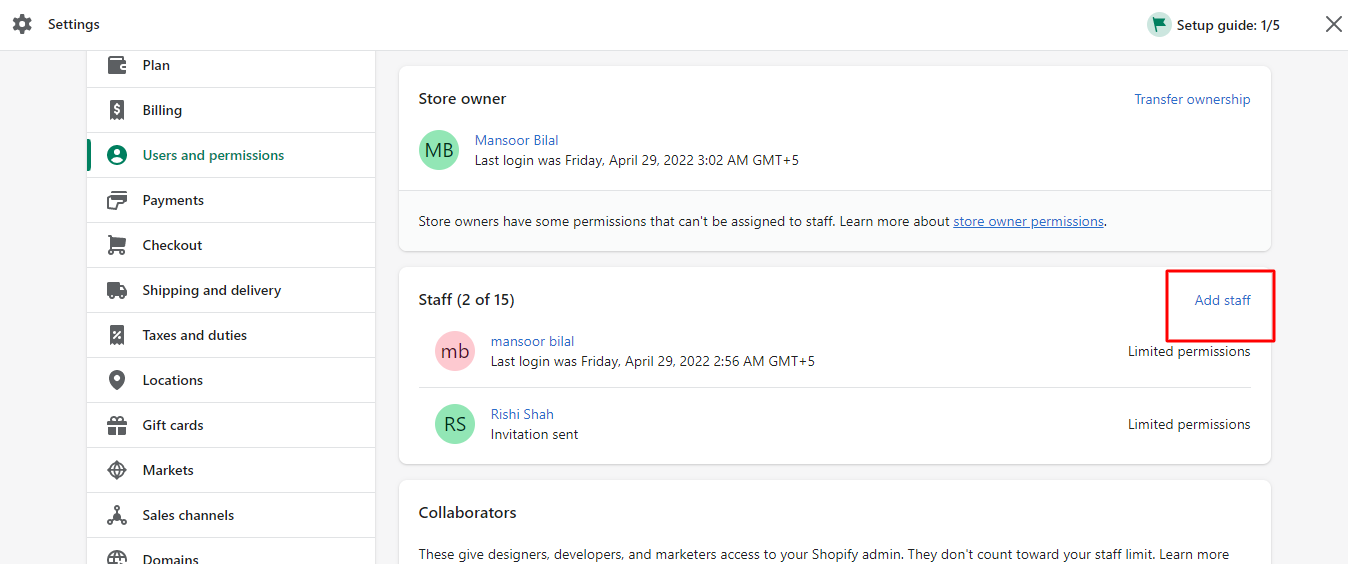
5- On Add Staff page Add Profile Info
- First Name: Digioh, Last Name: Staff.
- Email support@digioh.com
In the Permission tab select Products
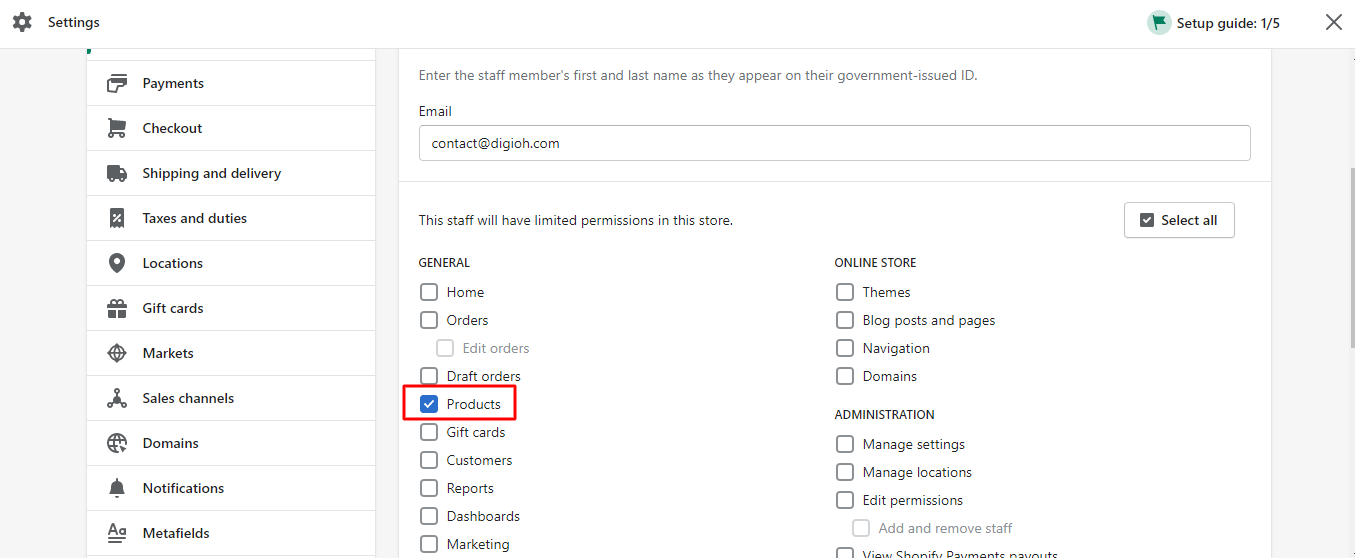
6- Click on Send invite Button
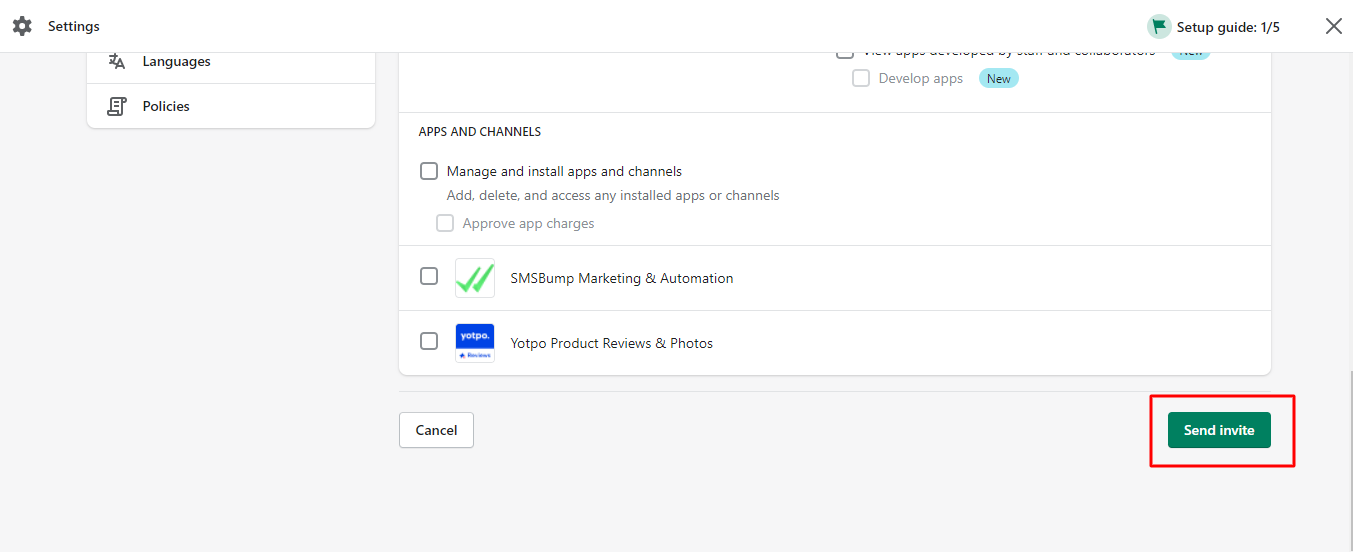
That’s All Once you click on send invite button we will receive the invitation.
Note: Please make sure when adding a staff account the email should be support@digioh.com
