Protect your forms from bot submissions using HoneyPot Guard. This extensions automatically identifies and blocks bot submissions by leveraging hidden fields within your forms.
What is HoneyPot Guard?
HoneyPot Guard (Extension#629) is a security solution designed to safeguard your forms against bot submissions. It uses hidden fields that bots are likely to interact with but remain invisible to genuine user.
How to Set Up
- Install the Extension:
- Go to the Extension sections of your Account:

- Locate HoneyPot Guard (Extensions #629) and click Install.
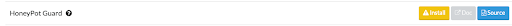
- Go to the Extension sections of your Account:
- Automatic Configuration:
- Once installed, the extension immediately integrates with all the campagins in your account.
- No additional setup is required.
How It Works
Step 1: Adding Hidden Fields
HoneyPot Guard inserts two hidden fields into each form:
-
- A hidden text field.
- A hidden checkbox.

- These fields are positioned off-screen, making them invisible to users but detectable by bots.

Step 2: Bot Detection
During form submission, HoneyPot Guard evaluates the hidden fields:
-
- If a bot fills in either field, the extension flags the submission.
- If both fields are left untouched, the form submission proceeds normally.
- If a bot fills in either field, the extension flags the submission.
Step 3: Blocking Bot Actions
When a bot submission is detected:
-
- The extension disconnects real integrations (e.g., email notifications or data storage).
- It replaces them with a dummy integration, ensuring no real actions are triggered.
