When a user submits an email with a form submission, you may want to validate this email with Kickbox. In order to do this, simply use the Kickbox Integration App
1. Install the App in your Digioh Account
In your account, navigate to the menu under your account name at the top right of the page. Here, select “Extensions”.
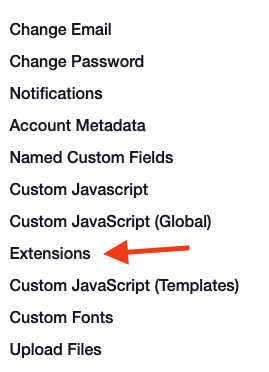
Next, click on the “Expand all sections” button to see all of the available apps.
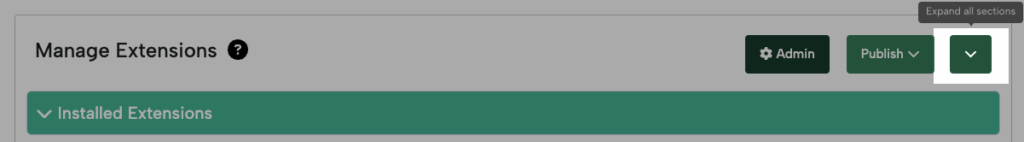
Here, scroll down under the Data Validation section and find the “Kickbox Integration” app. Click “Install”

2. Set up your Kickbox Integration
To set up your Kickbox Integration, navigate to the Integrations tab in your account.
Select the “+ New Integration” button
![]()
Name your integration. Then, under “Integration”, select “Kickbox”. Finally, select the campaign you would like to run the Kickbox Validation on.
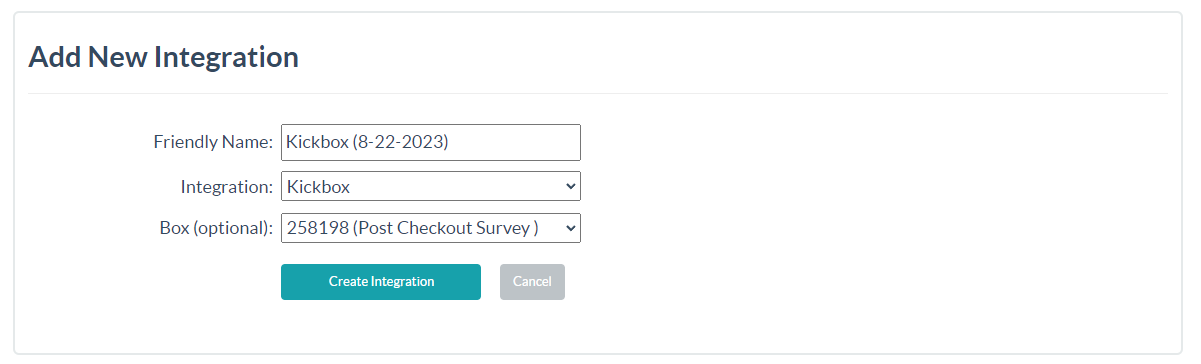
Once you have set up your integration, on your Integrations page, find the Kickbox Integration Id by looking to the left of the Integration name.
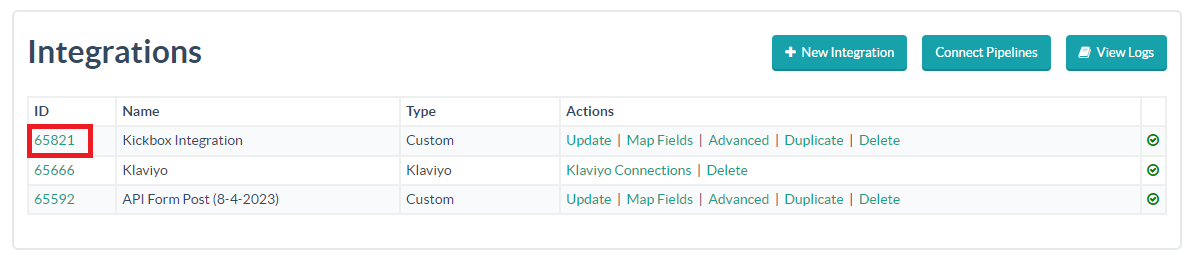
3. Configure Account Metadata
After finding your Kickbox Integration Id, navigate to the menu under your account name on the top right hand side of the page.
Select “Account Metadata”.
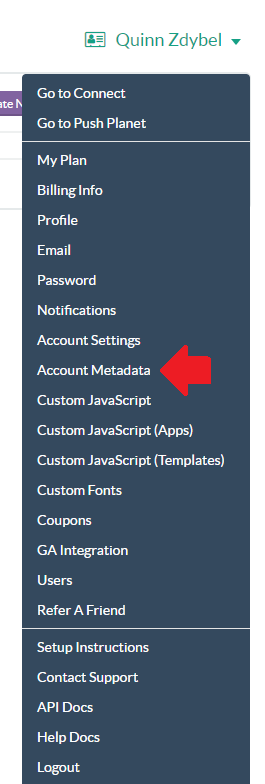
Here, configure metadata key: kickbox_proxy_integration_id and for the value, put your kickbox integration id.
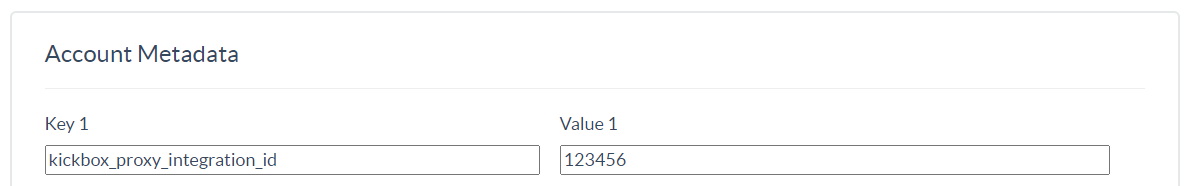
and also site-specific integration IDs. This is useful if you are running multiple sites out of a single Digioh instance and/or have a sandbox site that you want to point to your kickbox sandbox:
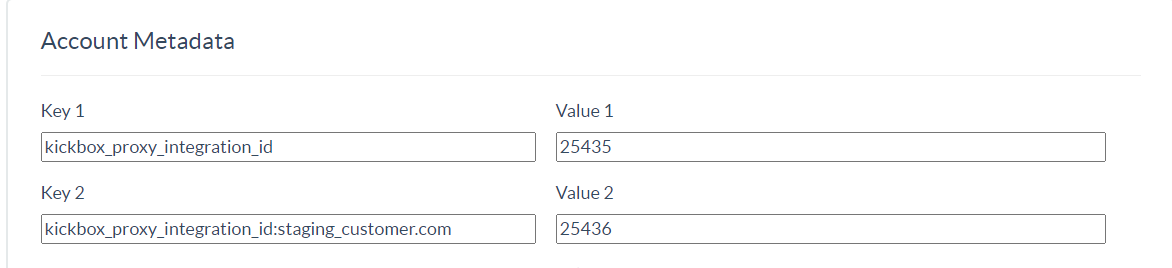
4. Configure Widget-level Metadata
Navigate to the lightbox you are setting up with Kickbox and navigate to the Widget tab.
Here, configure metadata using key email_field and then set the value.
For the value, there are a couple of configurations:
- custom_x, where x is the number of the custom field used for email
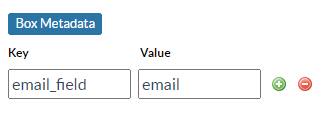
When a user submits the field configured in the Widget-level metadata, the app will take that field and run the Kickbox Integration set up on your account. If the validation comes back as true from Kickbox, the app will continue submitting the form. If the validation returns false from Kickbox, the app will stop the form from submitting and alert the user.
Questions? Comments? Let us know at support@digioh.com!
