When users visit your site for the first time, you may want to greet them with a discount, invite them to sign up for a newsletter, or even just show a CTA with helpful information. You can trigger a pop-up that shows when visitors arrive on your site, but how do you make sure that returning visitors don’t see your welcome pop-up?
To show your lightbox or widget to first-time visitors only, follow these steps:
- Go to the “Conditions” section of the Design Editor. Click “Edit Conditions”.
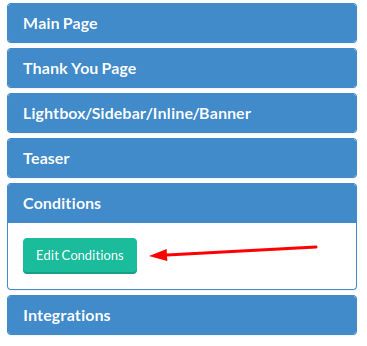
- Click “Add Conditions,” then “Add New Rule”.
- From the rule dropdown menu, choose “Past Visits”.
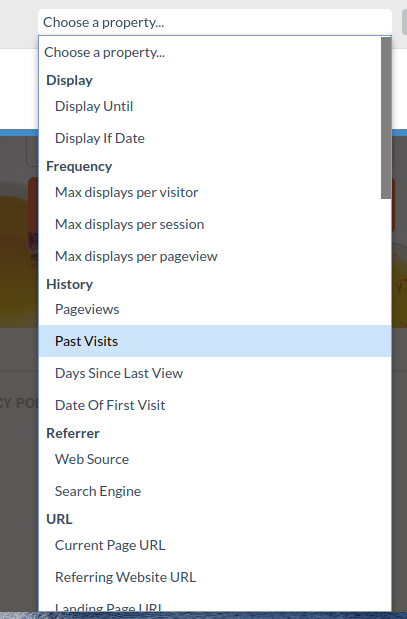
- Set “Past Visits” to LESS than 1.
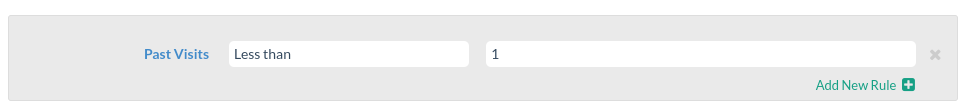
Once saved and published, the selected lightbox will only display if a visitor has never been to your site before.
Related Reading:
