Digioh’s Wealthbox integration allows you capture leads with pop-up forms, lightboxes, surveys, and quizzes, then pass that data to Wealthbox in real-time.
If you are setting up a Digioh integration by yourself, we first recommend reading about Digioh Integration Basics.
Follow these instructions to set up a Wealthbox integration.
Step 1: Add a New Integration
Go to the Integrations page and select “New Integration.”
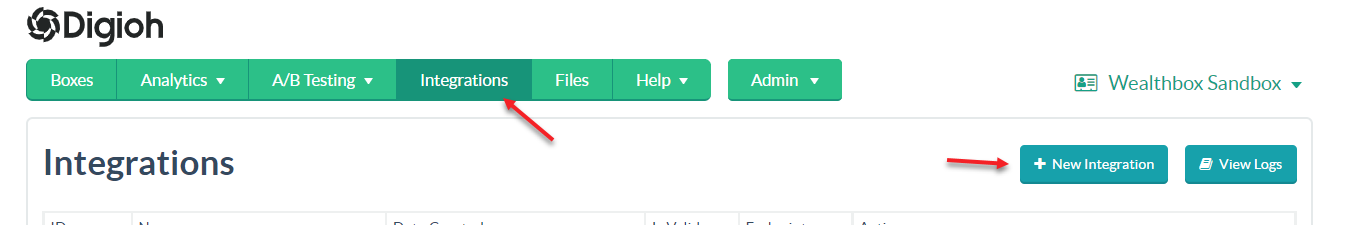
Step 2: Set up Your Wealthbox Integration
Set up an API Form Post integration that uses the JSON Raw post type, and add the post URL for your form.
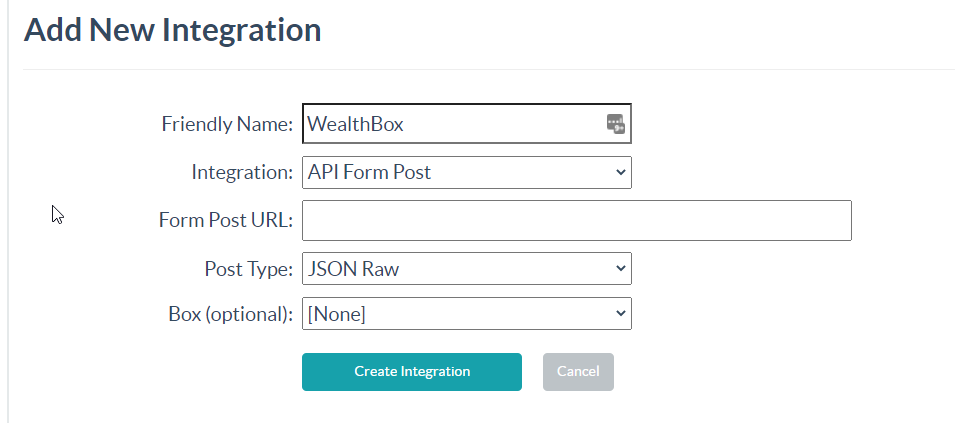
Step 3: Configure Advanced Integration Settings
After creating the integration, head back to the Integrations page. Click the Advanced link next to your new integration.
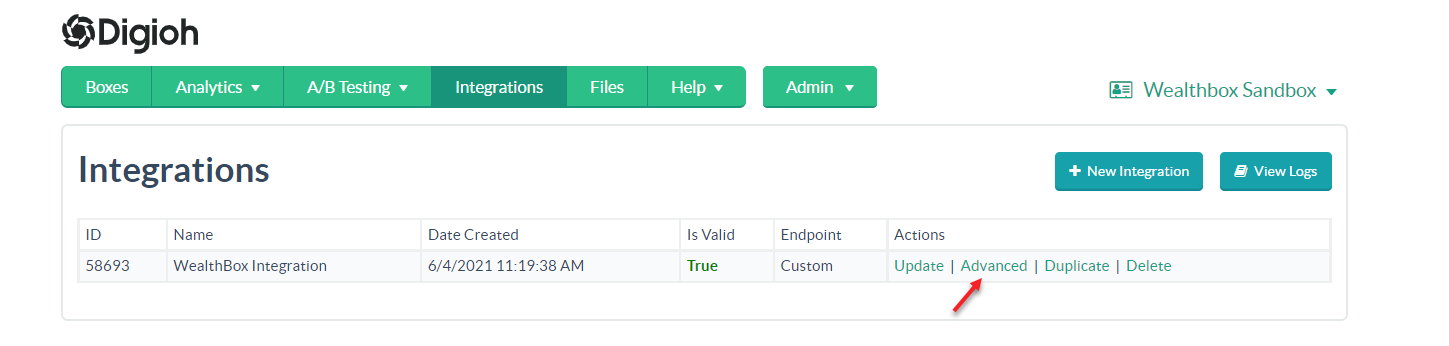
Set the HTTP method to POST, enter the Header 1 key and value from your Wealthbox account, and set up your payload in the Raw Data to Send section.
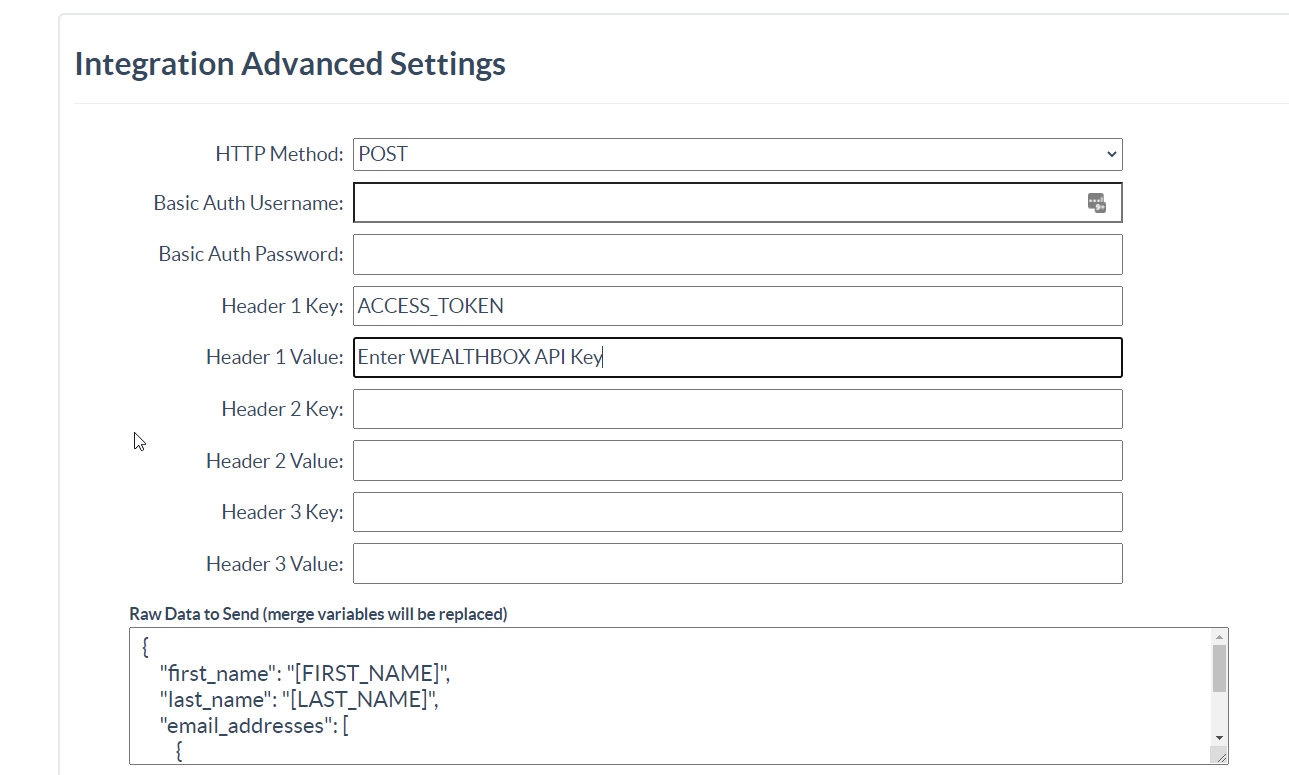
The payload should be formatted like this (you can add additional custom fields as needed):
{
"first_name": "[FIRST_NAME]",
"last_name": "[LAST_NAME]",
"email_addresses": [
{
"address": "[EMAIL]"
}
]
}
That’s all there is to it! Your Wealthbox integration is ready to go! Add the integration to a box, and the box will send form submissions to Wealthbox.
If you have any questions about setting up your Wealthbox integration, send us an email, and we’ll be glad to help!
Related Reading:
