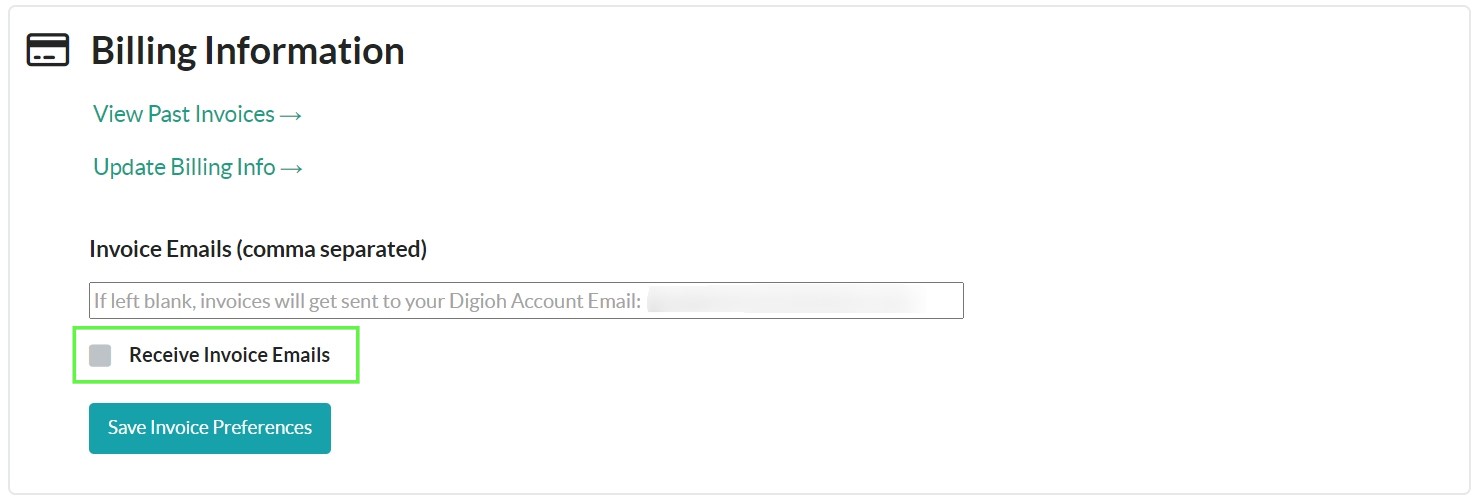By default, email invoices are turned off, but you can enable them with a few clicks.
Log into Digioh, and hover over your name in the upper-right corner. Click Billing Information from the dropdown menu.
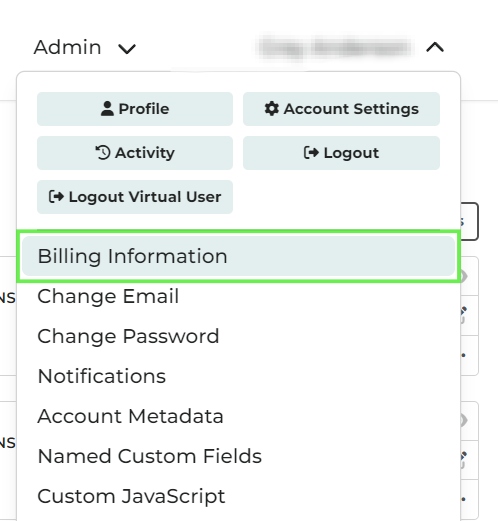
Add the email address where you’d like to receive the invoices. Do this only if this is different than your account’s email, otherwise leave the field blank.
Finally, check the “Receive Invoice Emails” box, and click “Save Invoice Preferences”.