Stamped is the reviews and loyalty platform for eCommerce, helping you establish brand credibility by building trust and giving your customers a voice.
Digioh’s Stamped integration capture more customers with behavior-based triggers – Exit, Post Checkout, Entrance, Timer with pop-up forms, lightboxes, surveys, and quizzes.
Stamped Integration Requirements
Before setting up your integration, you will need the following parameters from Stamped:
- apiKeyPublic
- apiKeyPrivate
- Store Hash
All these parameters are listed on Stamped API Settings Page.
If you are setting up a Digioh integration by yourself, we first recommend reading about Digioh Integration Basics.
Follow these instructions to integrate with Stamped.
1. Add a New Integration.
2. Set a name in the Friendly Name field.
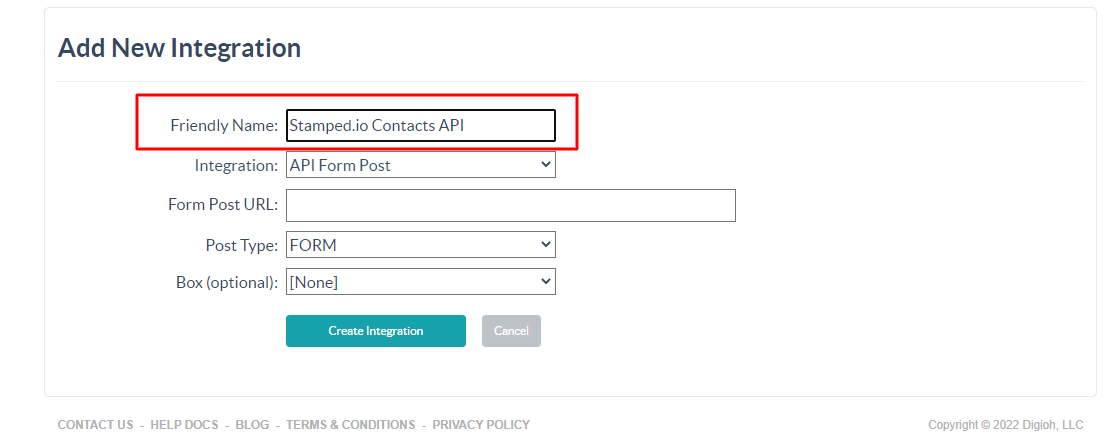
3. Set API Form Post in Integrations Dropdown.
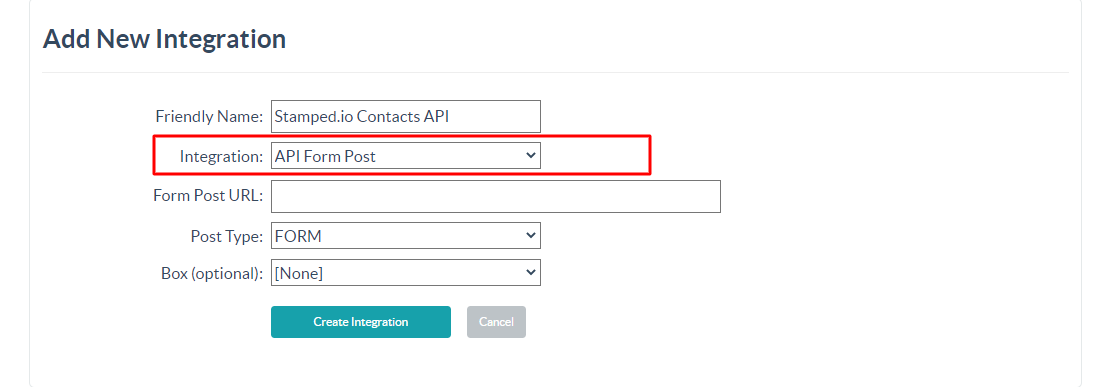
4. Enter Form Post URL
https://stamped.io/api/v2/{{storeHash}}/dashboard/customers/add
Note: Replace the:{{storeHash}} with the Store Hash value that we copied from the stamped API settings page.
5. Select FORM in Post Type Dropdown
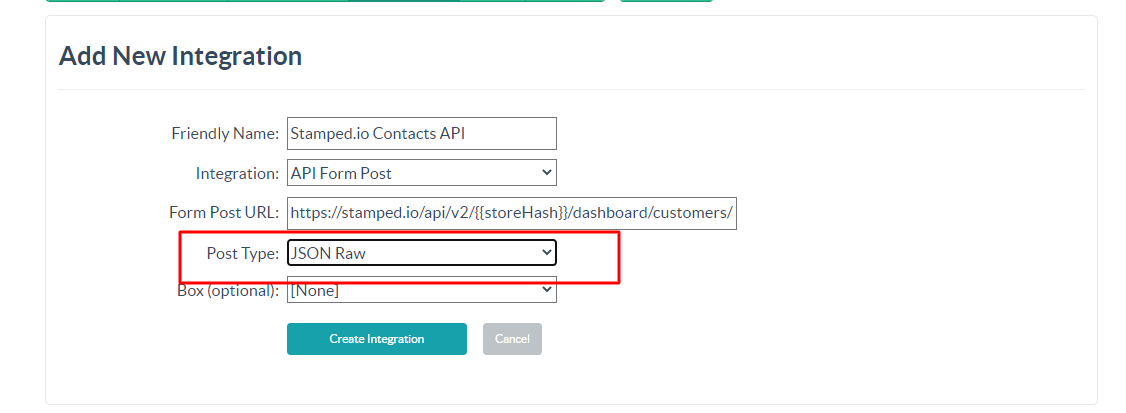
6. Select Box
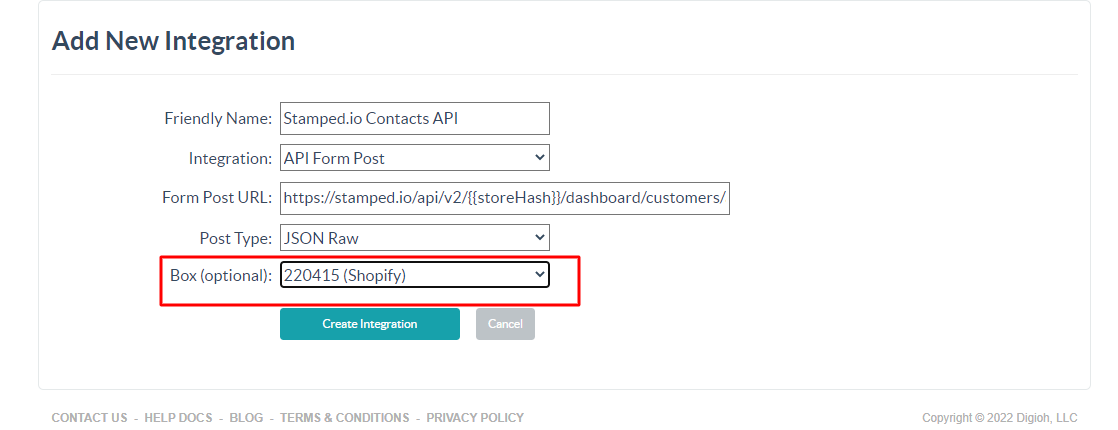
7. Click Create Integration.
After clicking Create Integration, you will see the Integration Advanced settings page
8. Configure the Advanced Integration Settings.
- Set the HTTP method to POST
- Add apiKeyPublic in Basic Auth Username:
- Add apiKeyPrivate in Basic Auth Password:
- Add the follwing JSON in
{
"email": "[EMAIL]",
"firstName":"[FIRST_NAME]",
"lastName":"[LAST_NAME]",
"tags":"",
"dateBirthday": "1987-12-24"
}
Note: Edit the JSON as needed.
That’s all Your Stamped contact integration is ready to go!
If you have any questions about setting up your Stamped integration, send us an email, and we’ll be glad to help!
