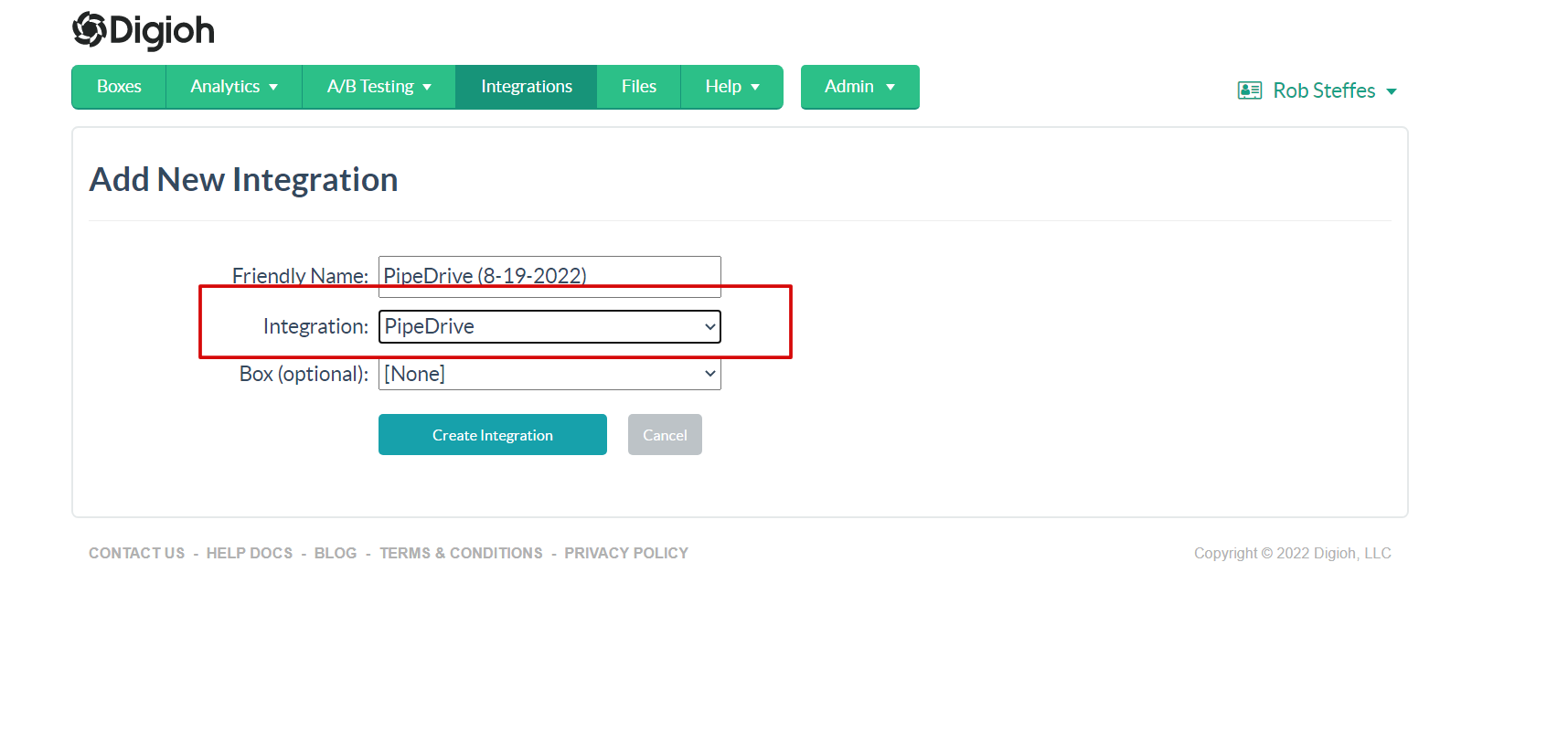Pipedrive is a deal-driven customer relationship management CRM solution that also works as an account-management tool with the ability to assist with marketing and the entire sales process. Pipedrive’s proactive nature automatically tracks and organizes calls and emails and synchronizes schedules across devices.
Digioh’s PipeDrive integration allows you to push a person and leads to Pipedrive with pop-up forms, lightboxes, surveys, and quizzes.
Pipedrive Integration Requirements
Before setting up your integration, you have to create an account with PipeDrive
If you are setting up a Digioh integration by yourself, we first recommend reading about Digioh Integration Basics.
Pipedrive Integration Steps:
1. Add a New Integration.
2. Select Pipedrive in the integration dropdown.
3. Select the Box
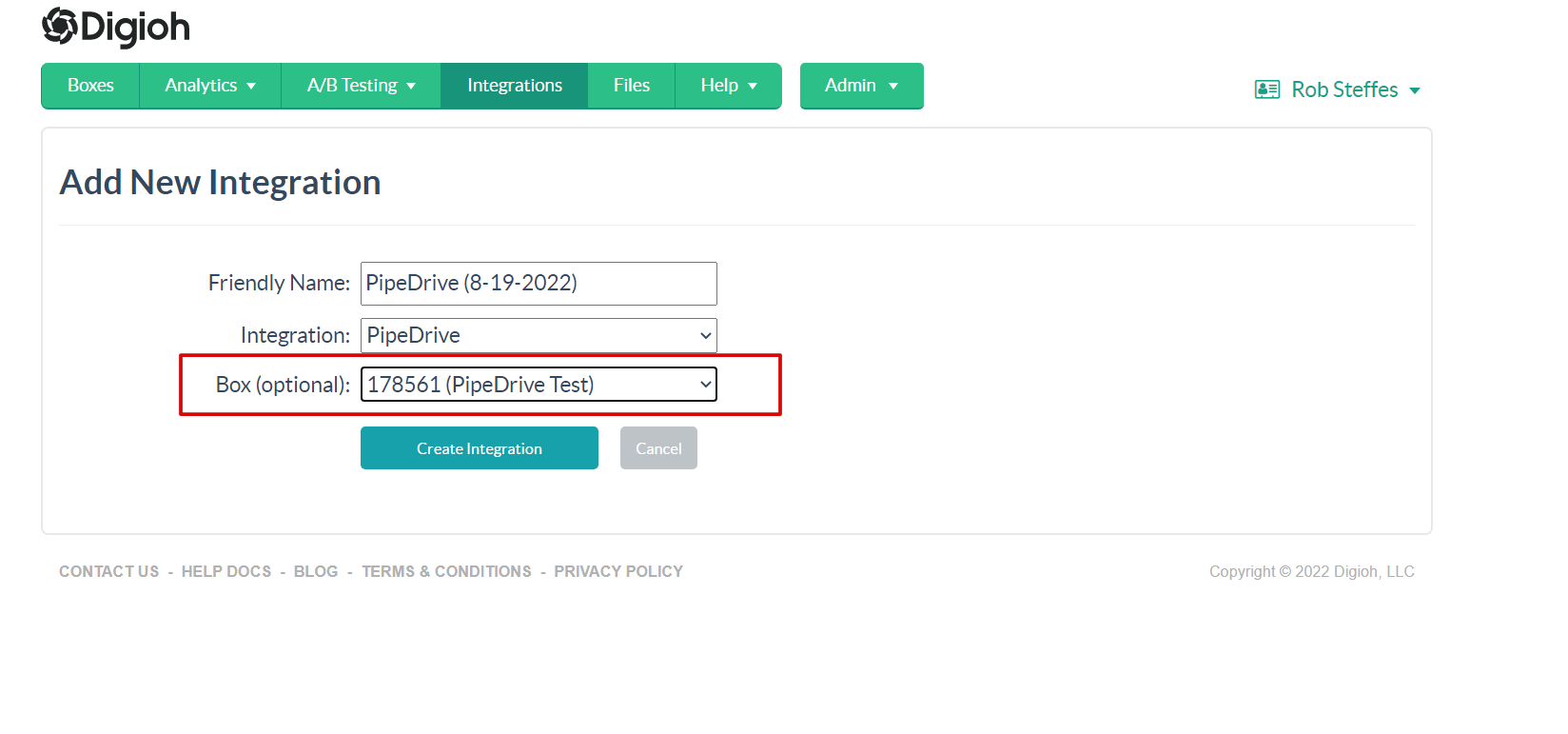
4. Click on Create integration button
Once you clicked on Create Integration button it will redirect you to the main integrations page.
5. On the integrations main page Click on OAuth Link
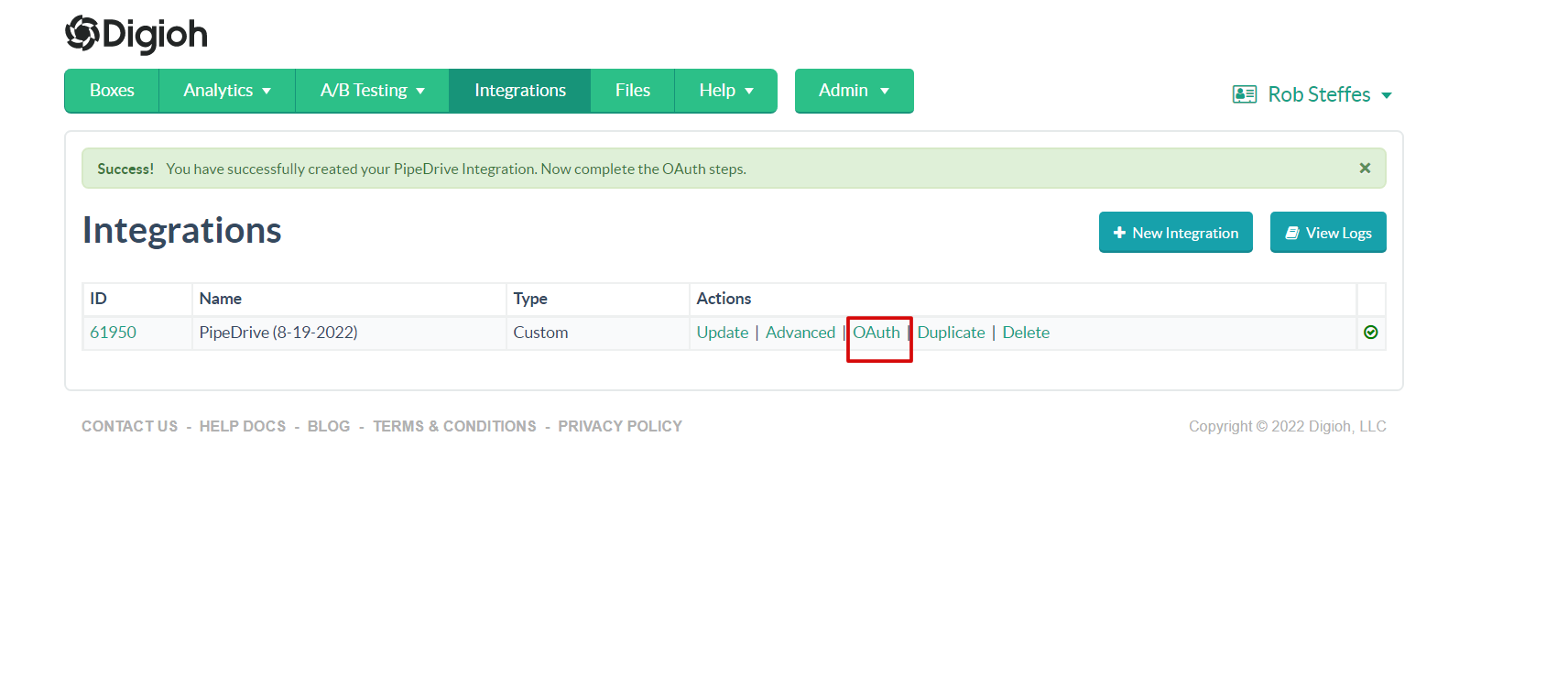
6. Once you click on OAuth it will redirect you to Pipedrive.
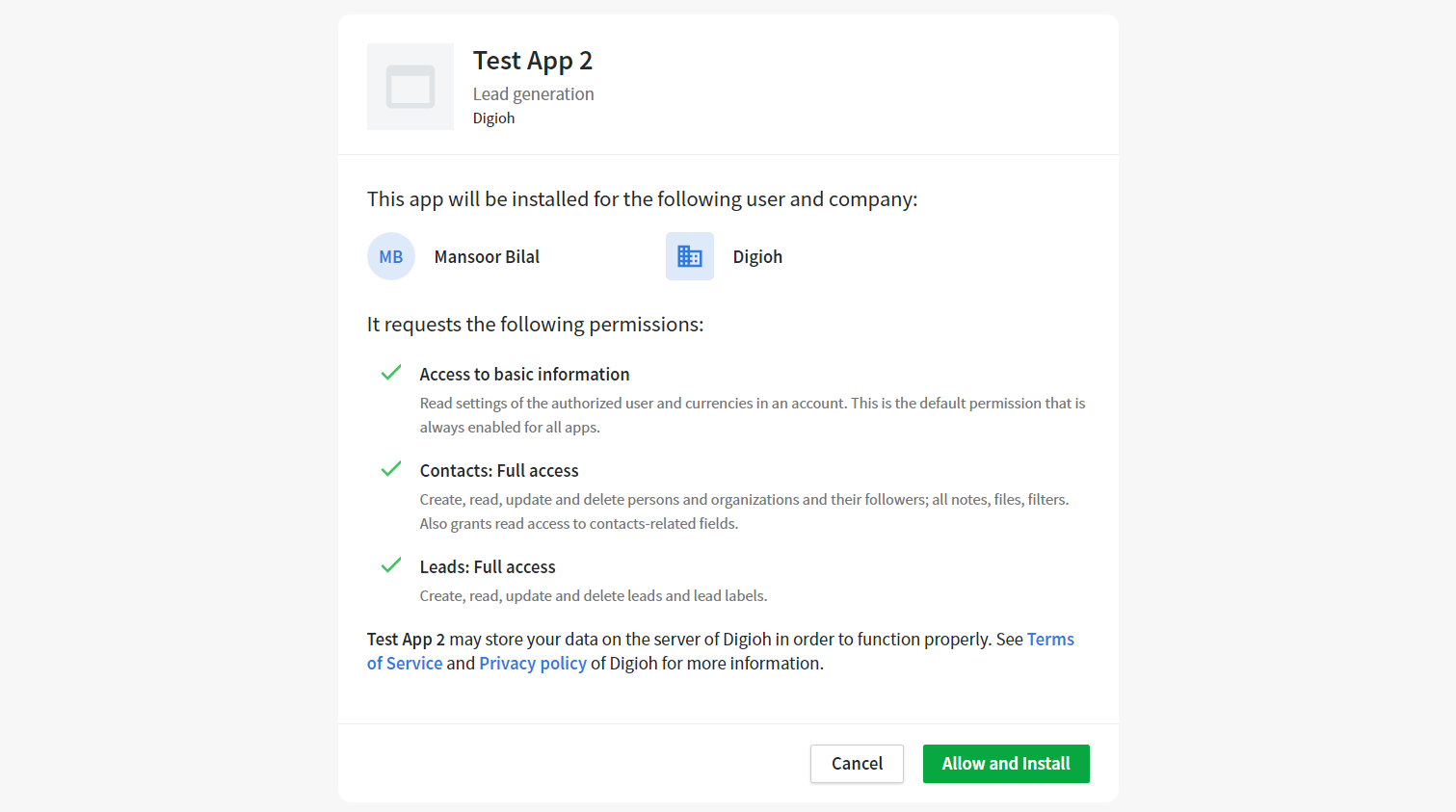
Now click Allow and Install, It will install the app.
7. After installing the app. Click on the advanced link.
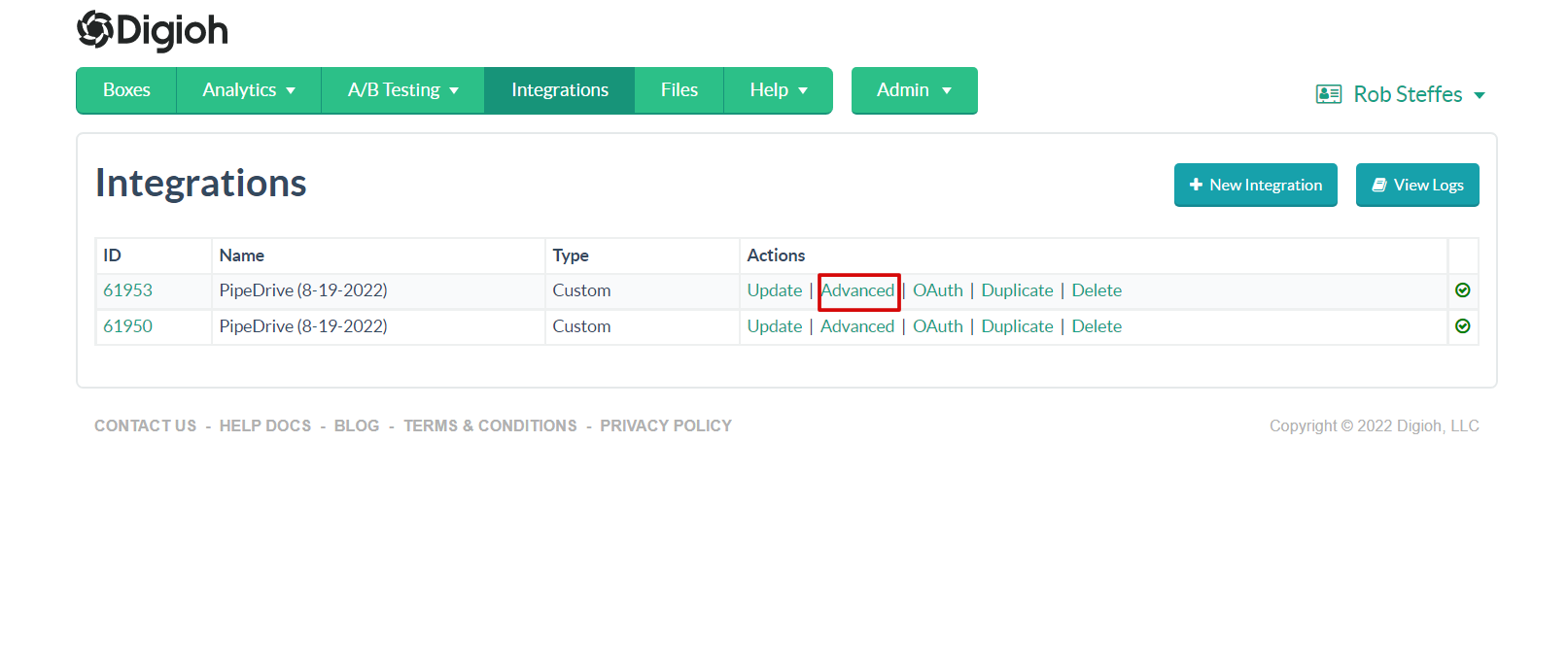
On the advanced settings page In Raw Data to Send (merge variables will be replaced) Add the following JSON
{
"name": "[FIRST_NAME] [LAST_NAME]",
"email": [
{
"value": "[EMAIL]",
"primary": "true",
"label": "Email"
}
],
"phone": [
{
"value": "[PHONE]",
"primary": "true",
"label": "Phone"
}
]
}After setting the payload, click Save Advanced Settings.
You have successfully integrated PipeDrive API with Digioh.