Friendbuy is a referral platform that transforms customers into loyal, engaged brand advocates.
Digioh’s Friendbuy integration allows you to capture users’ data with pop-up forms, lightboxes, surveys, and quizzes, then pass that data as contacts and events in Friendbuy.
Friendbuy Integration Requirements
Before setting up your integration, you will need the following parameters from Friendbuy:
If you are setting up a Digioh integration by yourself, we first recommend reading about Digioh Integration Basics.
Follow these instructions to integrate with Friendbuy. Note that you must add 2 integrations to Digioh to complete this integration.
Setting up Integration 1
1: Add a New Integration
2: Set a friendly name in the Friendly Name field.

3: Select API Form Post in the Integration dropdown.

4: Set the Form Post URL.
Enter the Friendbuy Authorization API Endpoint.
https://mapi.fbot.me/v1/authorization

5: Select “JSON Raw” in Post Type.
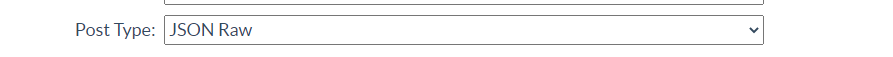
6: Select your Box.
Select the box that you wish to add the integration to, then click Create Integration.
7: Configure Advanced Integration Settings.
Set the HTTP method to POST.

After setting the payload, click Save Advanced Settings. Now you will set up the second integration.
Setting up Integration 2
1: Add a New Integration.
2: Set a friendly name in the Friendly Name field.

3: Select API Form Post in Integration options.

4: Enter the Form Post URL.
Enter the Friendbuy Authorization API Endpoint.
https://mapi.fbot.me/v1/event/custom

5: Select JSON Raw in Post Type.
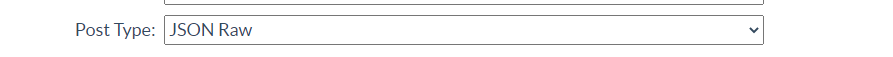
6: Select your Box.
Select the box and click Create Integration.
7: Configure Advanced Integration Settings.
Set the HTTP method to POST.
In the Integration Advanced Section, add a header with the key Authorization and value [INTEGRATION|60196|json.token].
(Note: replace “60196” with the first integration’s ID.)
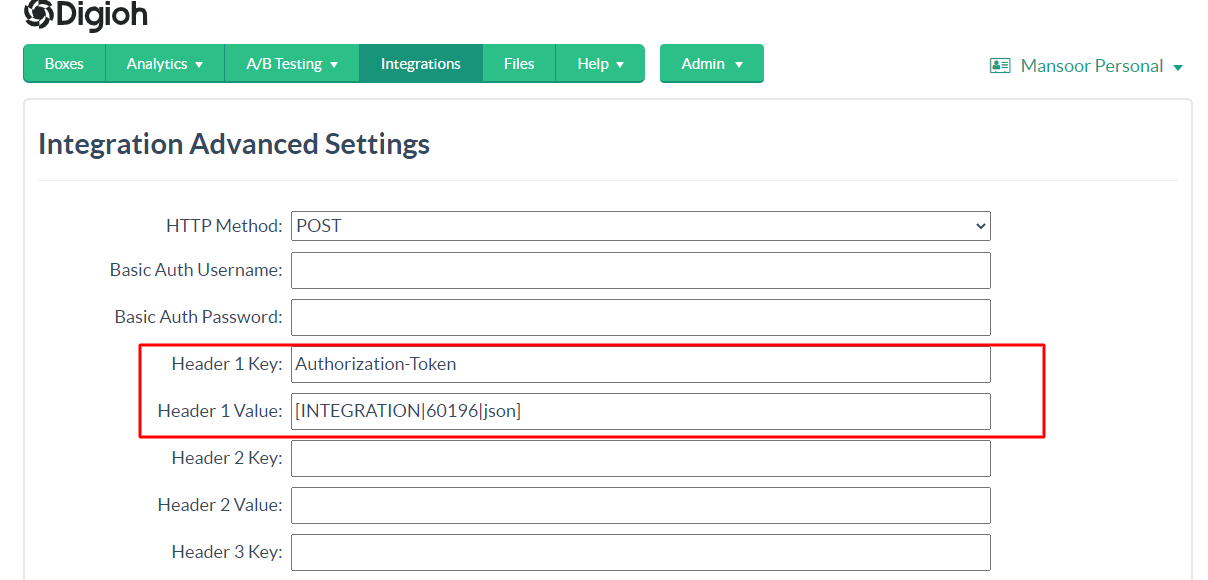
Add the below JSON in Raw Data to Send (merge variables will be replaced) section:
{
"email": "[EMAIL]",
"eventType": "Quiz Completed",
"firstName": "[FIRST_NAME]",
"lastName": "[LAST_NAME]",
"additionalProperties": {
"property1": "digioh",
"property2": "testing"
},
"ipAddress": "[IP_ADDRESS]",
"userAgent": "[BROWSER_TYPE]"
}
Note: This Payload is for postCustomEvent Endpoint.
You have Successfully Integrated Digioh with FriendBuy.
Running into an issue or have a question? Reach out to our support team via support@digioh.com and we’ll be happy to help!
Related Reading:
