EmailOctopus offers a suite of simple and powerful tools you can use to grow your audience. With Digioh, you can build custom pop-up forms, quizzes, surveys, and landing pages that capture new leads and send them to EmailOctopus in real-time. Follow these instructions to set up your EmailOctopus integration.
If you are setting up a Digioh integration by yourself, we first recommend reading about Digioh Integration Basics.
Integrating Digioh with EmailOctopus
First, click the Integrations tab, and create a New Integration.
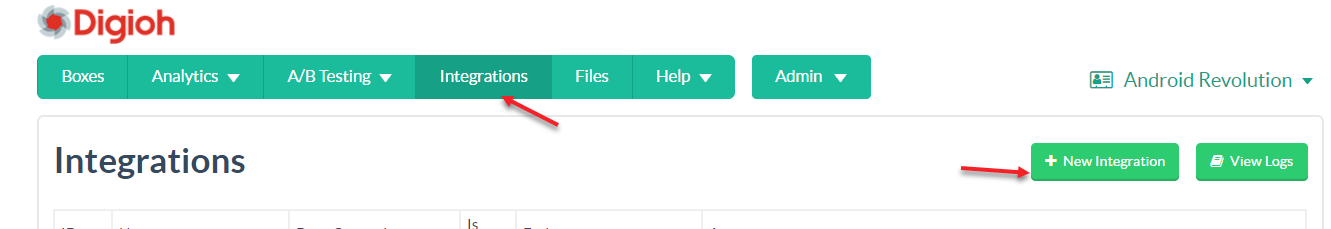
Select EmailOctopus from the Integration dropdown and name the integration. Enter your List ID and the API key for your EmailOctopus account
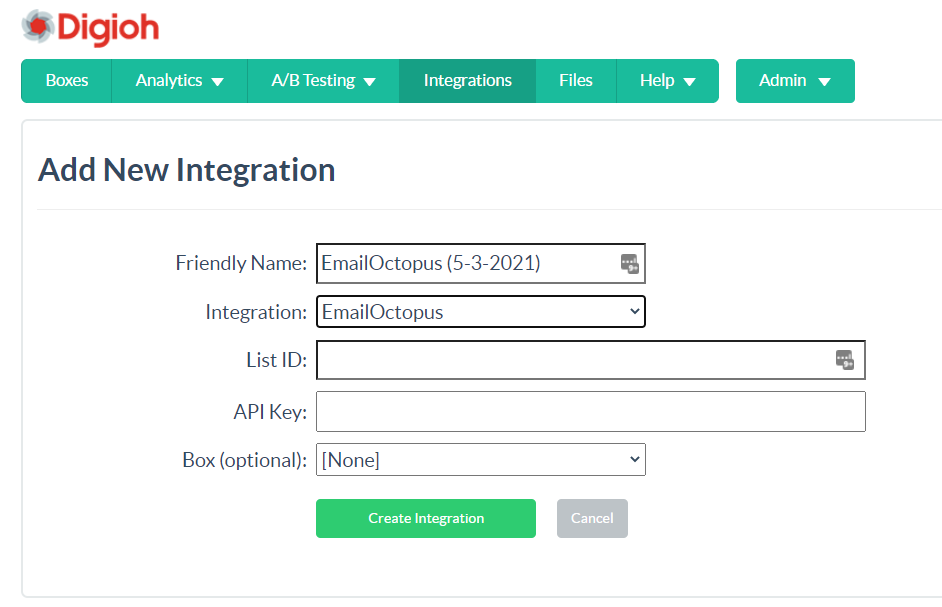
Click Create Integration. On the Integrations page, use the Map Fields link to map additional fields beyond email and name.
To apply the integration to a box, use the Add or Edit link in the Integrations column on the Boxes page.
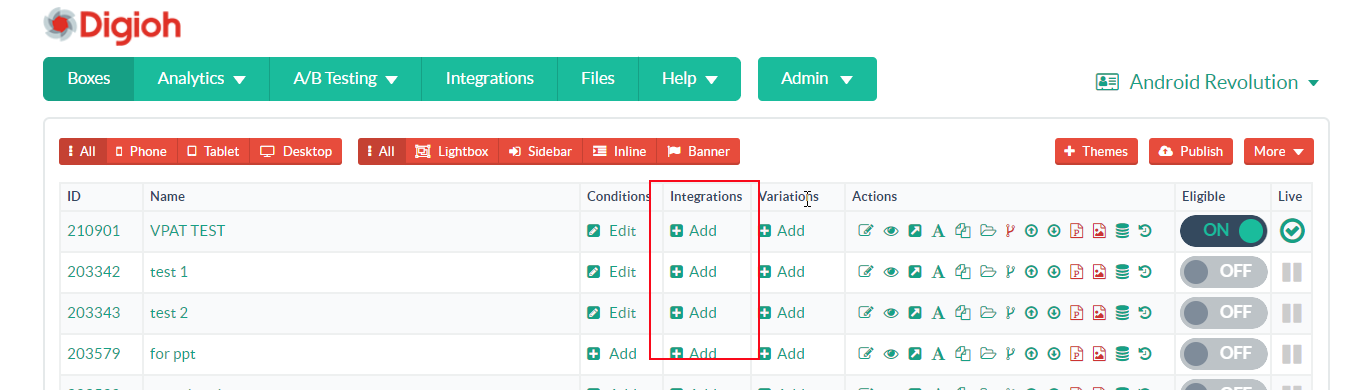
You can also add it from the Integration section of the editor.
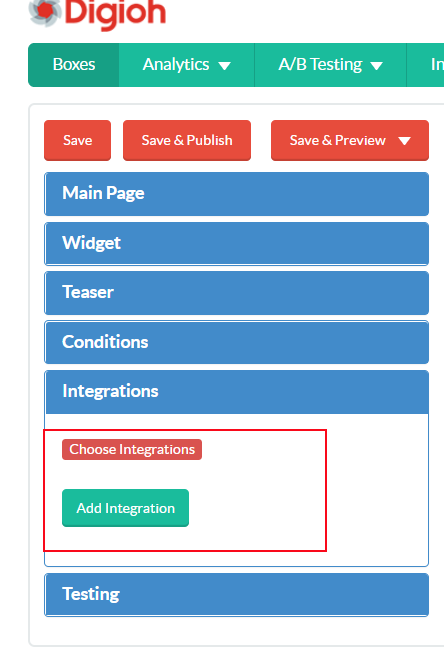
That’s all there is to it! Digioh will now pass your captured leads to EmailOctopus in real-time.
If you have any questions about setting up your EmailOctopus integration, send us an email, and we’ll be glad to help!
Related Reading:
