Follow these instructions to integrate your Digioh forms with CleverReach.
First, select the Integrations tab.
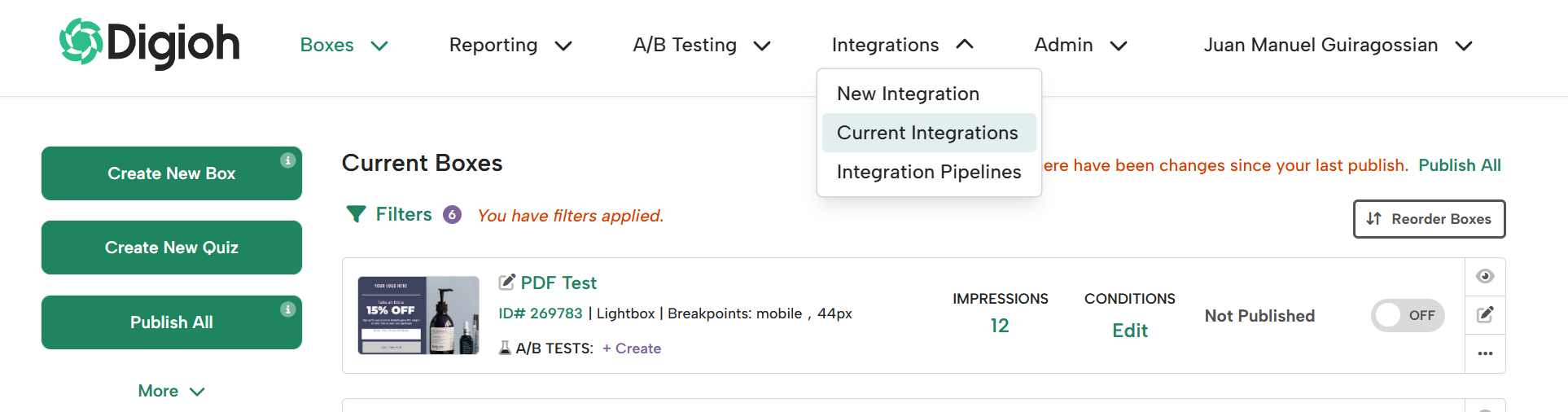
Create a new integration.
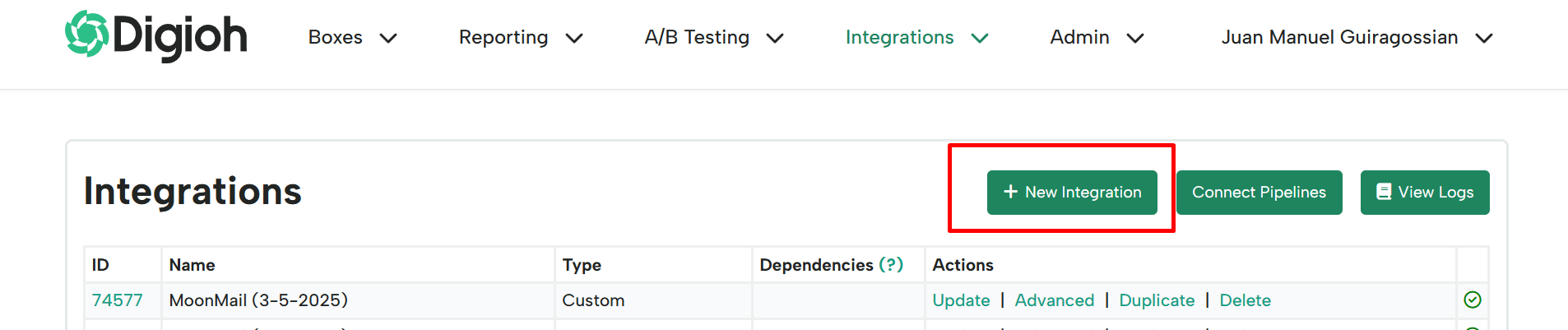
Select CleverReach from the integration dropdown and give the integration a name. You can also set a list ID if you’d like, but this isn’t required.
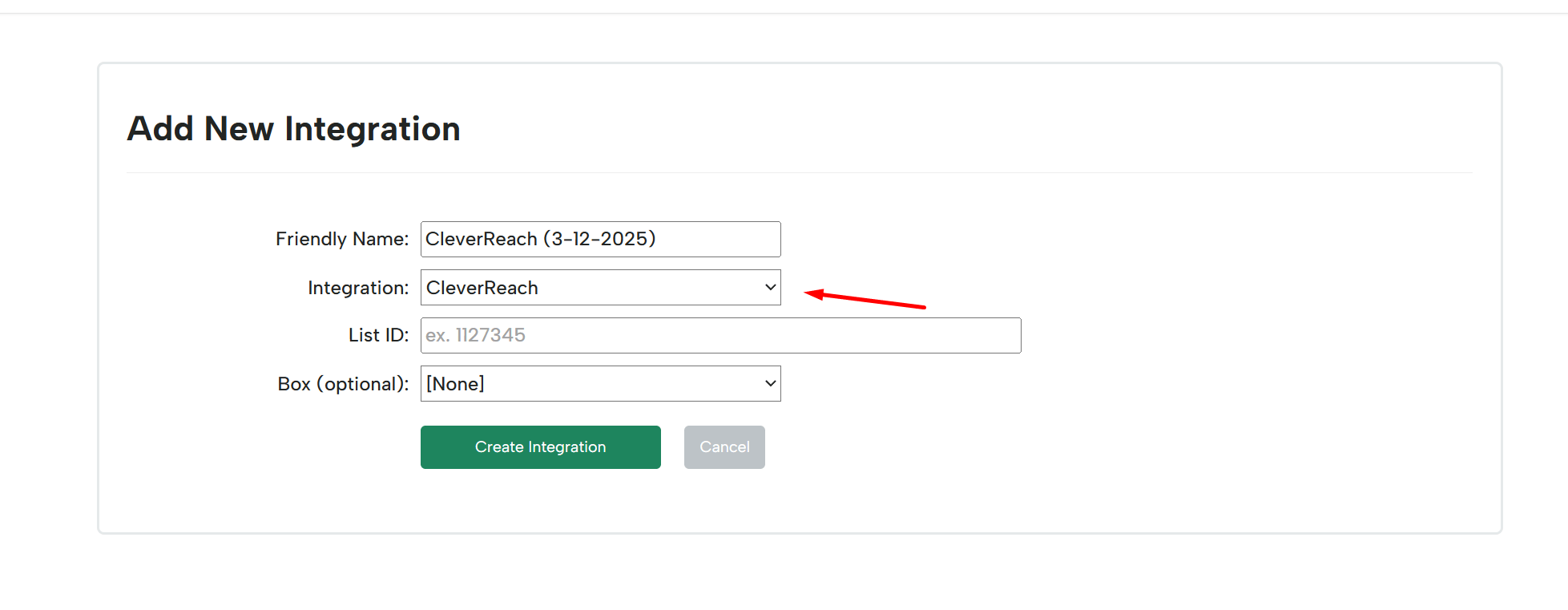
On the next page, you’ll be prompted to create a CleverReach account or log in with an existing account.

Once connected, you may want to add additional fields. On the integration page, click Fields for the CleverReach integration you just created.
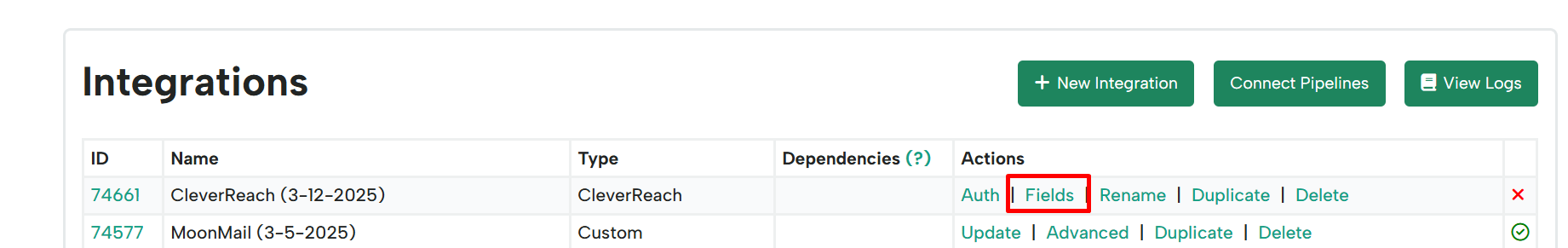
The email, source, first name, and last name fields are set up by default. Add additional fields to the payload as needed.
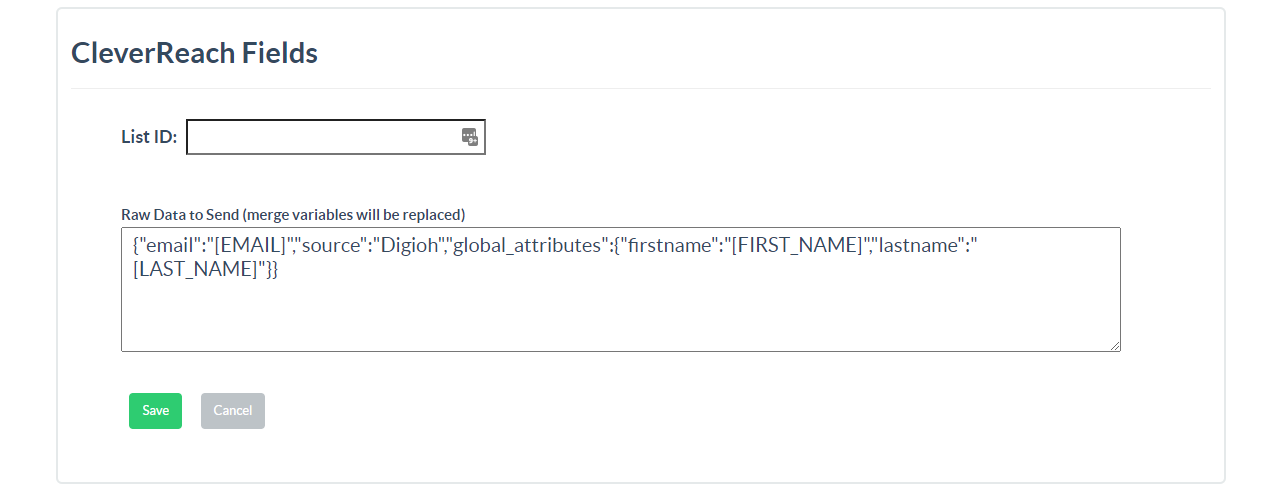
Once the fields are set up, your integration is ready. Add it to any widget from the Campaigns page, or within the editor.
If you have any questions about your CleverReach integration, send us an email and we’ll be glad to help!
