Follow these steps to add your favicon and SEO metadata to your page.
Open the editor and click the SEO section.
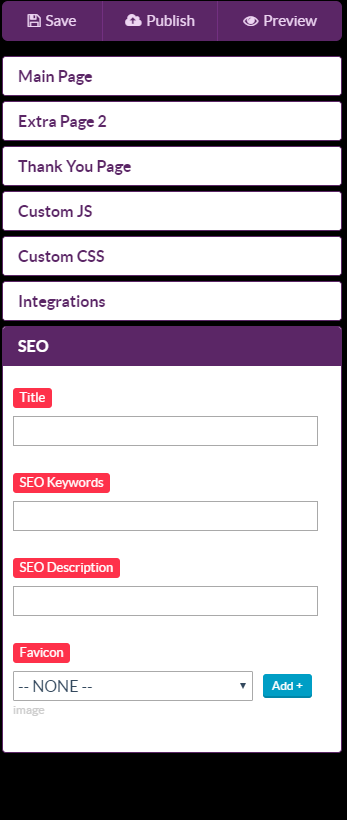
Enter your title, keywords separated by commas, and an SEO-friendly meta description.
Click the “add” button to upload your favicon. If you don’t have your favicon file, you can pull it from your site using getfavicon.org.
Finally, publish your changes.
If you have any questions, send us an email and we’ll be glad to help!
