What You’ll Learn in This Article
Need to update your billing info on Digioh? No worries—this quick guide walks you through the exact steps in under a minute.
To update your billing information, follow these steps:
- Go to the upper-right side of the Digioh dashboard and click the arrow next to your name:
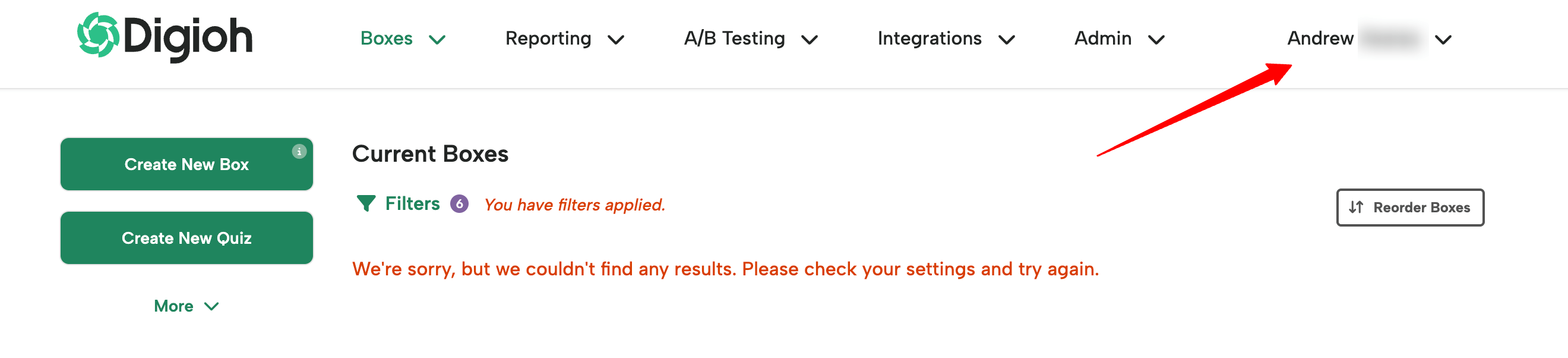
- Choose “Billing Information” from the dropdown menu:
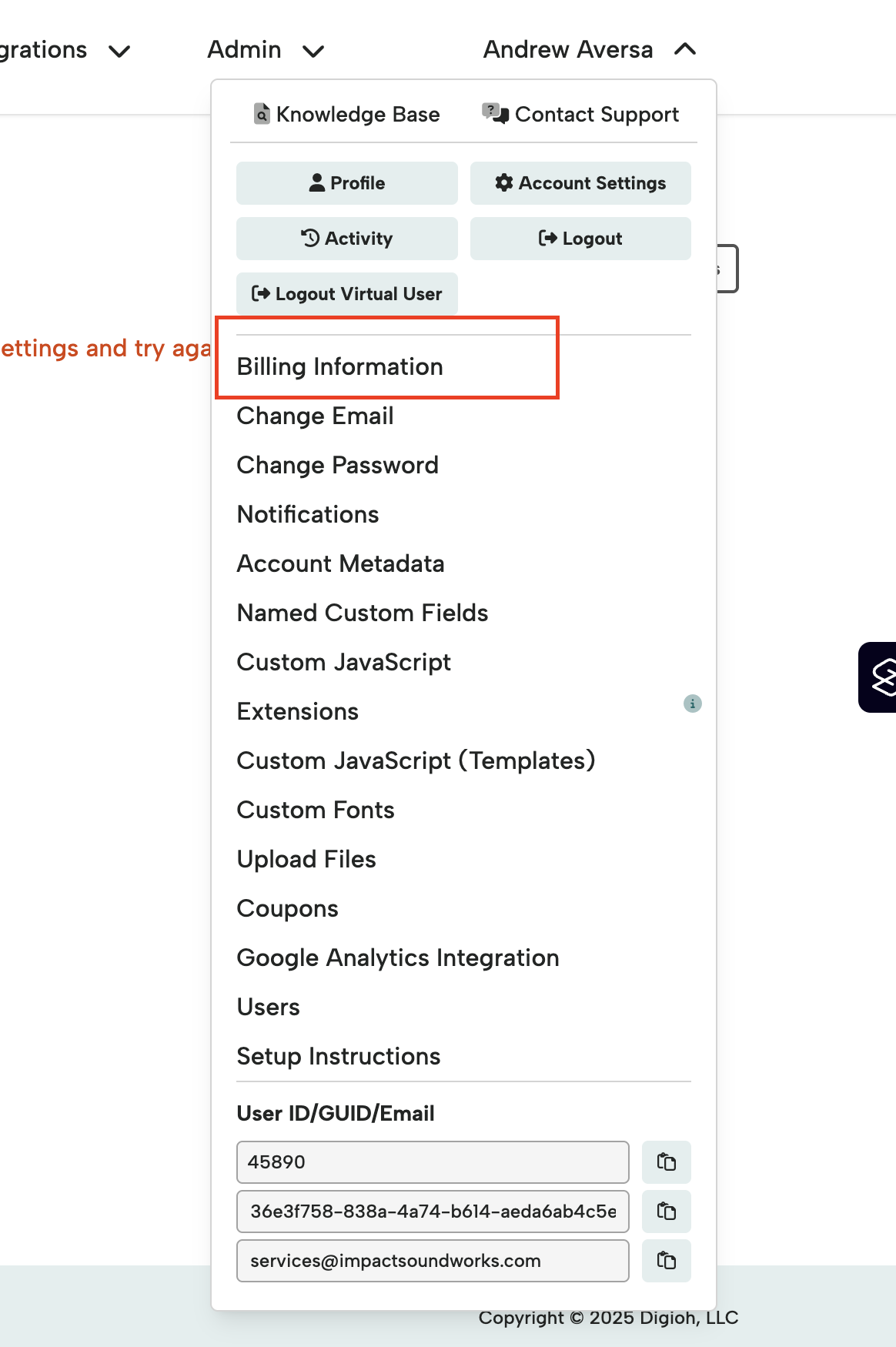
- Click on Update Billing Info
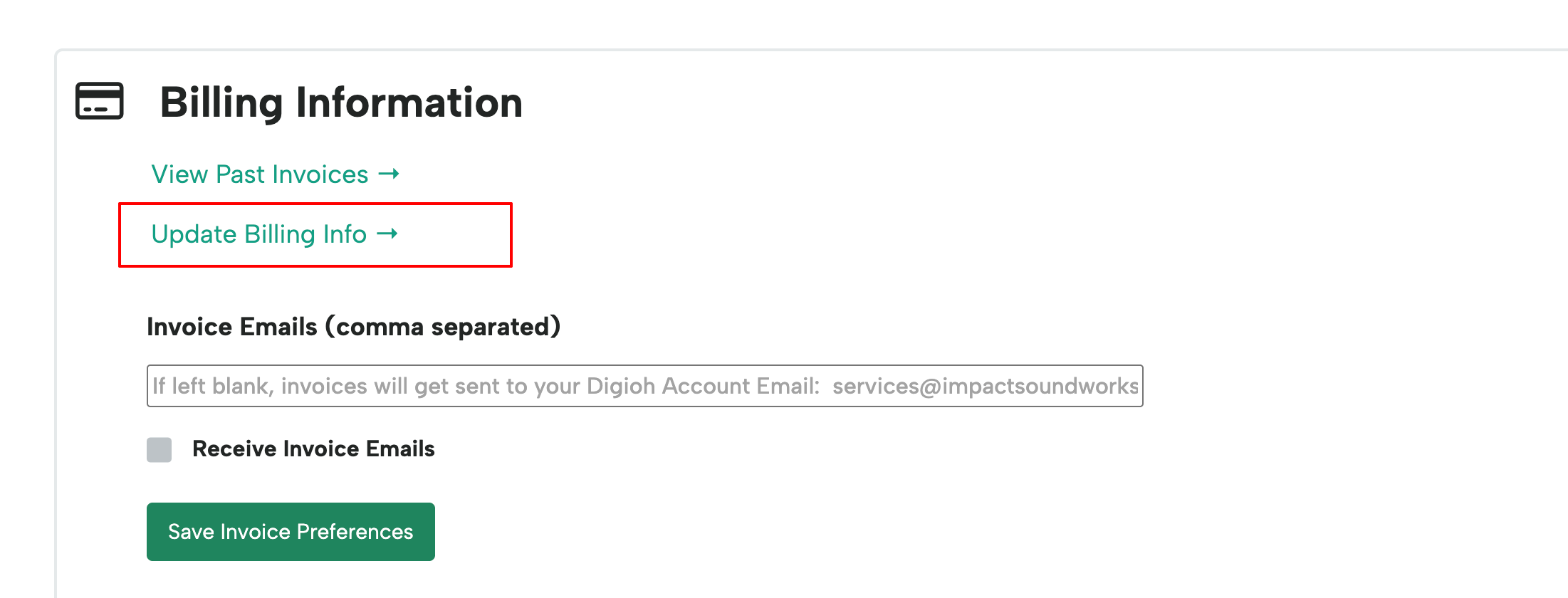
That’s it! Now you can update your billing information.
