To delete a specific email address from Digioh for GDPR compliance, follow these steps.
Go to Reporting>Subscriber Data:
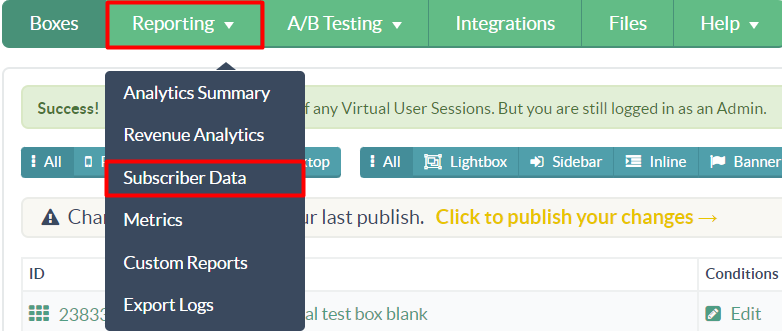
Click “Advanced Submissions” at the bottom-right of the Submissions page.
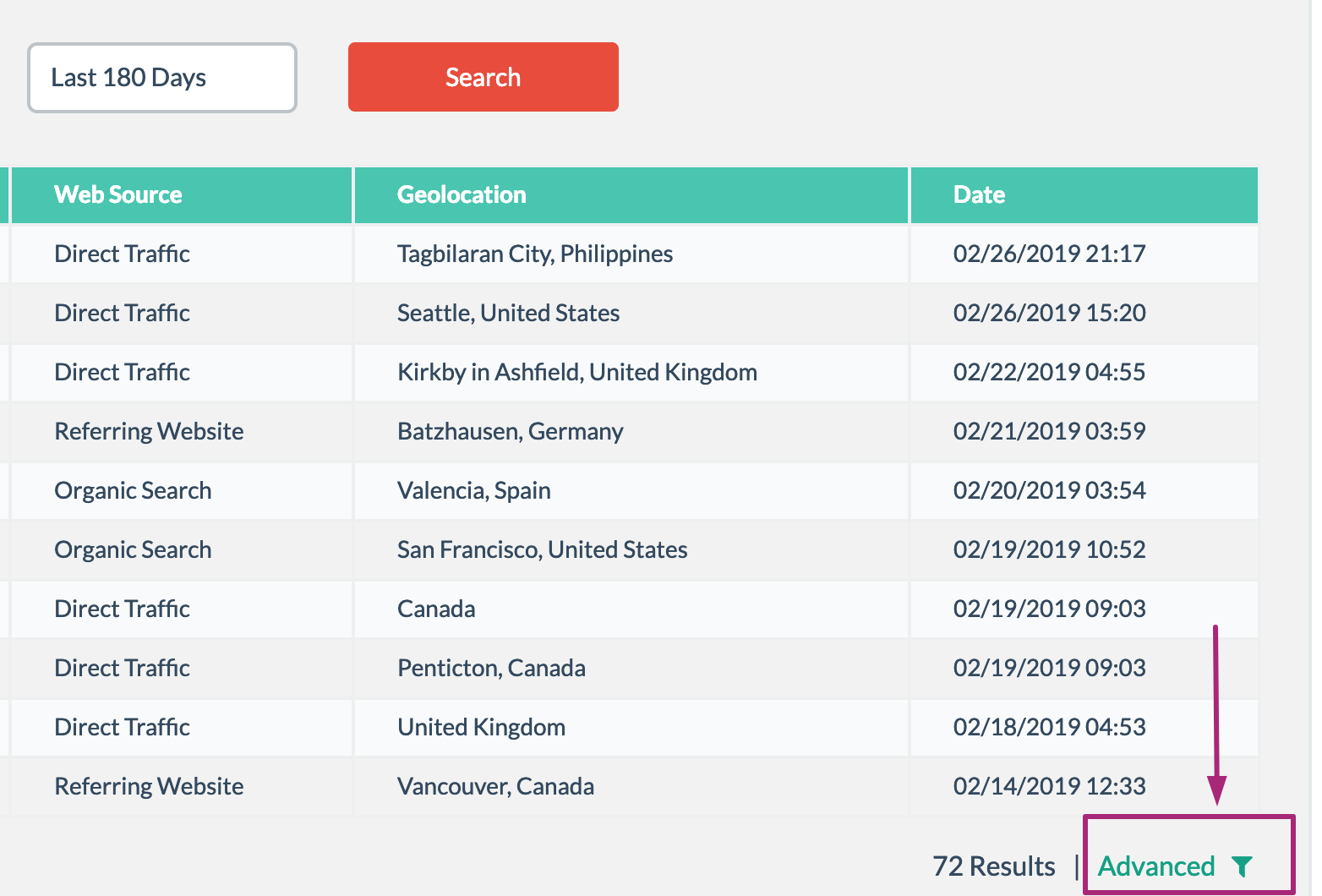
Click the “Delete” button. Then, enter the email address you want to delete:
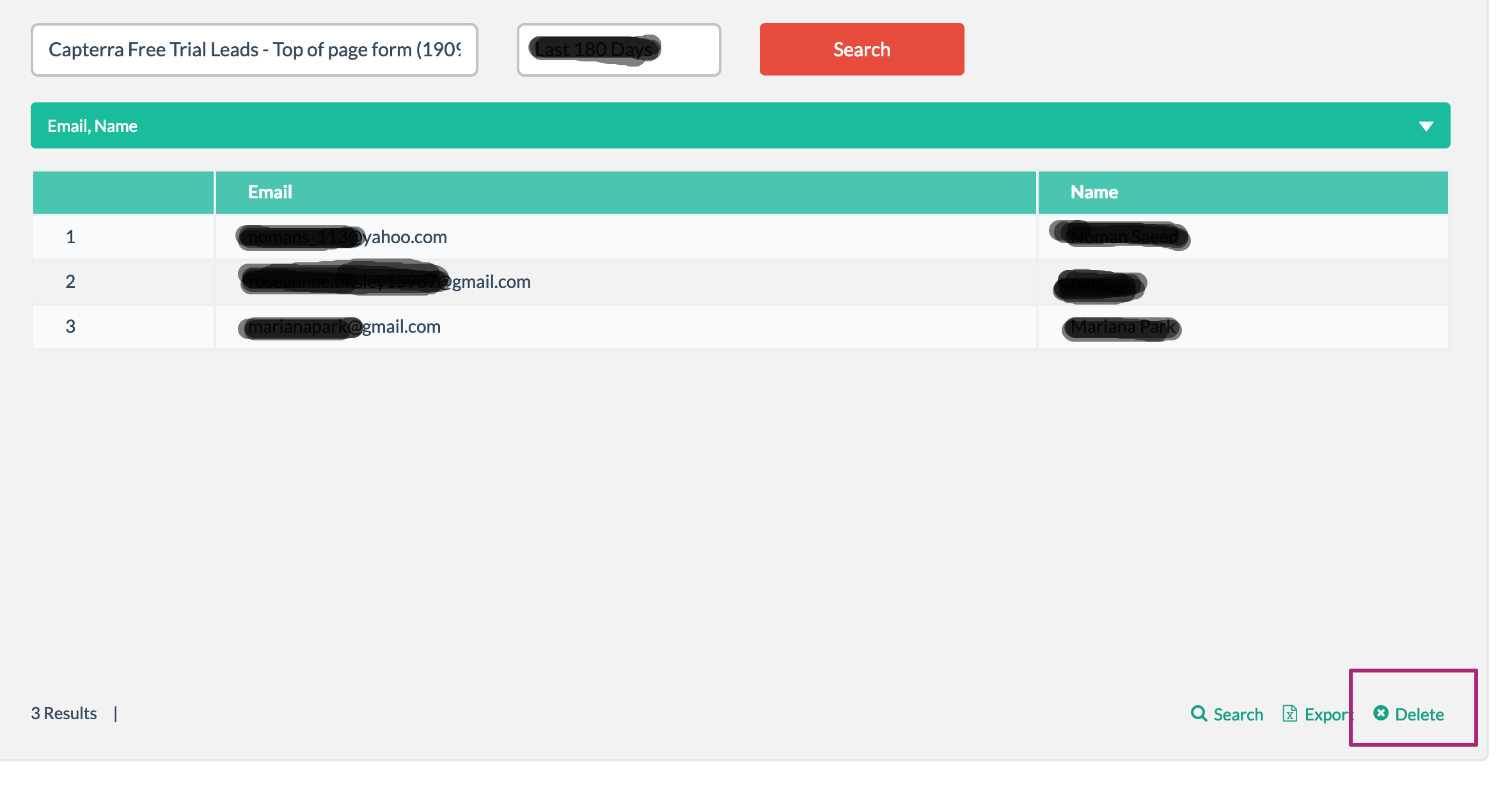
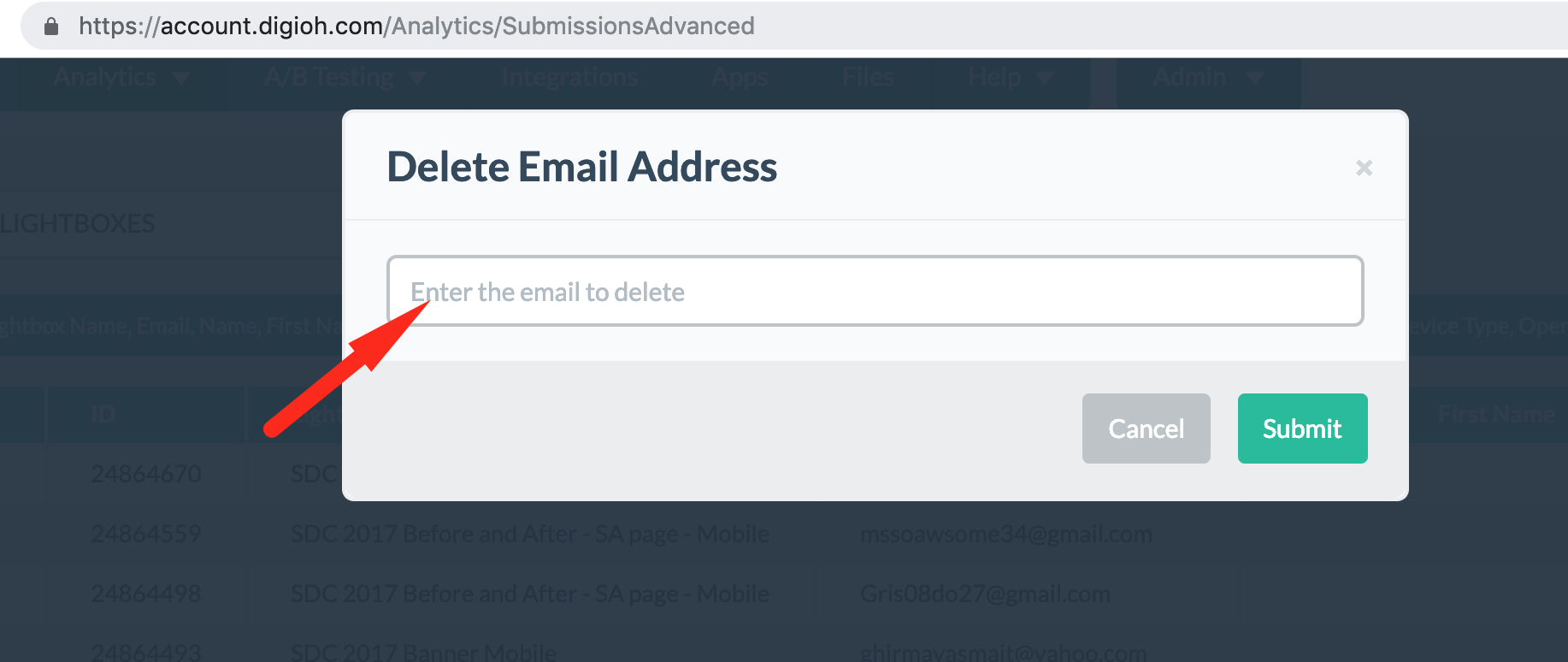
This will delete the email address from your account.
Related Reading:
