GDPR, TCPA, and other guidelines regulate how you can collect opt-ins for marketing communications. To maintain compliance and provide transparency, you may wish to link to your privacy policy in your Digioh forms.
To add a privacy policy link by your form’s opt-in checkbox, create a transparent button that links to your privacy policy URL Follow these steps:
- From the Main Page section, click the “Buttons” tab and select “Button 2”. Move the button so that it’s next to the checkbox.
- In the “Text” Field write in “Privacy Policy”.
- For “Click Action,” select “Redirect to Website”.
- Enter your Privacy Policy URL in the “Redirect URL” field. For Redirect Type, choose between redirecting the current page, opening it in a new tab, or opening it in a new window.
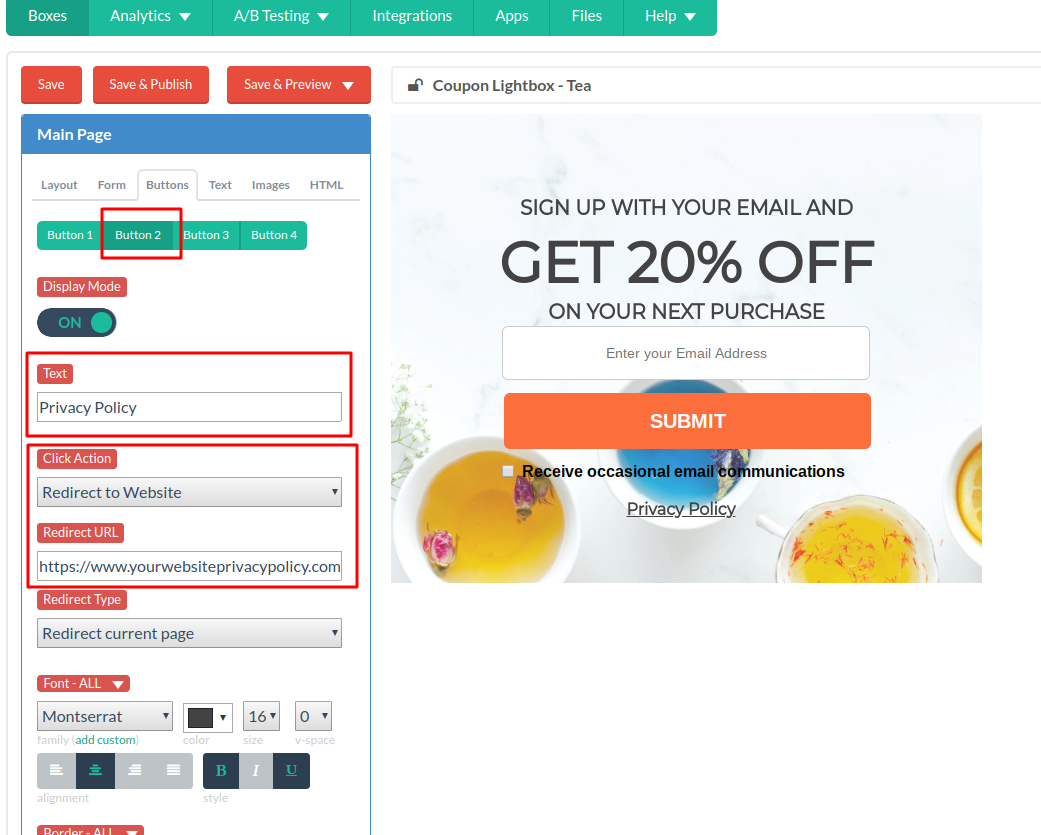
- If the button isn’t already transparent, remove the background and borders.
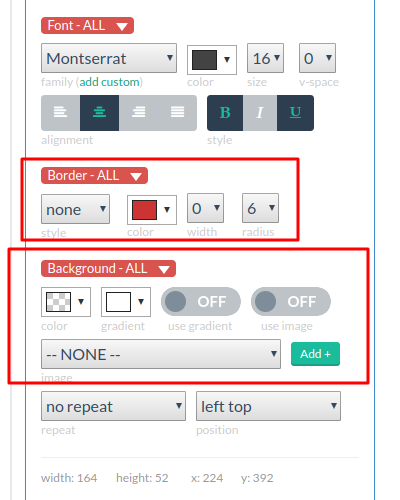
It should look like this when you’re done.
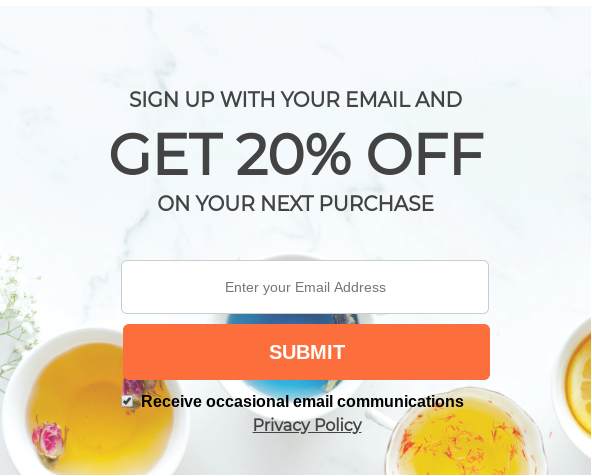
You can also use these steps to add other text links to your forms, such as the terms & conditions for sweepstakes.
