Emarsys offers powerful cloud-based data management tools that make it easy to put your marketing data to use. Digioh’s Emarsys integration allows you to grow your list with pop-up forms, quizzes, surveys, landing pages, and preference centers that pass data to Emarsys in real-time.
If you are setting up a Digioh integration by yourself, we first recommend reading about Digioh Integration Basics.
Follow these instructions to set up your integration with Emarsys in Digioh.
1. Log into your Digioh account.
2. Click Integrations.
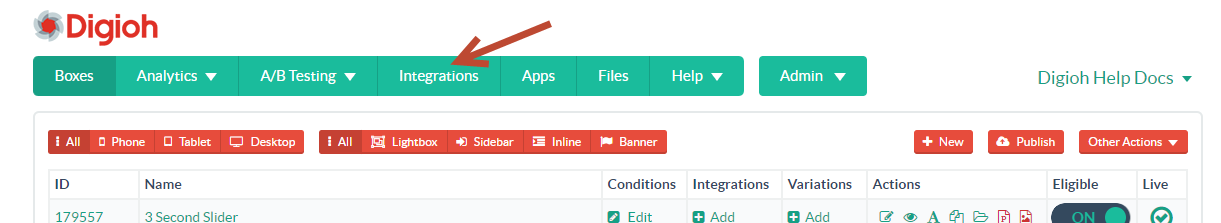
3. Click the New Integration button.
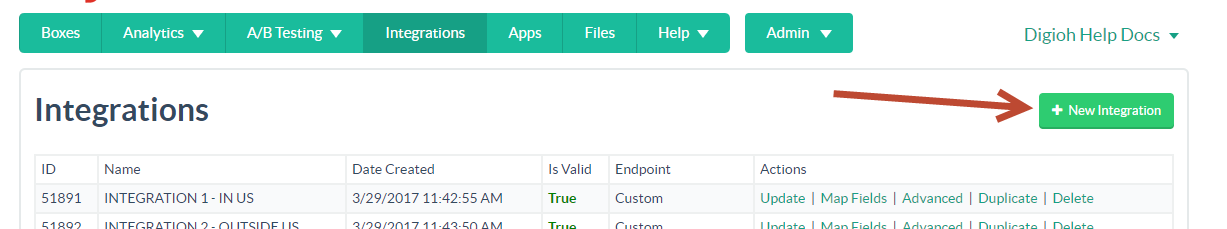
4. Name your integration, select Emarsys from the dropdown menu, and click the Create Integration button.
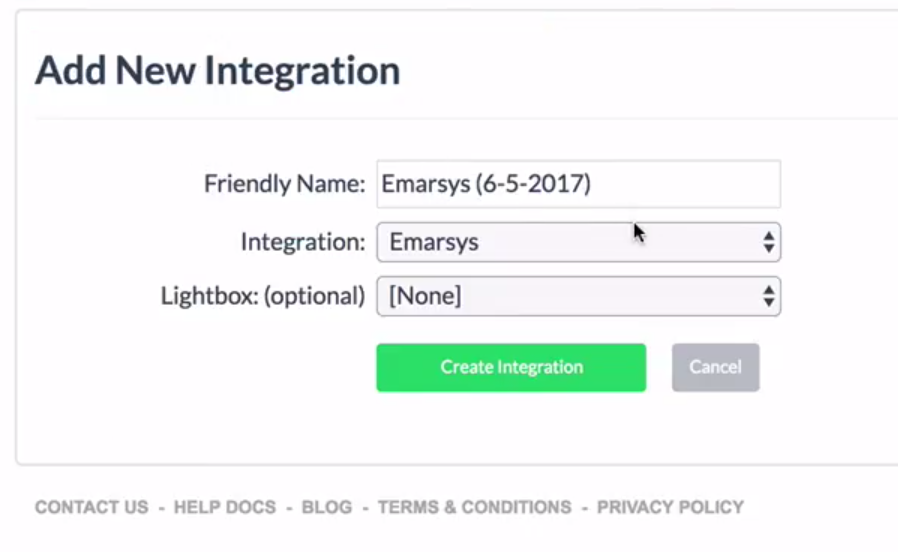
5. On the next page, enter your Emarsys username and API secret.
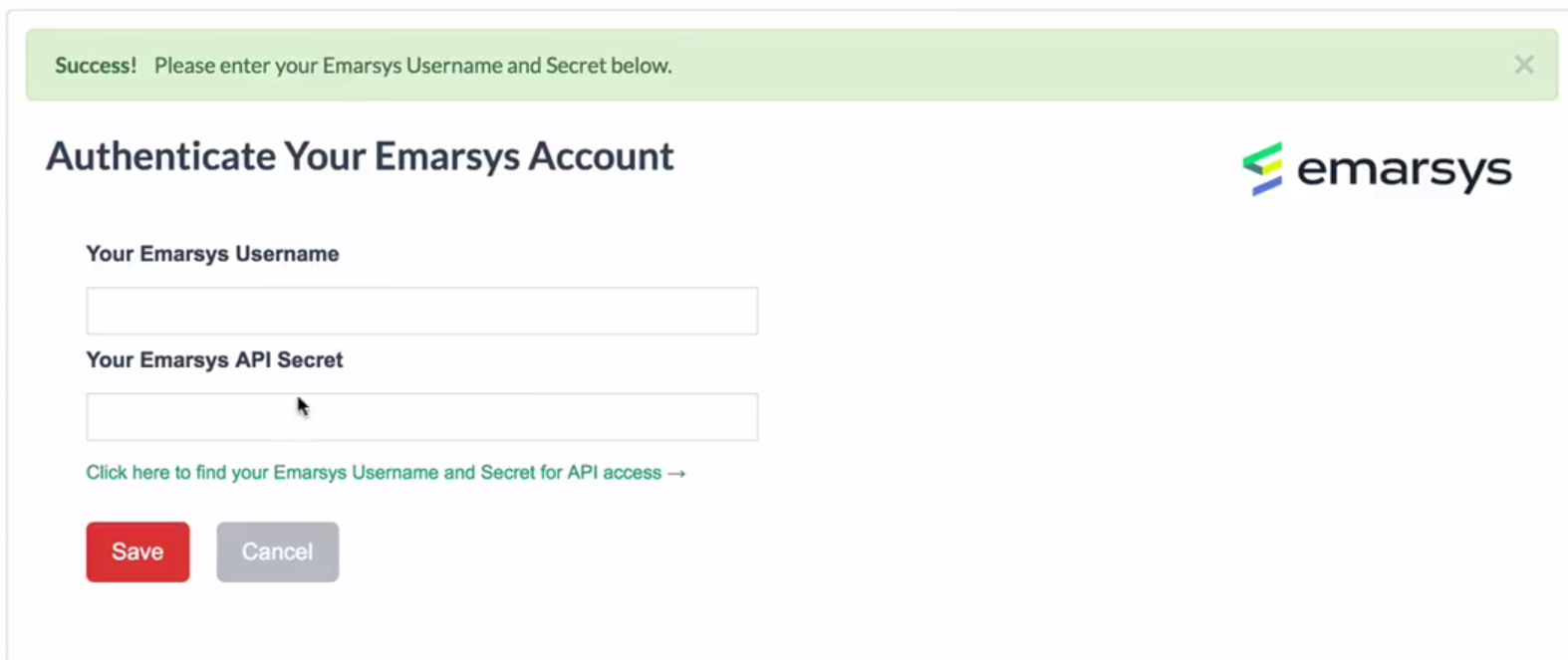
6. Go back to the Integrations page, find the Emarsys integration you just created, and click the Choose a List link.
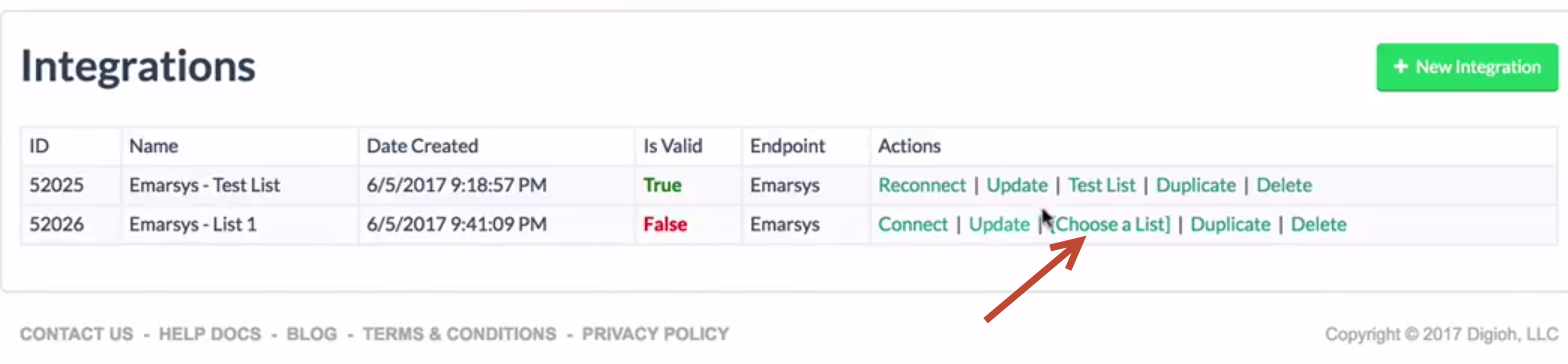
7. Click the Select link to the right of the list you want to use.
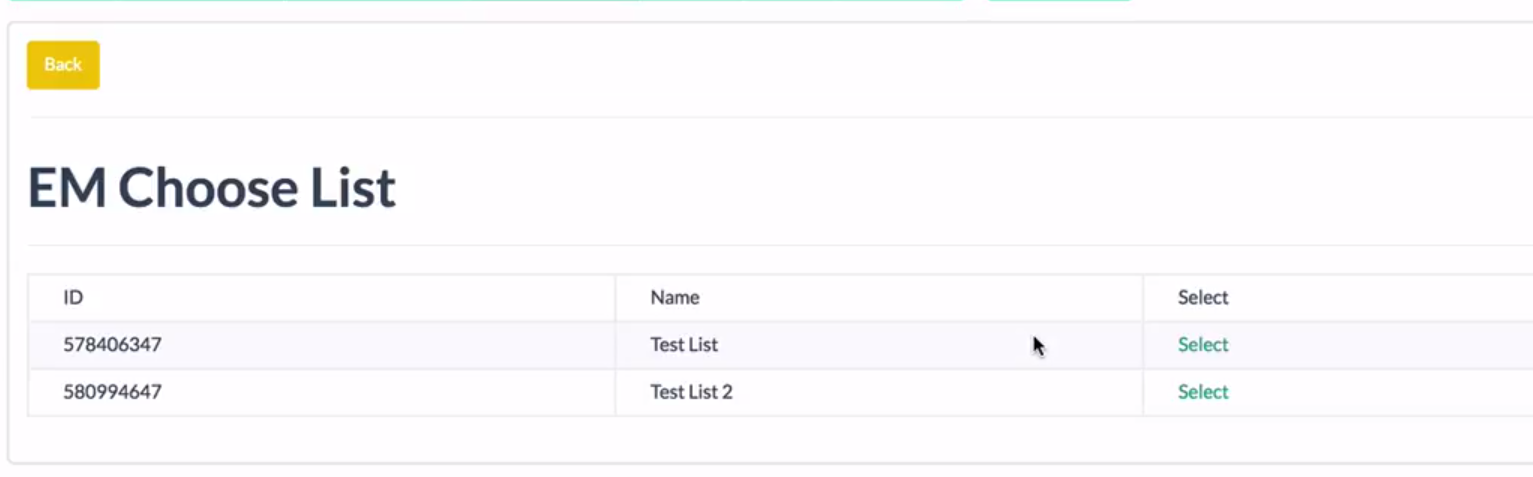
8. Now just add the integration to a lightbox. You can do that from within the editor or the list of lightboxes.
From the list of lightboxes, click the Integration link to the right of your desired lightbox.
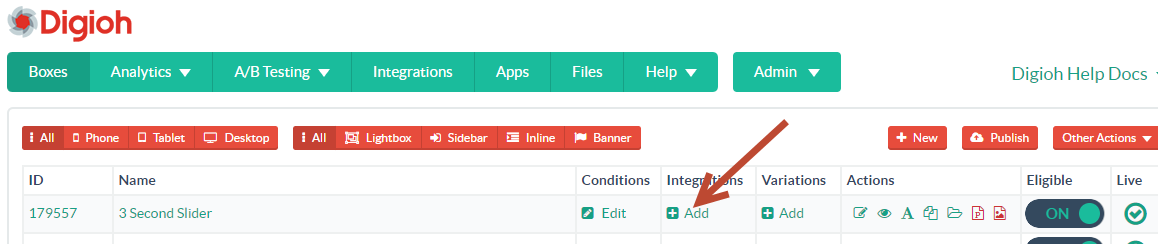
In the editor, select the Integration section on the left side.
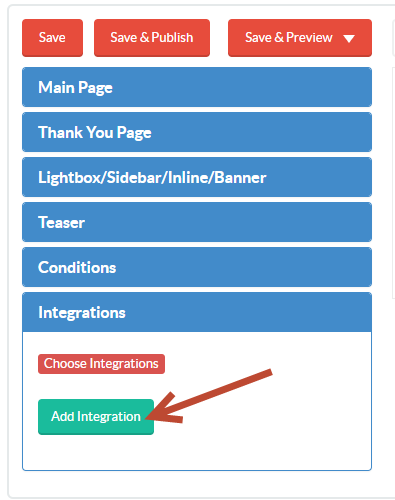
Whichever option your choose, select your integration in the window that appears, and click save to complete the integration with Emarsys.

Once live, your lightboxes will now pass form submission data to Emarsys.
If you need help integrating with Emarsys, send us an email, and we’ll be glad to help.
Related Reading:
