The Digioh Box editor does not provide much control over the look and feel of inline error messages.
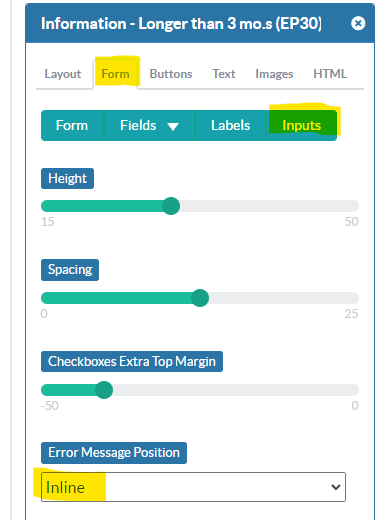
The App “Control inline error text color, font, and size” provides this. Find and install the app from your profile menu top right, Custom JS (Apps).
Then you can configure box-level metadata as follows:
- inline_error_font_color : CSS color – Standard color names like “red”, “blue”, etc, as well as RGB values #FF0000 (which is bright red)
- inline_error_font_family : CSS font – Font name like Arial, Times New Roman, etc
- inline_error_font_size : CSS size – 14px, 20px, etc
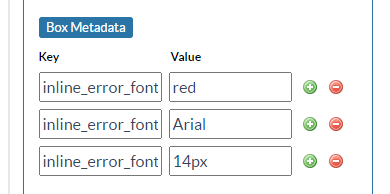
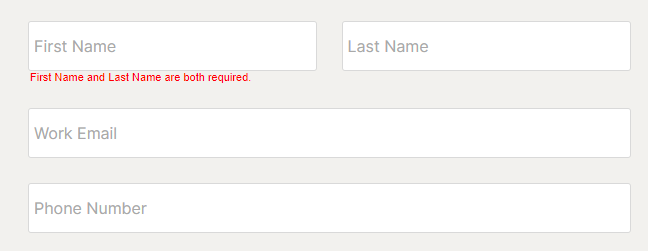
Running into an issue or have a question? Reach out to our support team via support@digioh.com and we’ll be happy to help!
