If you have an Exit-Intent lightbox, you probably don’t want to show it to customers who have just completed a purchase.
Here’s what you need to do to make sure that doesn’t happen:
First, you need the URL of the thank-you page your customers land on after checking out. For example, www.domain.com/cart/thank-you. There may be unique order numbers appended to the end of the URL; however, you just need the portion of the URL that doesn’t vary (in this case, /cart/thank-you).
- In the Conditions section of the Editor, go to “Edit Conditions”:

- Click “Add a New Condition,” then “Add New Rule.”
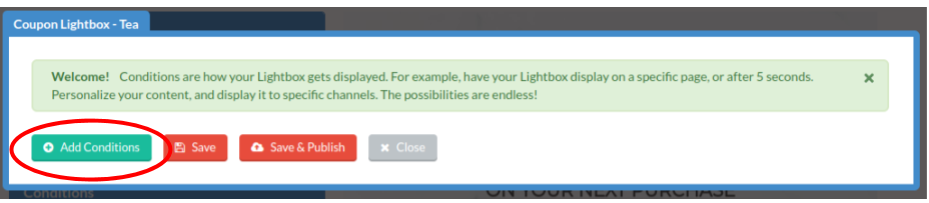
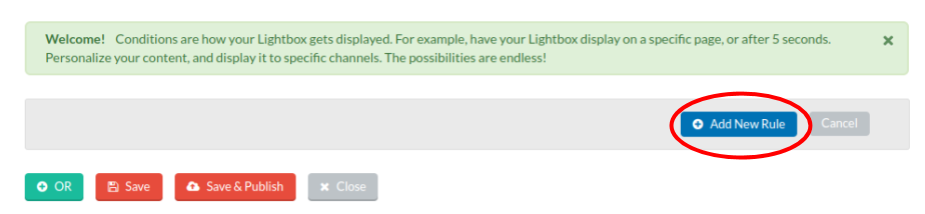
- Select “Pages Navigated URLs” from the dropdown menu
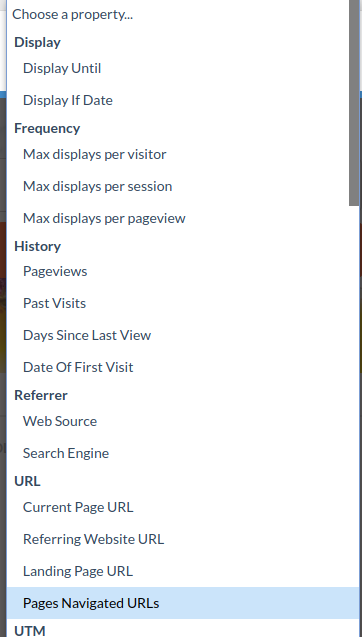
- Select the “Does NOT contain” operator and enter the constant portion of the URL, for example: /cart/thank-you. This is a cookie-based rule, so if the visitor returns to your site, they won’t see the exit-intent pop-up again.
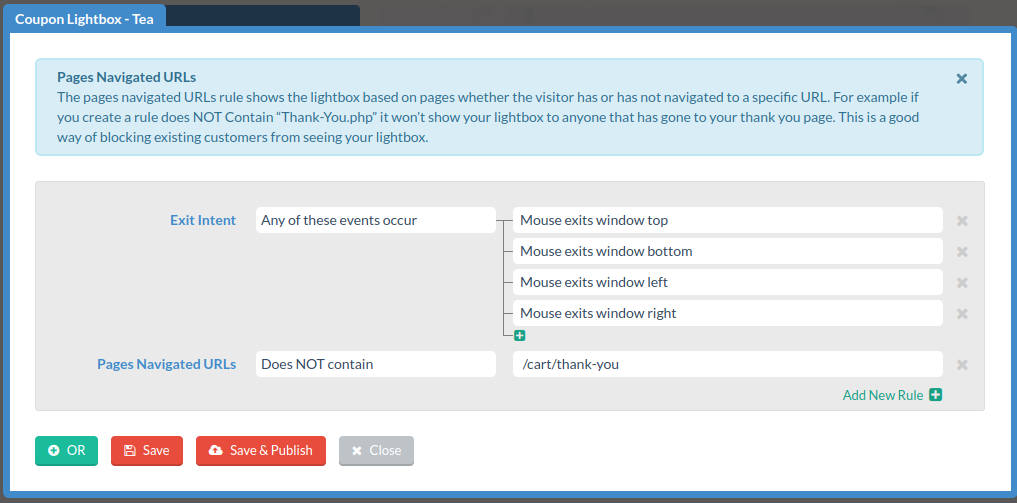
Optional: Add in the following conditions:
- To prevent the lightbox from showing more than once per session, add “Max Displays per session” and set it equal to 1.
- Don’t want to show the lightbox to visitors who opted-in? Use “Display until” “This event occurs” “The Lightbox form is submitted.”
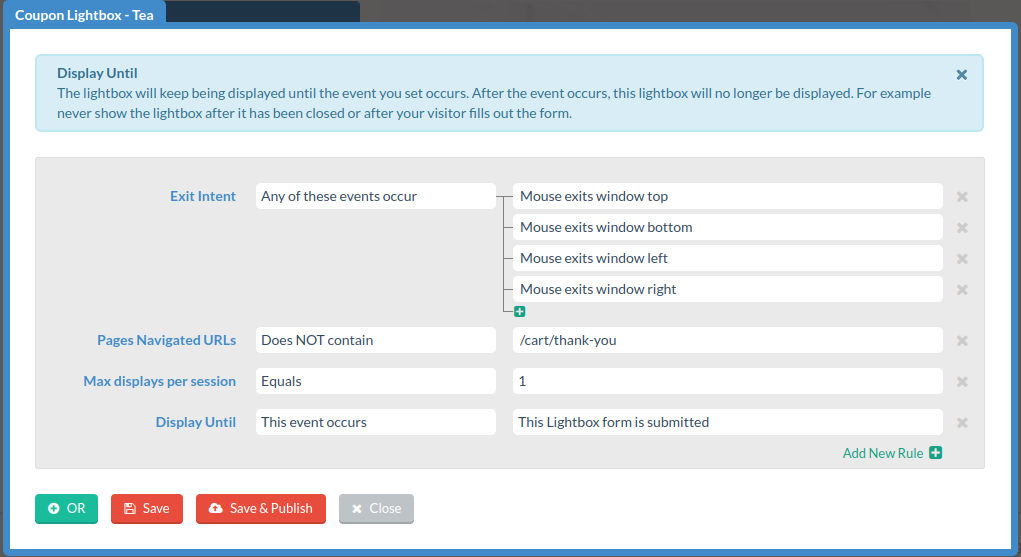
Related Reading:
