There are a few reasons you DON’T want a box to appear on your homepage. For example:
- You have a special promotion on your homepage, and you don’t want any distracting pop-ups.
- Your lightbox has a special offer that you don’t want homepage visitors to see.
Conversely, you may want your lightbox to appear on the homepage ONLY. For example, if you show different offers for people who land on your homepage versus your product pages, or if you create a lightbox with a welcome message for homepage visitors.
To set up a Box that DOESN’T appear on your homepage:
- Open the conditions editor for the specific Box and click “Add conditions.”
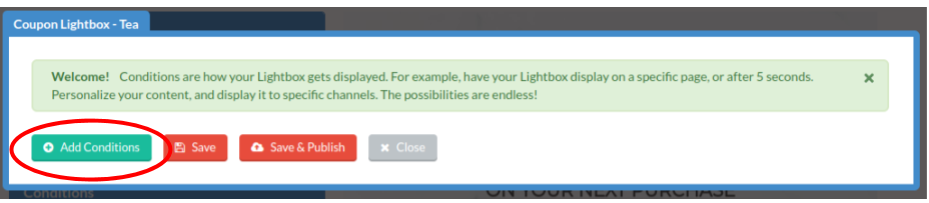
- Click “Add New Rule.”
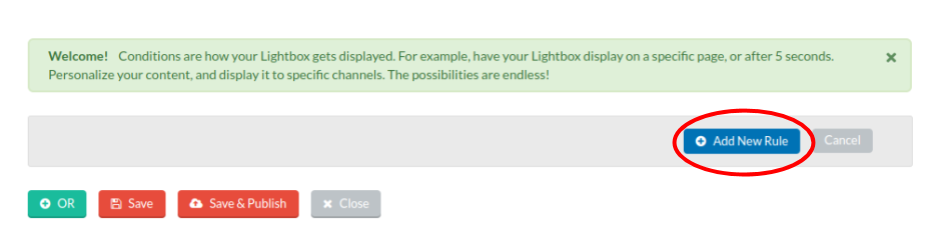
- Select “Current URL Path” from the dropdown menu.
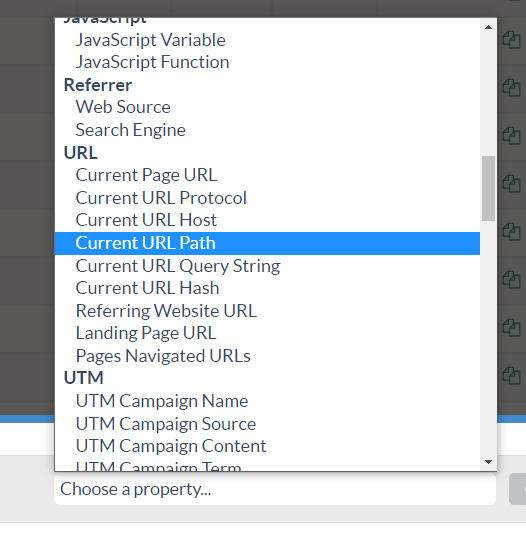
- Choose Current URL Path Does NOT equal and enter “/” in the text field.
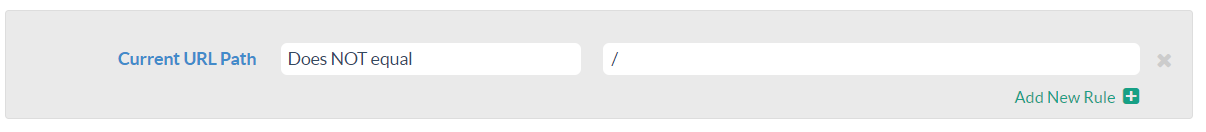
To set up a Box that ONLY appears on your homepage:
- Follow steps 1-3 above.
- Choose Current URL Path equals and enter “/” in the text field.
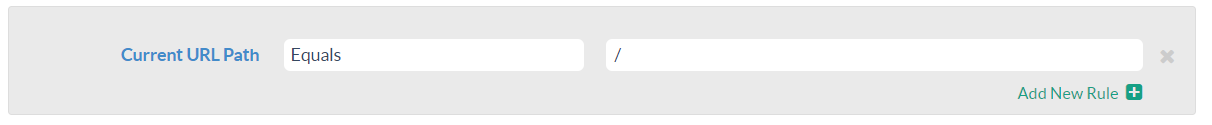
Once you finish setting up your conditions, save and publish your lightbox for the new targeting rules to take effect.
If you have any questions about targeting site pages or setting up other conditions, send us an email, and we’ll be glad to help!
