To add a new product in your existing PRQ spreadsheet, there are two main steps:
1. You’ll need to make sure it’s added to your ‘Recommendation Weights’ tab within the spreadsheet with the ‘R’ Columns.
As a friendly reminder: The ‘Recommendation Weights’ tab is the only tab that is linked to your Digioh account through custom JS, therefore allows it to dynamically populate your results per the product information as well as scoring*
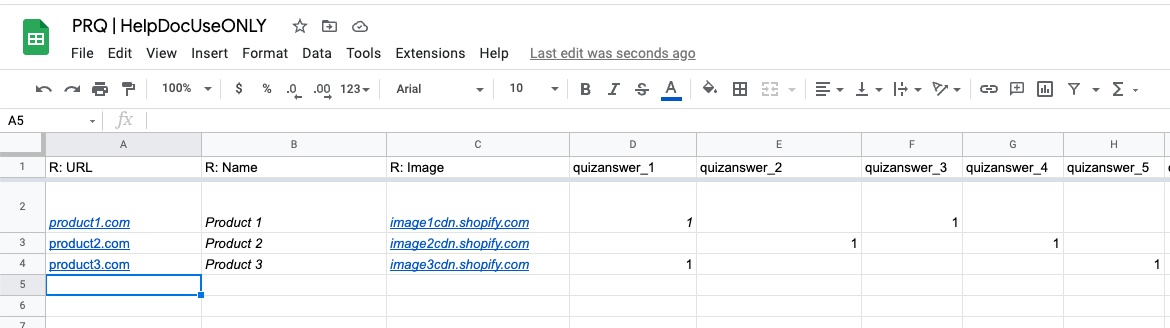
You can add a new product by adding it to the next available line in the tab, you’ll need to include all of the information that you have in your other ‘R:’ columns. For example this spreadsheet only has URL, Name and Image dynamically populating in the spreadsheet, however you can also have other possible fields as well (SKU, price, description, etc.).
All of the R columns will have to have something within them for the quiz to populate the new product as a result.
2. Adding the necessary scoring/weighting to your new product per your different quiz answers.
In the example above all of the scores are weighted by ‘1’, however most quizzes have a scale of 1-5 depending on the ‘weight’ of each quiz answer.
When you go in and add Product #4, you’ll need to indicate when it should come up based off of your quiz answers (which should be in the header of this tab, quizanswer_1, etc. placement)
Please let us know if you have questions about your existing PRQ.
*Scoring abilities may differ from client to client
