Do you need to activate or suppress specific integrations based on form input data? We have an app for that!
The Conditional Integrations app allows you to activate specific integration IDs based on the “truthiness” of any form field, on any page, even for submissions where the conditional value is on a prior page.
Go to Custom JS (Apps) from the profile menu top right, and install “Conditional Integrations”.
Then, you can activate specific integrations for form submissions on a given Box page using metadata.
Let’s say you have this for page 1 of your Box, with checkboxes as form Custom fields 1 and 2.
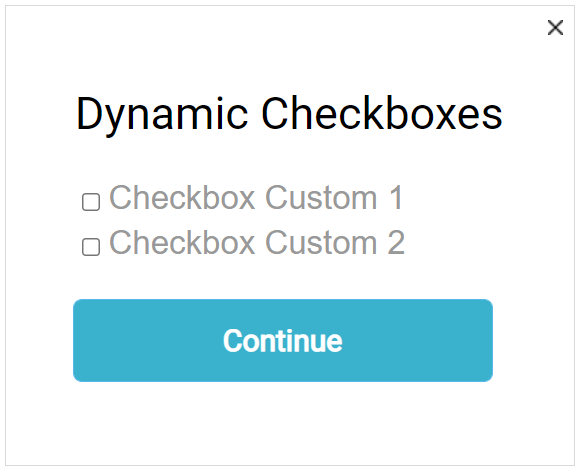
Then on page 2 you have a separate (progressive) form:
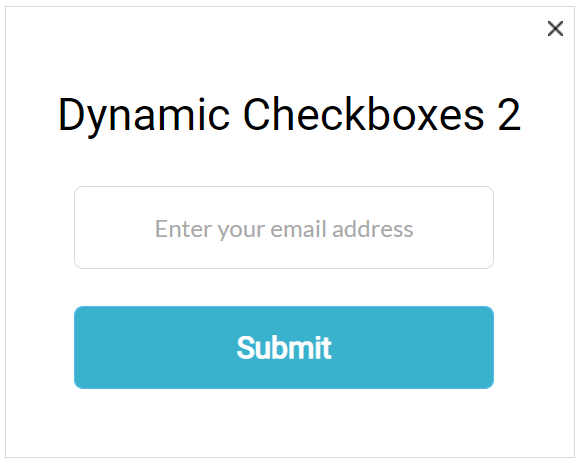
And you have two Integrations that you want to call based on which checkboxes are checked (none, one, or both):
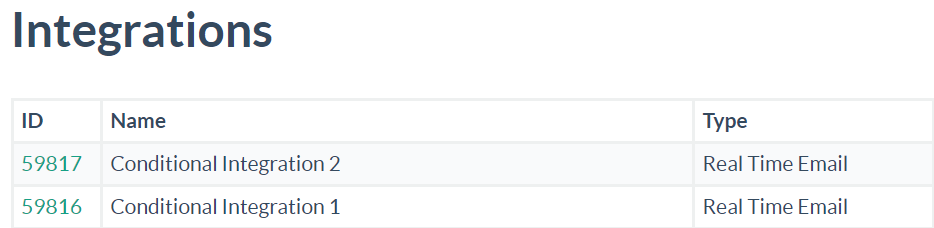
With the Conditional Integrations app installed, you can configure metadata on the 2nd page (i.e. at the page-level, under Layout) as follows:
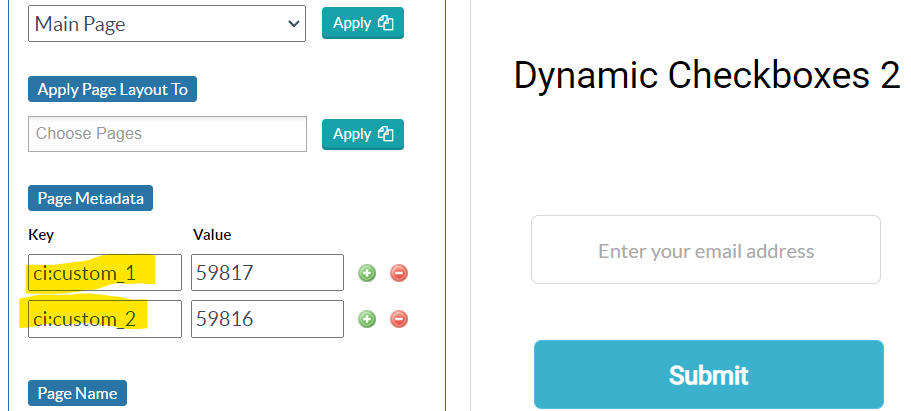
The format is ci:fieldName = integrationId
… where fieldName is the specific field name (email, phone, opt_in, custom_1, custom_2, …), and integrationId is the ID of the integrations.
You can use metadata to control the integrations based on form data submissions for the same page, or a subsequent pages. Typically, you should avoid attaching a (static) integration to the box itself. When the ci:custom_N page is submitted, any statically attached integrations will be replaced by any metadata dynamic integrations. If there are no dynamic integrations activated, static integrations will run as expected.
Note that you can use this app for Custom Fields that are not checkboxes. Integrations are activated if the value is “truthy”. Custom fields are “truthy” if they are not blank, and not equal to “false”.
WARNING: this app is not compatible with the “native” UI features for checkbox integrations or form level integration overrides.
Under Page > Form > Fields > (Field), when a checkbox:

Under Page > Layout:
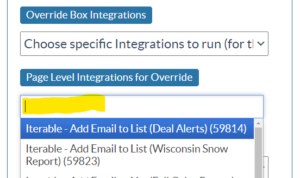
If you need to use these features, the Conditional Integration also supports the same functionality. For example, with a checkbox of custom_1, you can say in page metadata ci:custom_1=12345 to get the same effect (where 12345 is integration ID). For form level overrides, you can say in page metadata ci:any=12345. The metadata key ci:any is a special conditional command that is always true.
