In Digioh Analytics reports that include dates or hour of day, these times are based on the time zone setting for your Digioh account.
Time zone defaults to Pacific Time, so we recommend changing it to the time zone in which you are based, or the time zone used by your other data tools with which you might want to compare Digioh data (e.g. Google Analytics).
You can set your preferred time zone from the user menu, in Profile:
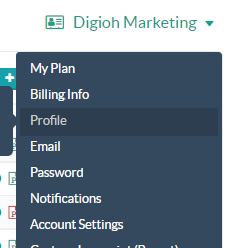
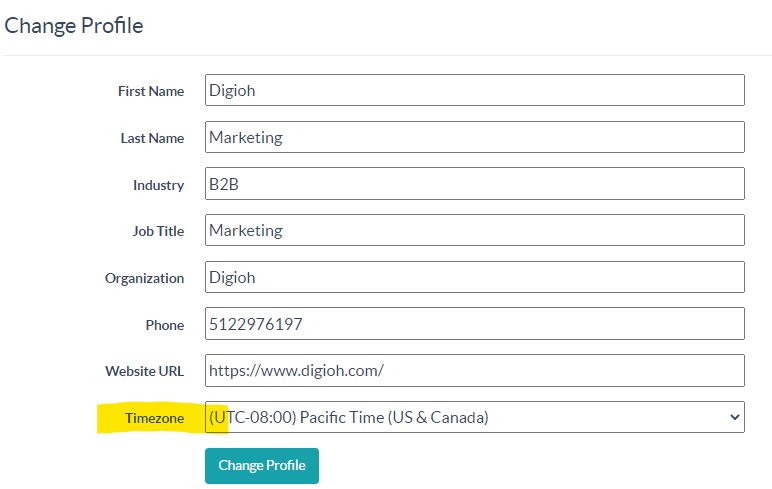
The most common situation where time zone affect data is in Digioh Analytics > Conversions.
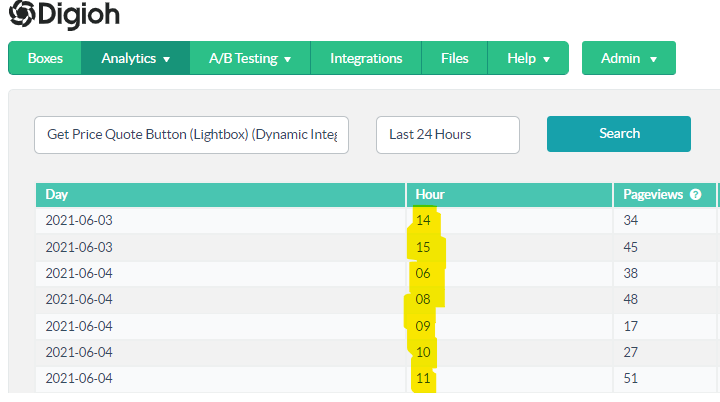
When you change your time zone, the effect on report data is immediate and retroactive. Feel free to jump around the world as needed!
