Attentive is an SMS platform that allows you to send text messages. Digioh’s Attentive integration allows Attentive customers to easily create web forms in our drag-and-drop editor that capture emails (and pass it to your ESP) and phone numbers and pass it to Attentive. We also offer phone number validation and multilingual support.
If you are setting up a Digioh integration by yourself, we first recommend reading about Digioh Integration Basics.
Once you have created your form, follow these steps to integrate Digioh with Attentive.
Step 1: Add a New Integration
Go to the Integrations page and select “New Integration.”
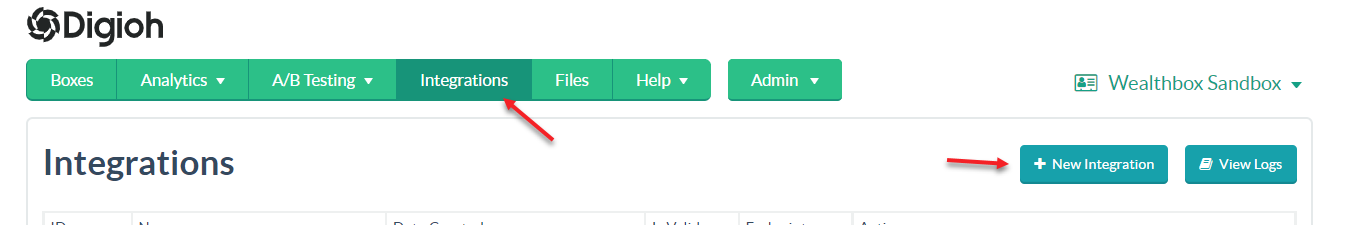
Step 2: Select “Attentive” from the Dropdown
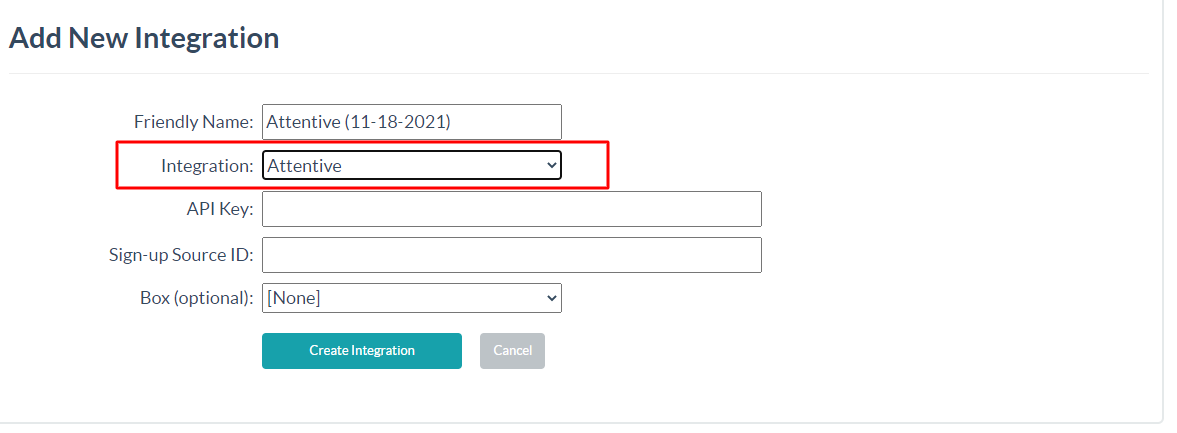
Step 3: Enter your Attentive API key.
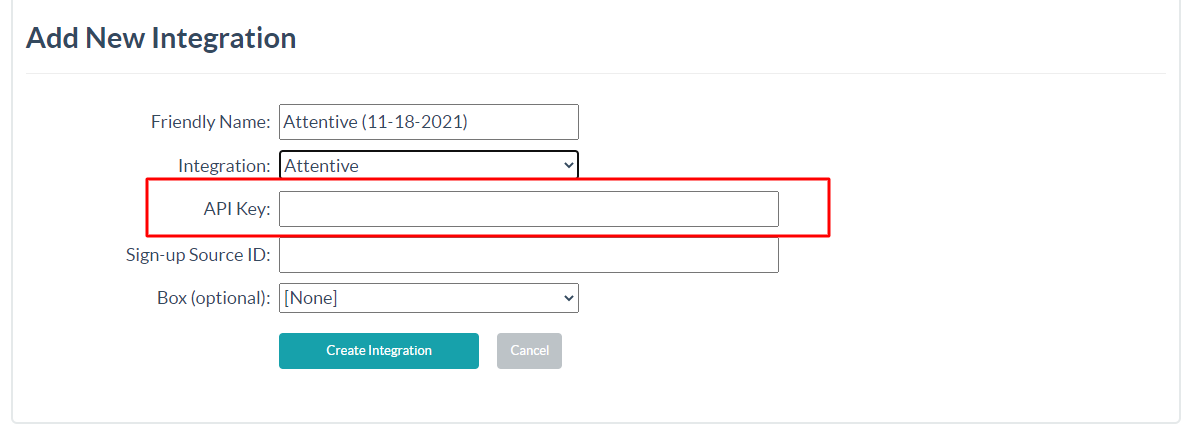
Step 4: Enter your Sign-up Source ID.
For getting the signup source Id Please check the attentive subscriber API Documentation
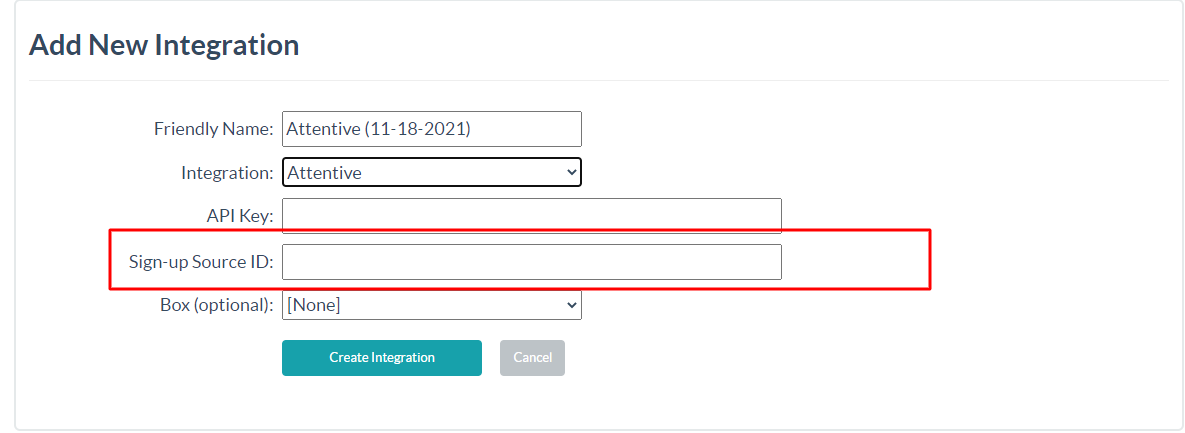
Step 5: Select the box and click “Create Integration.
So new Emails and phone numbers that are collected will pass to Attentive in real-time.
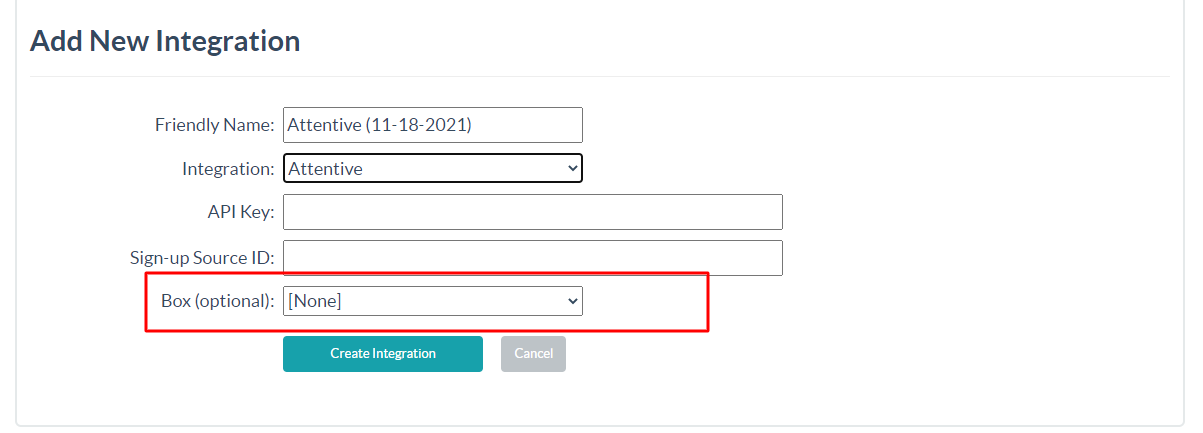
If you have any questions about setting up your Attentive integration, send us an email, and we’ll be glad to help!
Related Reading:
