Digioh’s integration with GetResponse helps you grow your email lists and revenue with high-converting forms, pop-ups, surveys, and more.
If you are setting up a Digioh integration by yourself, we first recommend reading about Digioh Integration Basics.
Follow these steps to set up the integration between GetResponse and Digioh.
1. In your Digioh account, click on “Integrations”
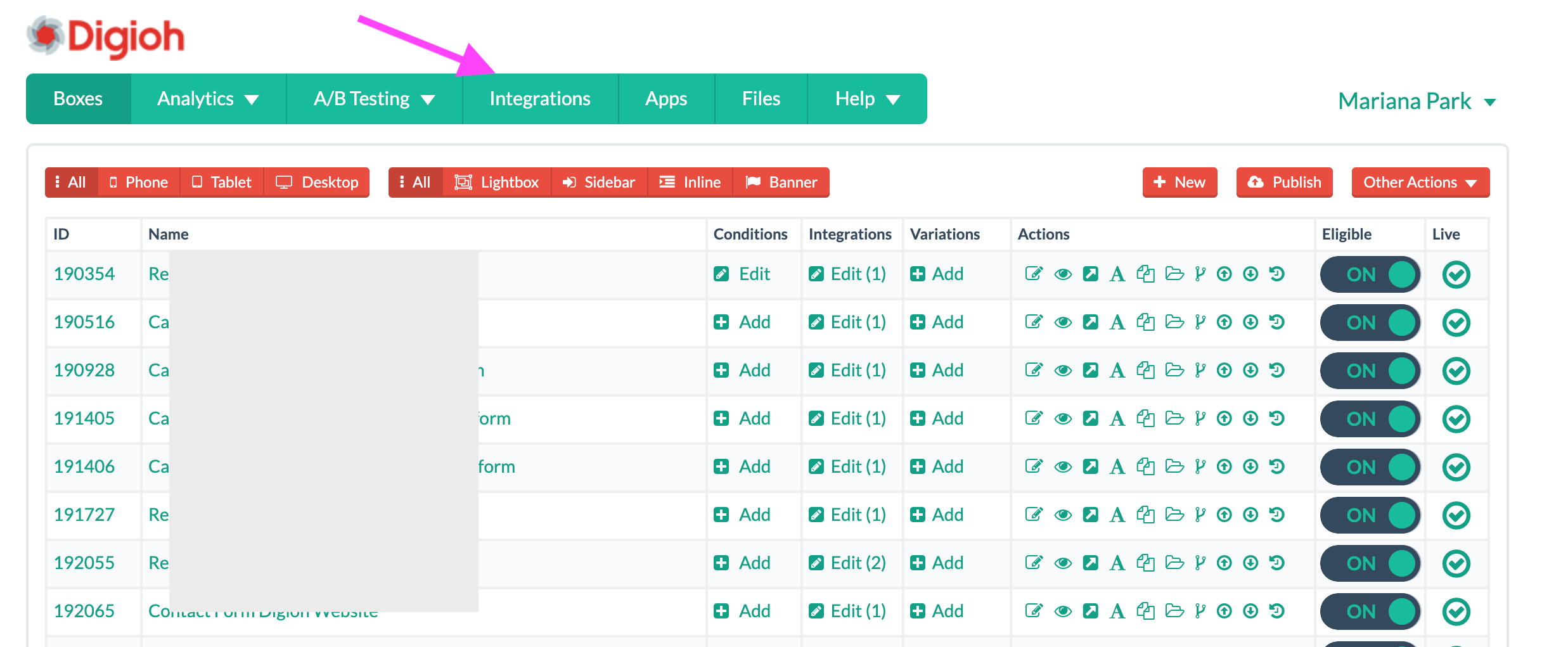
2. Click “+ New Integration.”
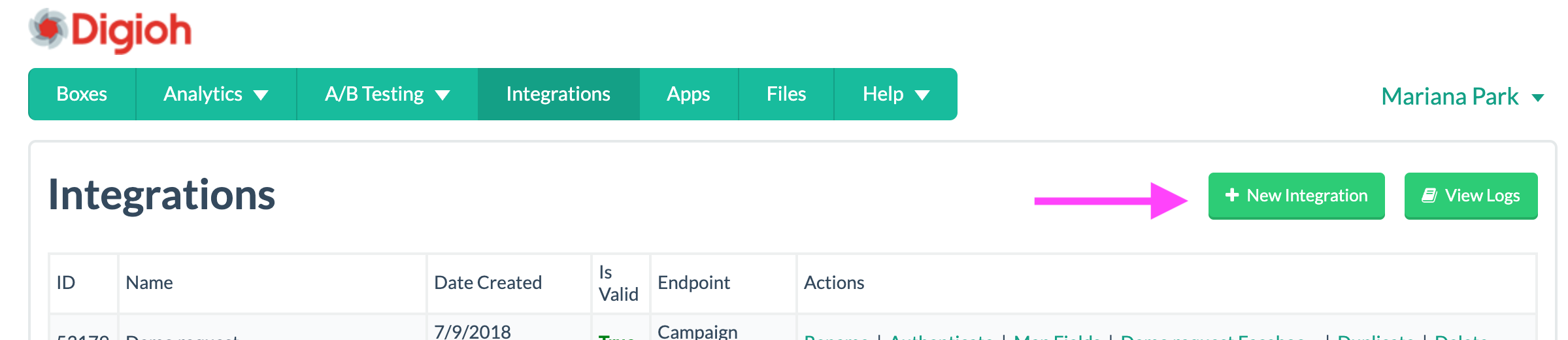
3. Select “GetResponse” in the dropdown menu.
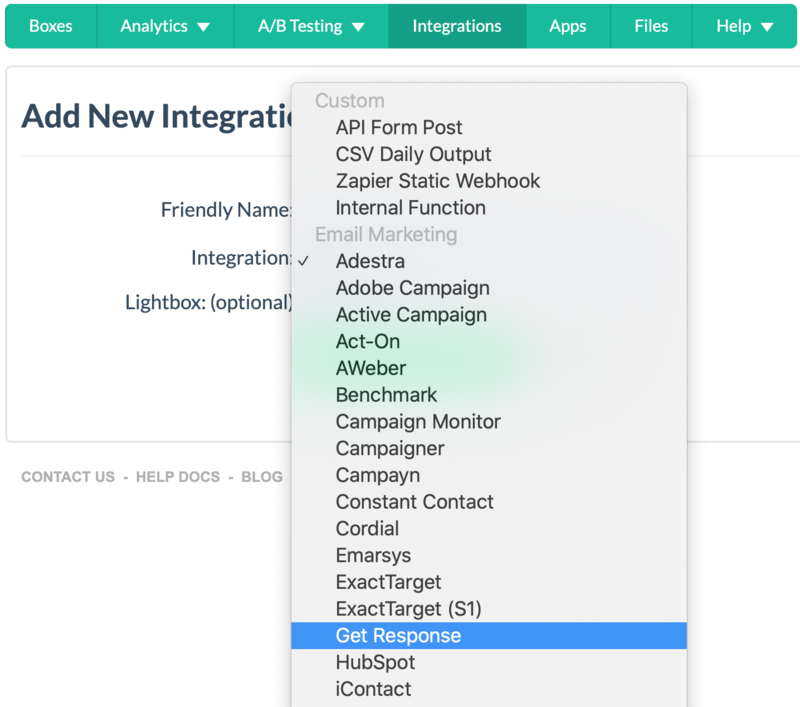
4. Click “Create Integration.”
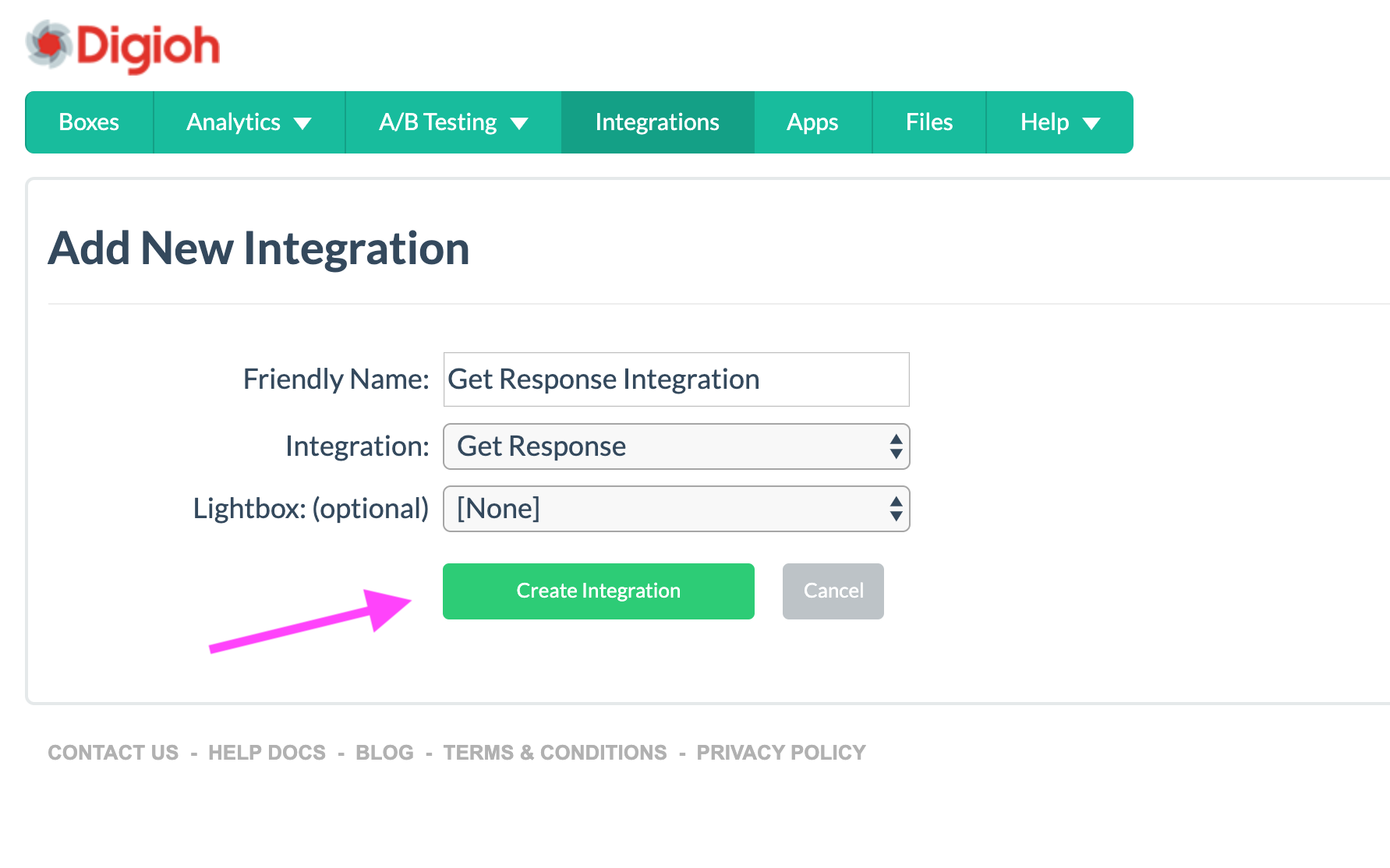
5. Enter your GetResponse API Key and click “Connect Accounts.”
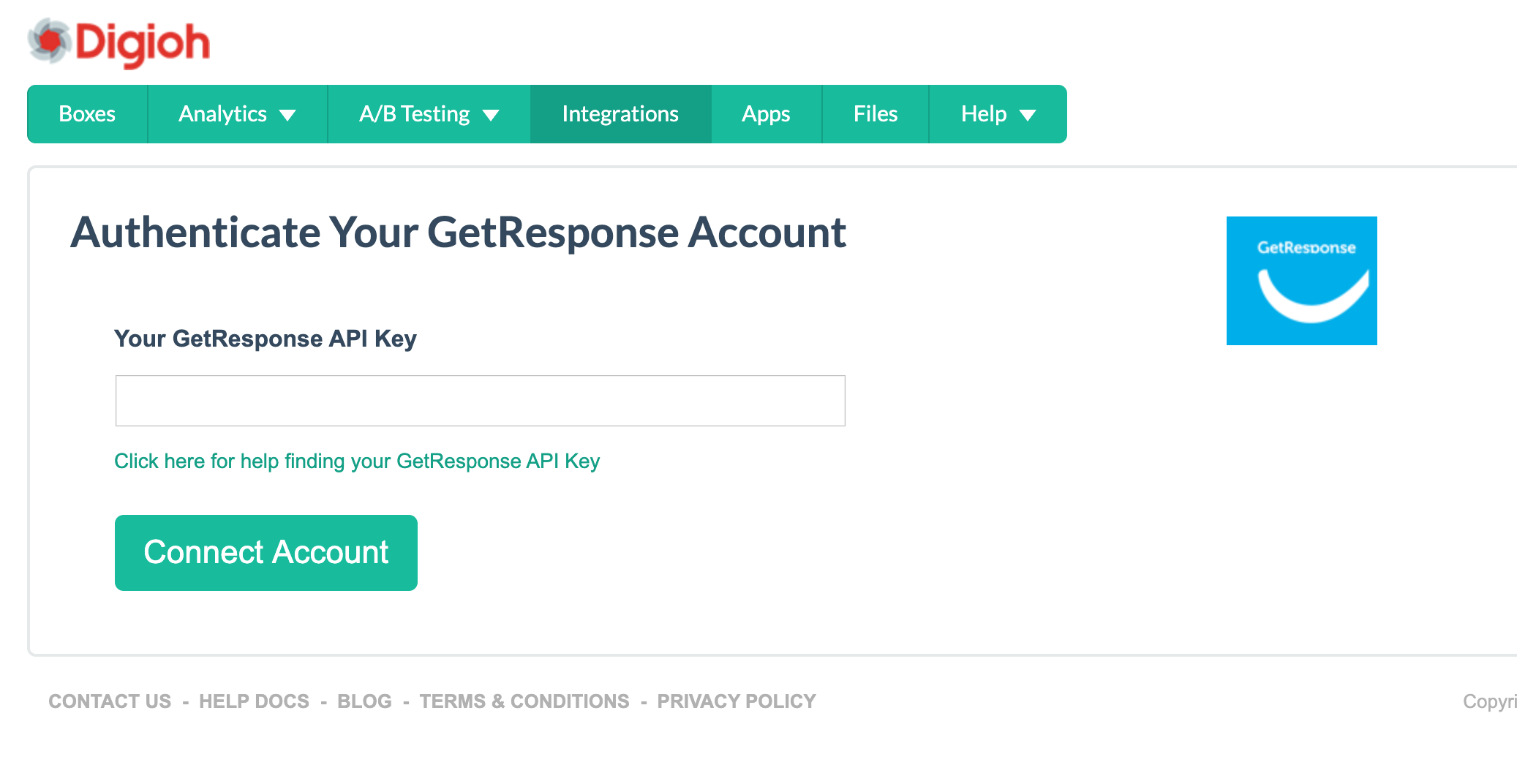
6. To complete your integration, connect your lightboxes and forms to GetResponse and select your GetResponse Lists. (Learn how to add your integration to a lightbox here.)
Need help? Just contact us, and we’ll be happy to help you out!
Further Reading:
